I need to check the value of an updated field in a SKUID table, and run some actions based on it. As am unable to find a way to refer the edited record, I am trying to loop through all the records while updating and check the field values.
My exact requirement:
When the user tries to update the highlighted ‘Status’ field to ‘Complete-Approved’ or some other specific values manually, I need to block the UI, display a message of ‘Invalid Status’ and revert all the model changes.
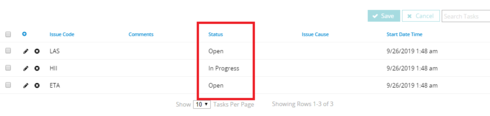
The functionality works fine currently, when the user tries to update the first record in the table:

However, it does not work as expected when the ‘Status’ field in other records of the table is updated.
To achieve this, I was trying to loop through the values in all the records of the table. If any of the values is not expected, I wish to show the ‘Invalid Status’ message and revert back model changes.
The current model actions set for this are shown here, along with the ‘Branch’ formula, which I wish to edit in particular. Instead of the hard-coded value of {{$Model.UwTasks.data.0.Status}} in the formula(which refers to the first record), I need to make this dynamic.
Any help with the issue?




