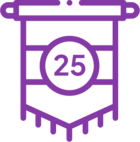Problem
'Documents for approval' dashboard is not reflecting the same amount of documents awaiting approval items under 'All Documents > Awaiting Approval' section.
Solution
The two pages are showing different numbers of documents pending approval items because:
1. In the 'Documents for Approval' dashboard the notifications are generated to Documents Approvers, and all the Promasters.
2. In 'All Documents' > 'Awaiting Approval' page shows only the documents for the groups where a user is an Document Approver, and an Document Owner of.
For example, you're seeing the document 'Position Description Care Support Officer' in your 'Documents for Approval' dashboard but not in the 'All Documents' > 'Awaiting Approval' page because because that document resides in 'Documents owned by Recruitment Team' group and you are not specified as the Document Owner and Approver in that group.
You're seeing the document 'Aged Care Act 1997' in both 'Documents for Approval' dashboard and in 'All Documents' > 'Awaiting Approval' page because you're specified as the Document Owner and Approver for the group 'Clinical Governance' where the document resides and also because you're a Promaster.
Owners: a person who uploaded latest version of a document, Group champion, Group Document owner, associated system tag owner (If Systems are enabled), owner, or expert of associated processes, or stakeholder editor of associated processes.Approver: Group Document Approver, or a promaster. Note: promasters can edit any document by default, but they are not included in the editor check when retrieving documents for approval. Thus it is the main source of discrepancy between Notification section, and Awaiting Approval document library section.