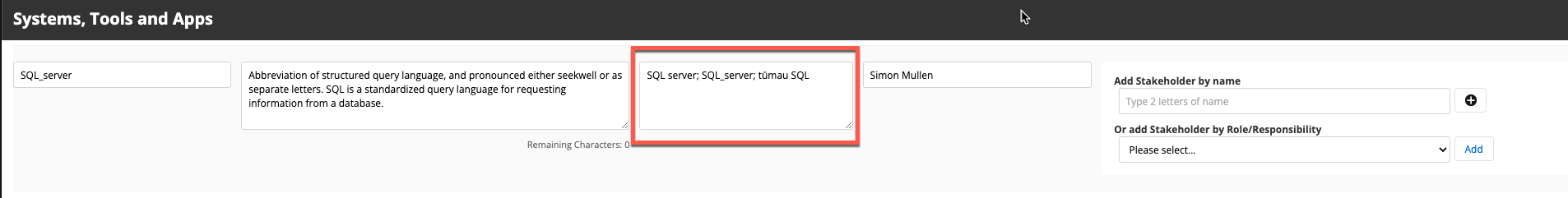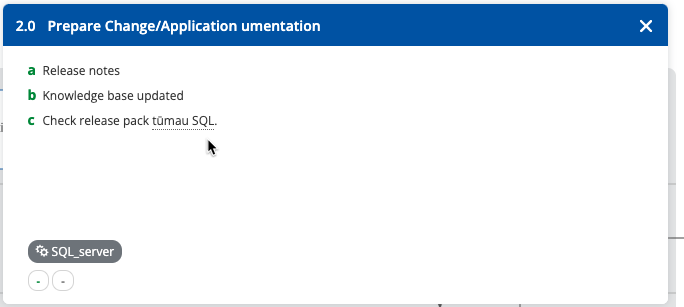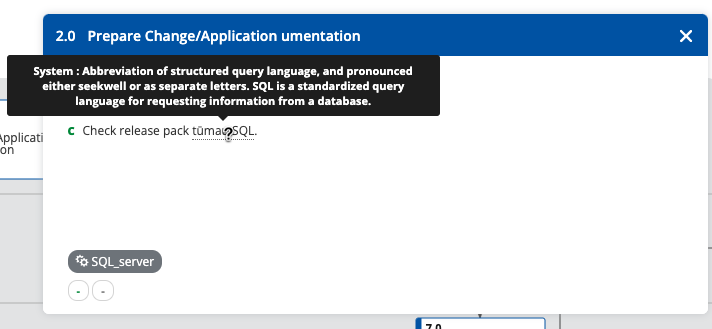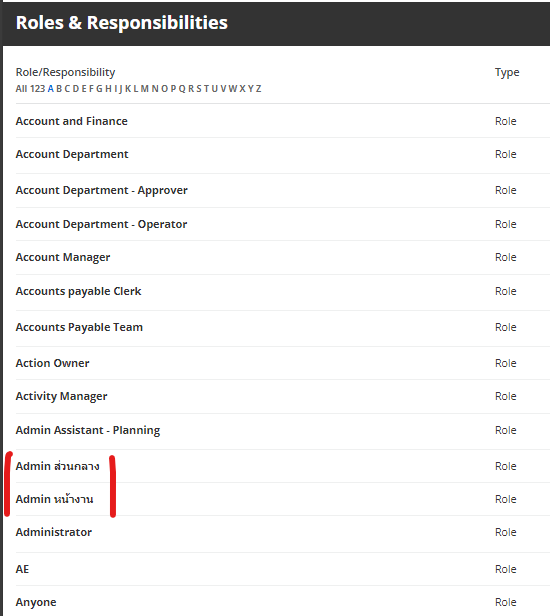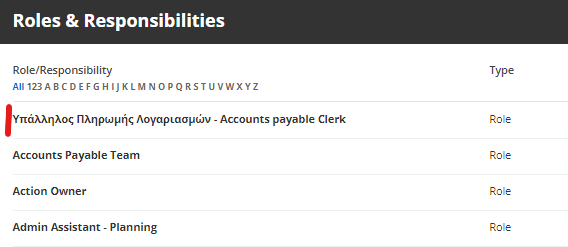Our organisation is looking at adding Te Reo Position Titles in our software systems including Process Manager. Has any other organisations out there done this in their Process Manager System and how. Thanks
Enter your E-mail address. We'll send you an e-mail with instructions to reset your password.