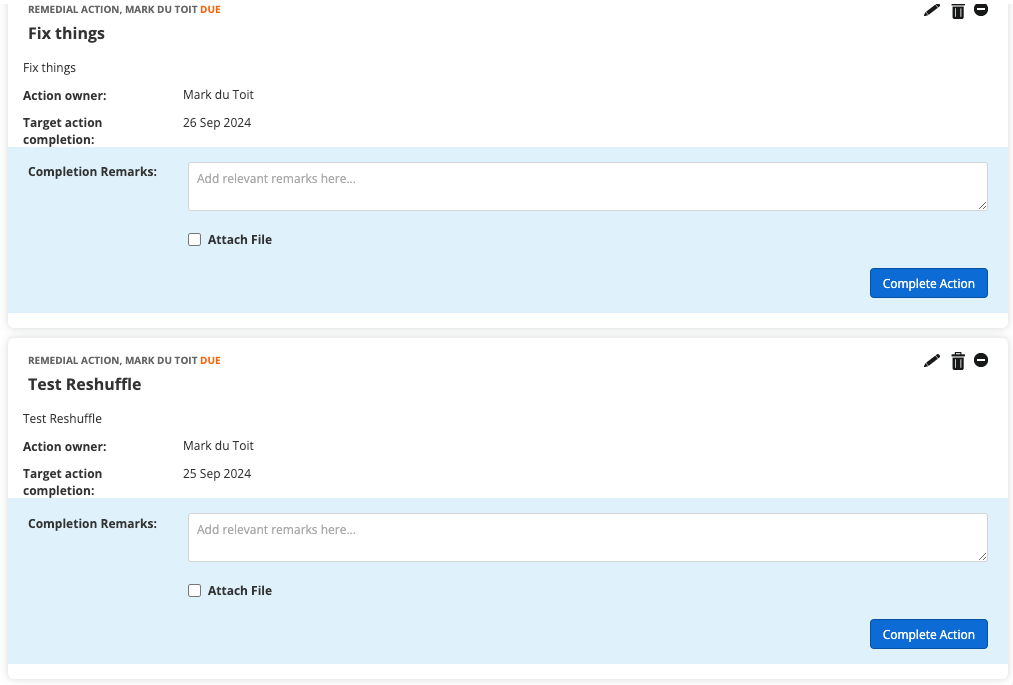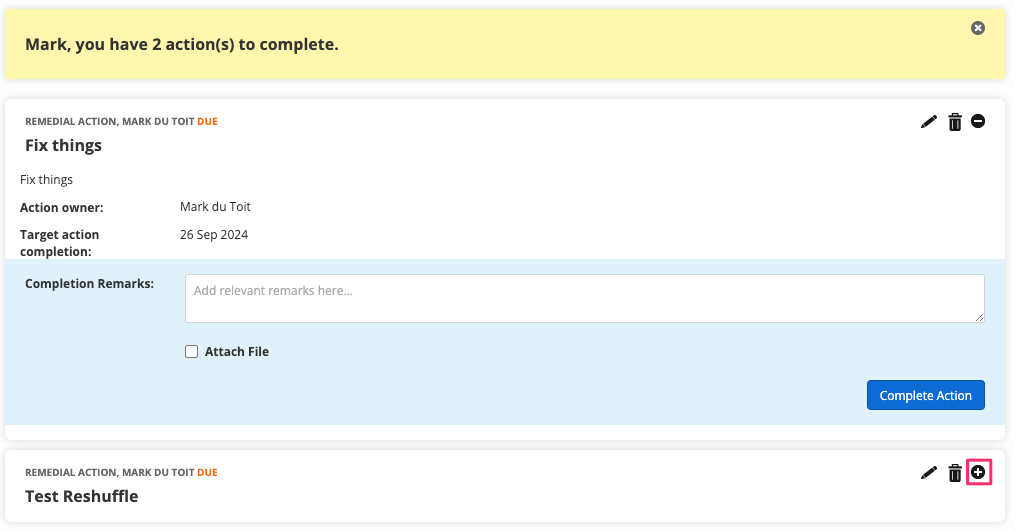Hello everyone,
We have noticed that when creating an action plan, the actions that need to be resolved in a sequential matter i.e. Action 2 can’t be complete until action 1 is addressed, unless we create them in the same order that we want them to be completed, there is no way to rearrange them (at least not that we know of).
For instance, if we create an action plan with say 3 actions and later on, we realised that we missed one that should be completed ‘before’ the 3rd action in the original plan, the newly created action will show at the top or at the bottom of the action plan.
Is there a way to ‘drag’ the action or reorganise it so it is shown in the desired order in accordance with their sequence of completion? The same applies if the actions were not created in a sequential order (of completion) and later on it is decided to reorganise them accordingly. It doesn’t seem to be possible at the moment.
Appreciate your insights on this.
Thanks,
Carlos