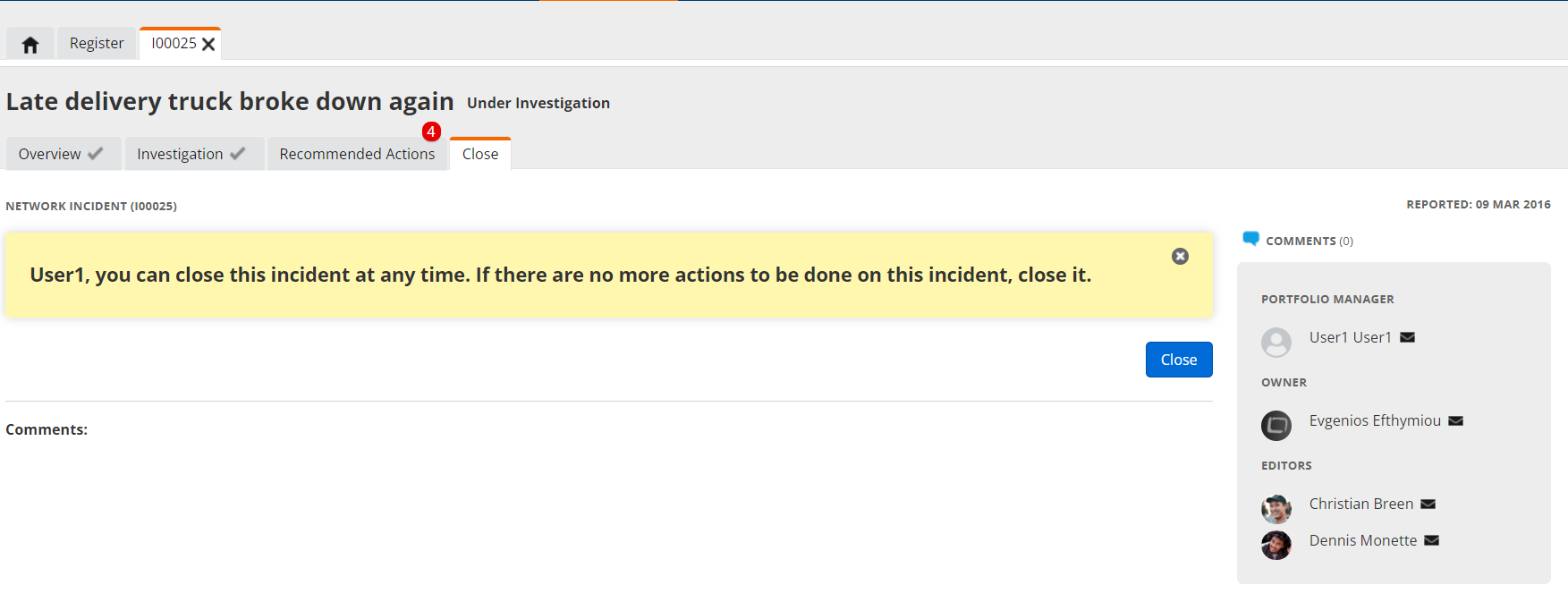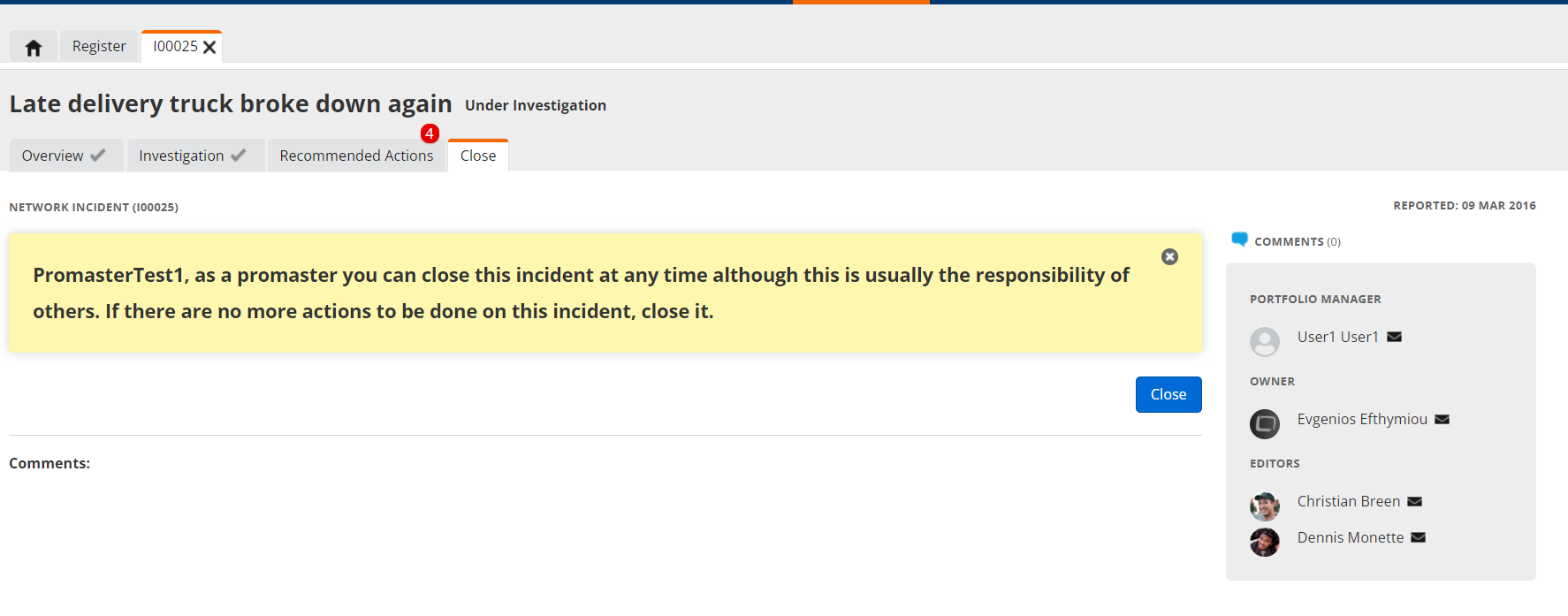Hello Nintex community,
Re: Improvement Module
Can I please get your guidance on ‘how to close an incident bypassing stakeholders in the workflow’ as a portfolio manager?
I’m the portfolio manager for a portfolio where an incident has been completed/resolved. I want to ‘close’ this incident but the “close” stage is not available to me, even though I have a role that is supposed to manage the whole workflow? I’m also the Promaster in this organisation.
I have configured this portfolio with dedicated ‘assigners, approvers and closers so I’m not sure whether this might be preventing me to take actions (bypassing those roles), even though I’m the portfolio manager.
Can you please shed some light here?
Thanks,
Carlos