Special such as “Bell” or "●" and ASCII characters cause issues to run the process from the Robot.
As we know in every software or programming language the special and ASCII characters can be stored in different mechanisms/ways, which can cause issues to run the wizard from Robot or even from Kryon Studio.
therefore the bellow example is another way to work with scripts and make the wizard more stable and readable.
If you ever encounter the bellow issue:
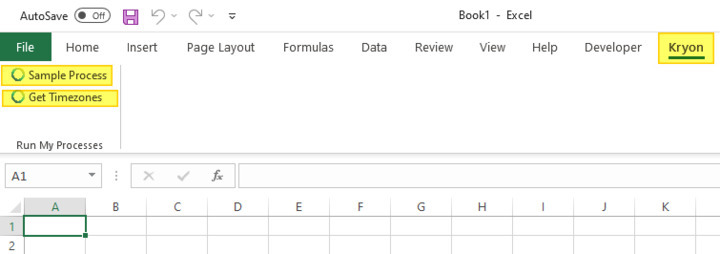
Then take into consideration Archivierung your scripts locally in the following way:
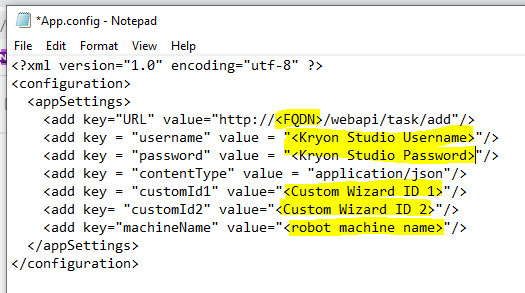
Then use Read text file AC to get the VBS.txt code and then use replace function to insert your variables inside the content:

Then your Run Script AC should look like this:

