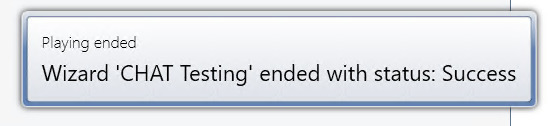Hi all,
I need to copy 3 policy number one by one from an excel and perform a certain job after that.
- Copy first policy number (1st row), paste in system and run step 11-15
- After step 15 done, go back to excel and copy 2nd policy number (2nd row), paste in system and run step 11-15
- After step 15 done, go back to excel and copy 3rd policy number (3rd row - last row), paste in system and run step 11-15
- End
However, the job i created will straight away end after copy and paste the 1st row.
But if i remove the Step 11 from my AC, it works fine - keep looping for 3 times to paste the policy number.
Can you all help me to see what's wrong with my job?
Below is the output from excel - only take the first column value.
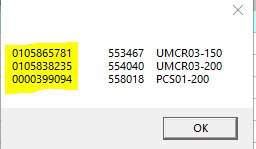
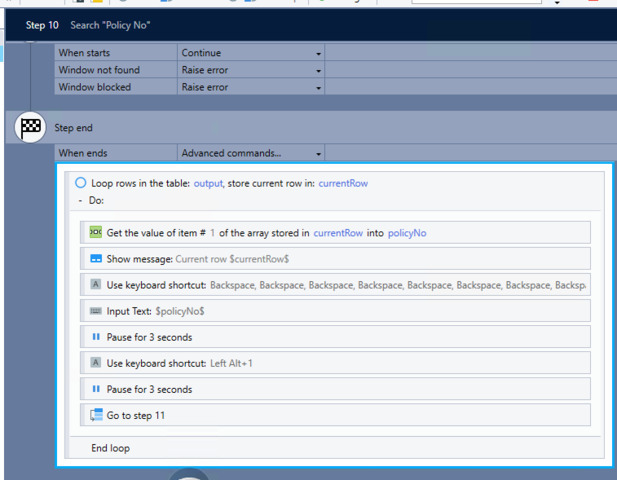
Each time after copy the policy number, it will continue step 11.
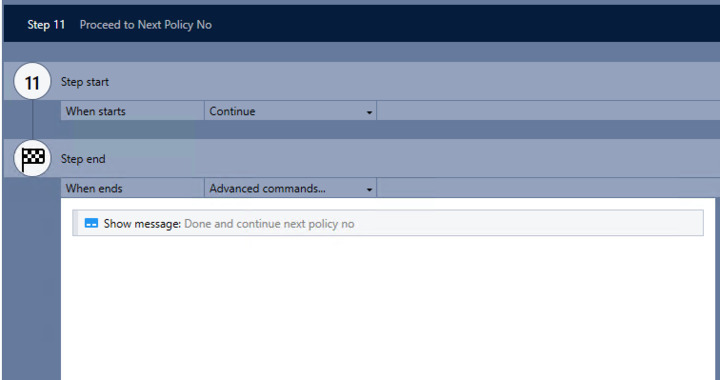
After step 11 done, it should go back to loop...not ended like below..