Knowledge shared by Oren
If you happen to experience the “Authentication Gateway service” failed to start, first you need to understand this is the nginx service.
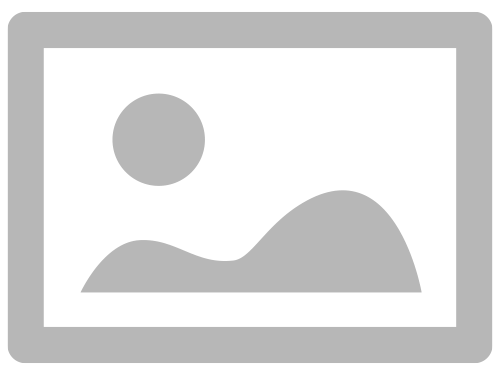
To analyze the issue, simple run the nginx from Command window:
C:KryonIDPAerobaseDataNginx ginx.exe
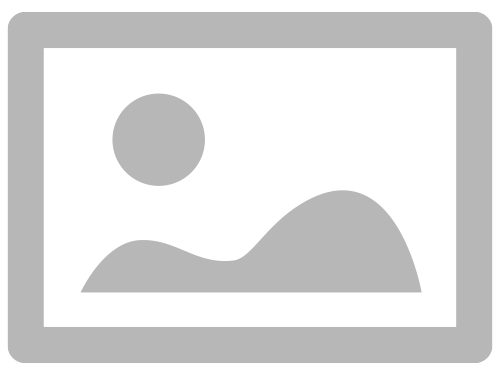
In the above example it seems that the port 80 is not available.
The command line:
Netstat -aon
Will show you the immediate suspect.
If it is process ID 4, that means the system process, which is more difficult to understand which “Windows feature” is to blame, usually it is the IIS.
