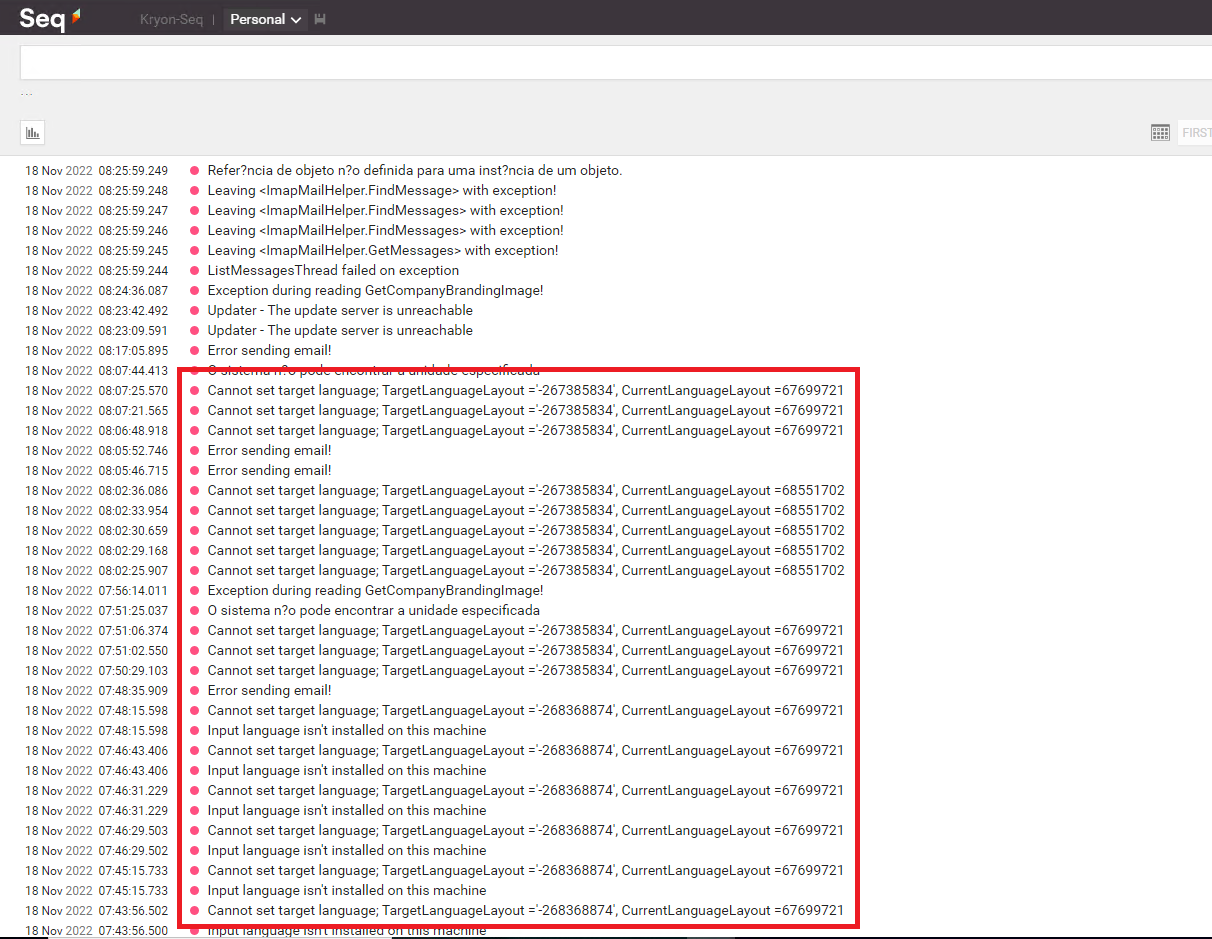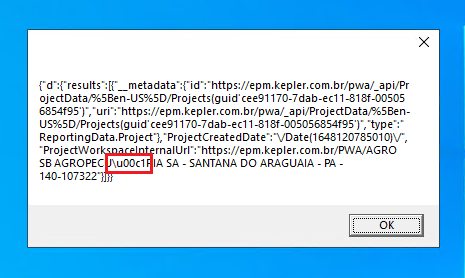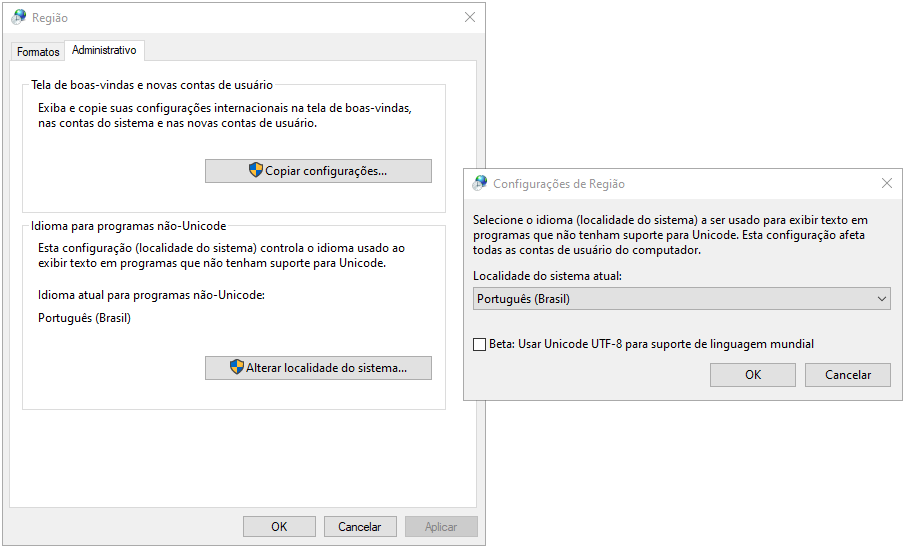Hey. How to work with encoding correctly when running the extended run script command, I work on windows server 2016 standart.
When the script is executed, data with Cyrillic characters appears and during their processing such an error constantly appears
attempts to select a custom encoding for example utf8 the result is the same, an error, but there is no error when working with Latin characters
How can I change the encoding and what does the custom encoding affect?