I have a WF (WF1) that Fails to start. I created an new WF (WF2) that pauses for 5 mins then start this WF1. WF2 then fails to start, but the WF1 works and completes.
Hope you follow. WF2 below
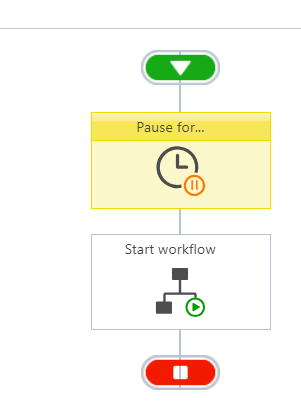
 +9
+9I have a WF (WF1) that Fails to start. I created an new WF (WF2) that pauses for 5 mins then start this WF1. WF2 then fails to start, but the WF1 works and completes.
Hope you follow. WF2 below
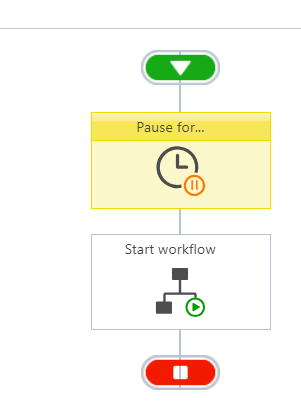
Enter your E-mail address. We'll send you an e-mail with instructions to reset your password.