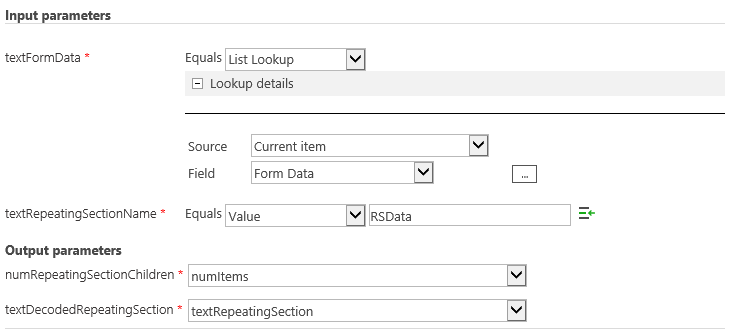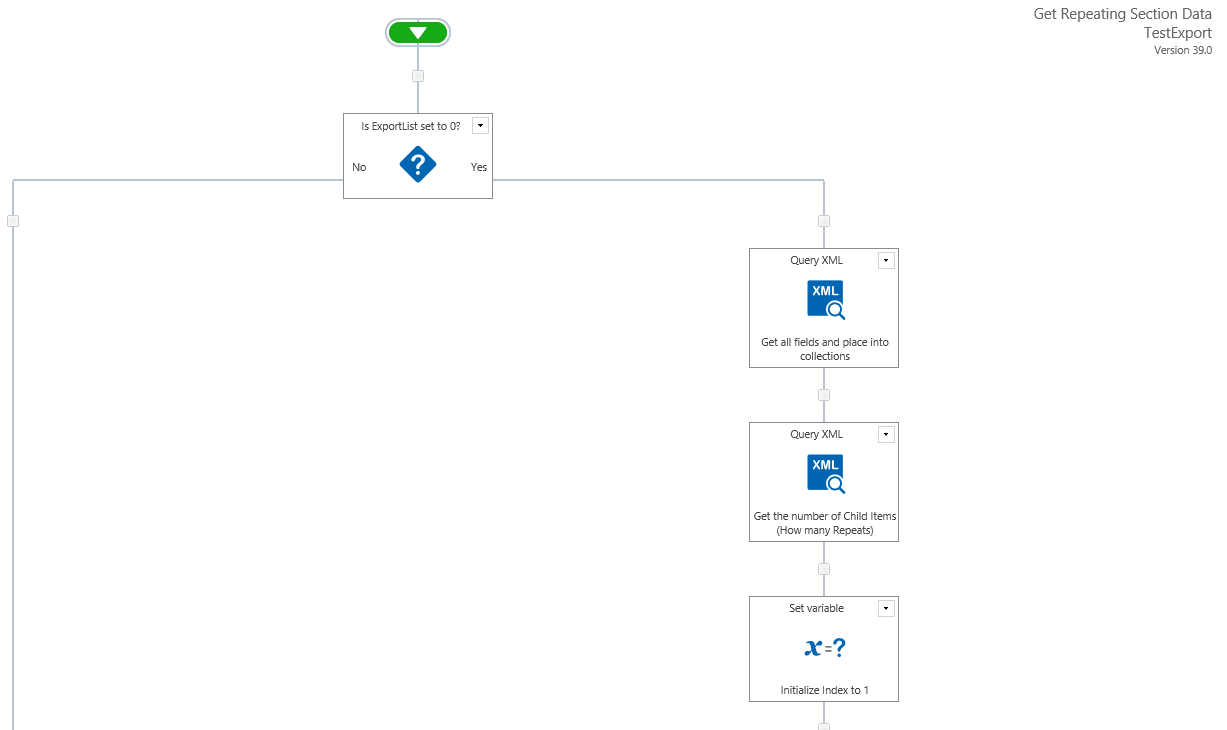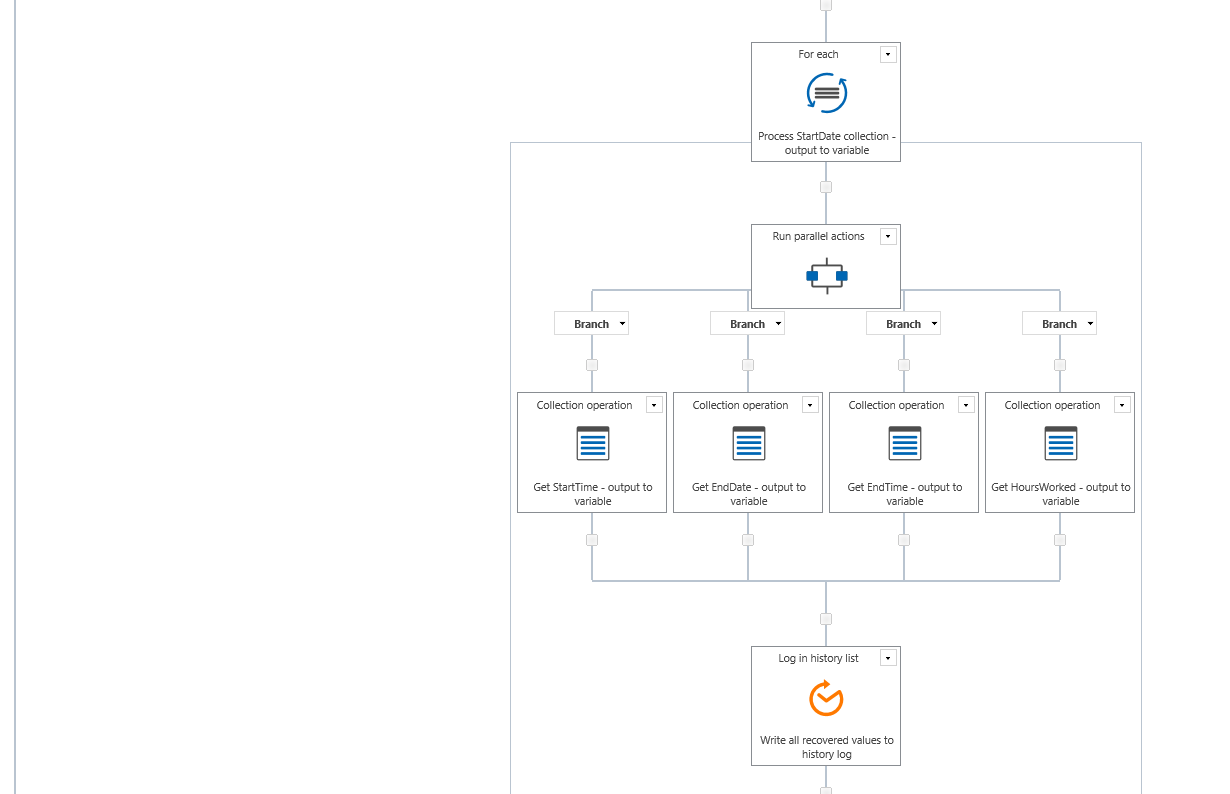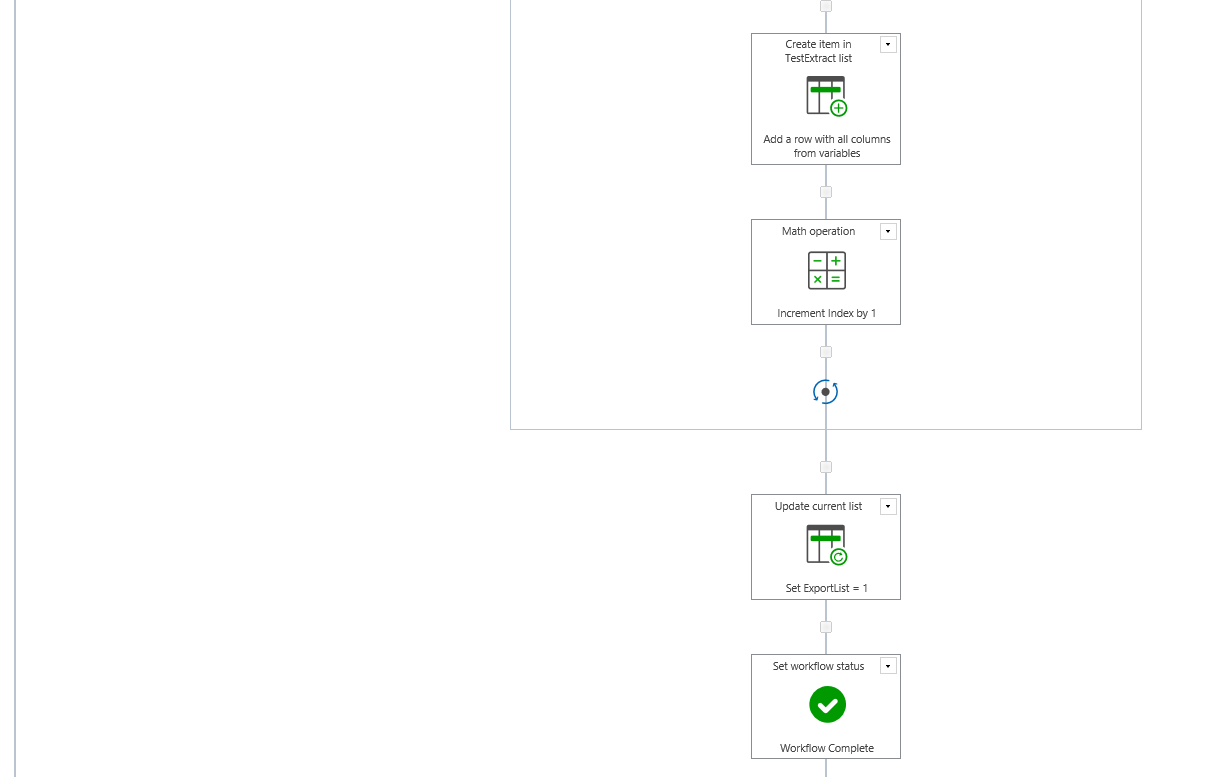Hi, I have been trying to use the impressive UDA workflow that was developed by Vadim Tabakman, some time ago, I think. I have a SharePoint 2016 farm with Nintex Forms and Workflows for SharePoint (on-Prem). I have developed a form to capture overtime information for staff, which includes a repeating section that contains the data for each overtime shift worked. I downloaded the UDA and the associated workflow from Vadim's blog and configured everything as guided in the blog (which has now moved I believe, but the screenshot images have been lost, sadly).
I got this working as a test with the workflow just writing out the results to the history log. What I am finding, is that if the list item contains a single item in the repeater (i.e. no repeat), then the workflow runs through instantly. If, however, there are 2 repeats, then the workflow takes about 5 minutes to complete. With 3 it goes up to about 8 mins. If this is scaled up to the sort of real world usage, then the workflow will take hours per list item, or probably timeout or fail.
I created a smaller test form with some of the basic fields as shown here:
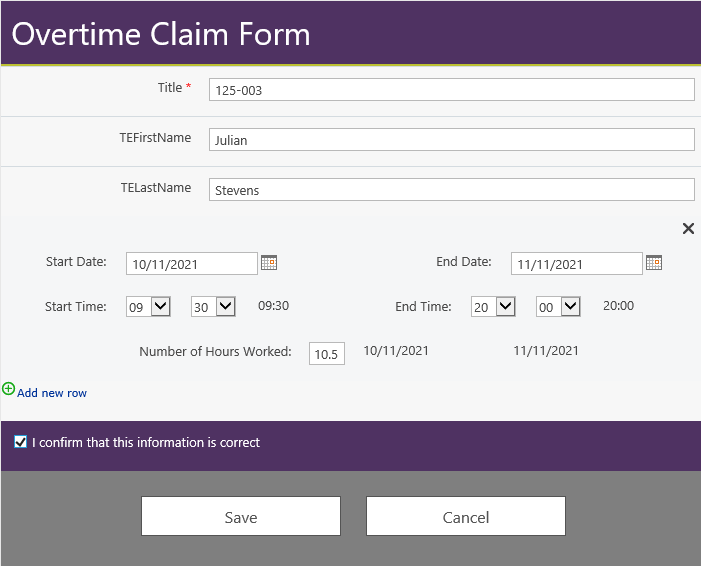
I used some calculated values for the dates and times, so that I could format them for output, the actual outputs of the date pickers and the drop-downs are not being output in the workflow. When I run the workflow on the item in the screenshot, it runs instantly and I get the result in the list...
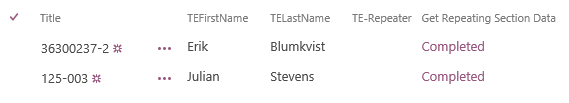
The history list shows all the data has been captured:
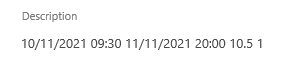
Here is the workflow, using Vadim's UDA.
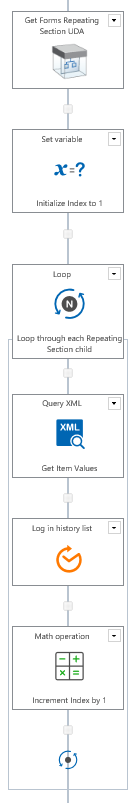
The configuration of the Query XML seems to be OK, at least it is recovering the data:
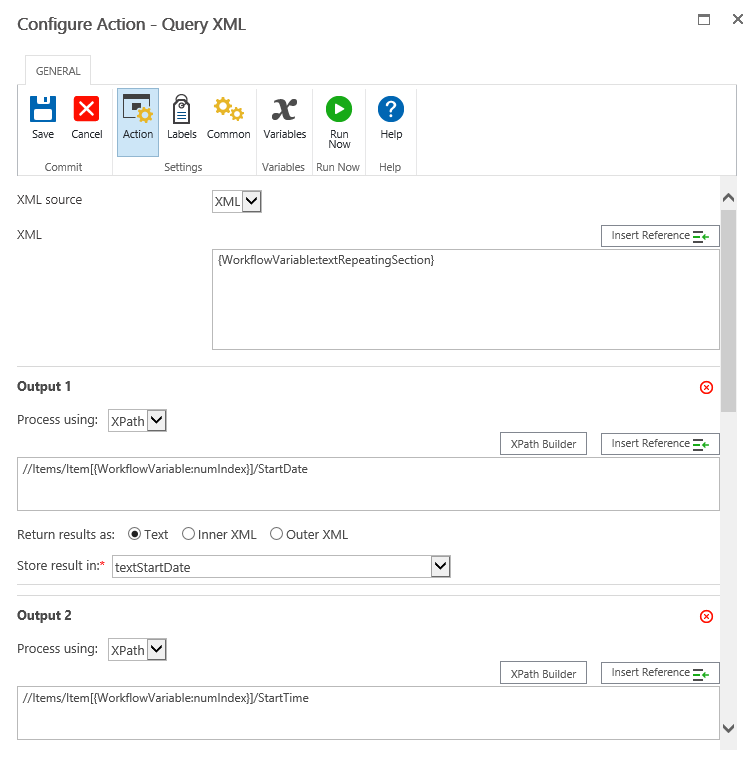
and here is the loop config...
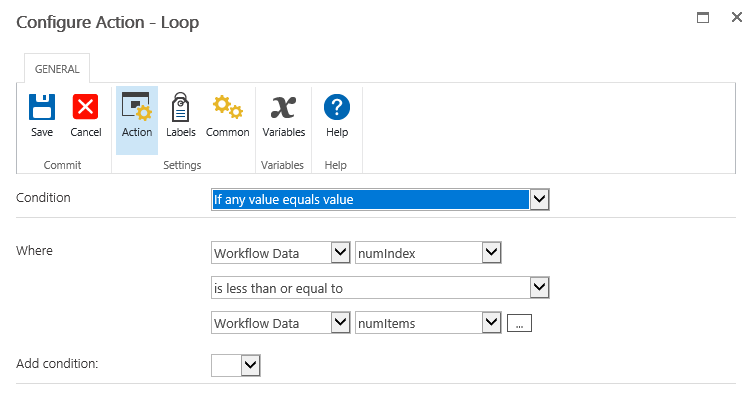
Can anyone think of a reason why this takes so long to process a list item that has more than a single repeat item? Is there an alternative way of doing this without the UDA or a more efficient way that will work a lot faster?
Thanks in advance 🙂