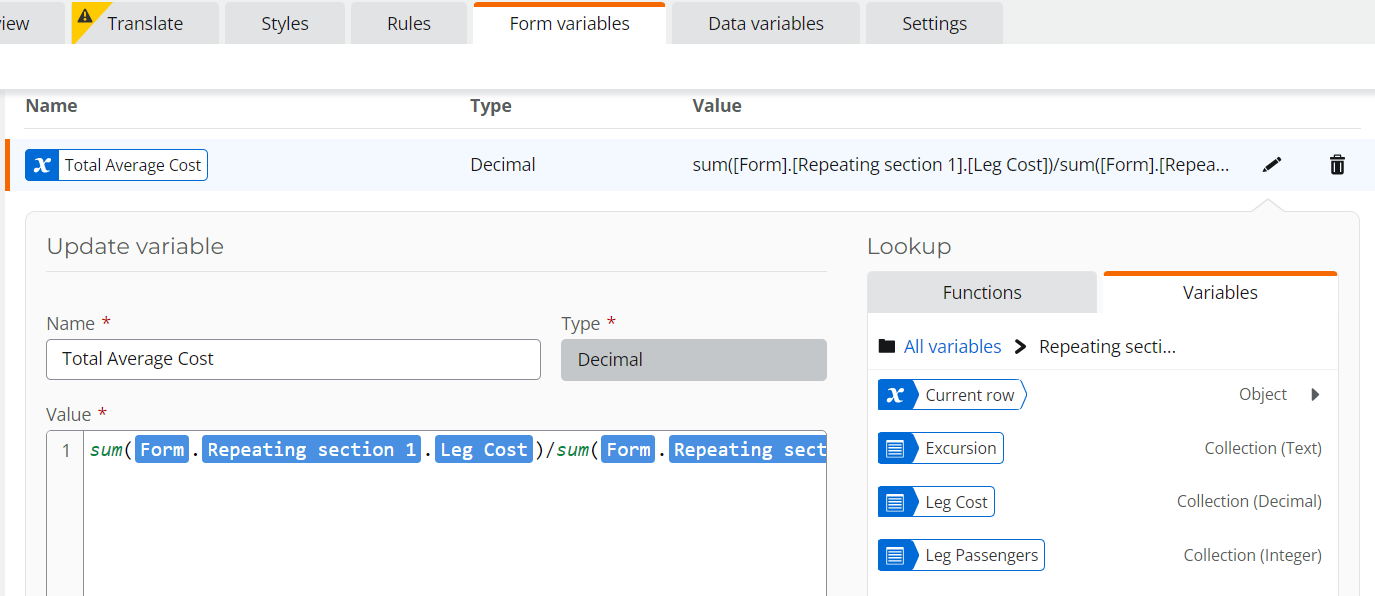Hi All! We’re mid-migration so I have so many questions lately!
How do I add a calculated value to a SPO responsive form? I have a repeating section and in this repeating section I want to divide the cost by the number of people splitting the cost. my formula before on my old form was “sum([LegCost/LegPassengers])” When I try to add it now, there’s no calculated value field available to add so I inserted a number field and am adding the calculation to the default value. It’s looking like “sum([SharePoint Columns].[LegCost]/[SharePoint Columns].[LegPassengers])” and it doesn’t calculate at all. Can you help me set this up?
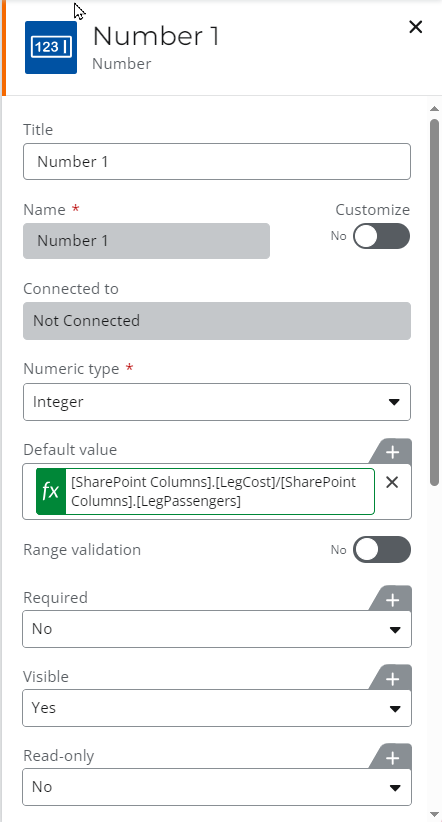
Thank you!
Kassie