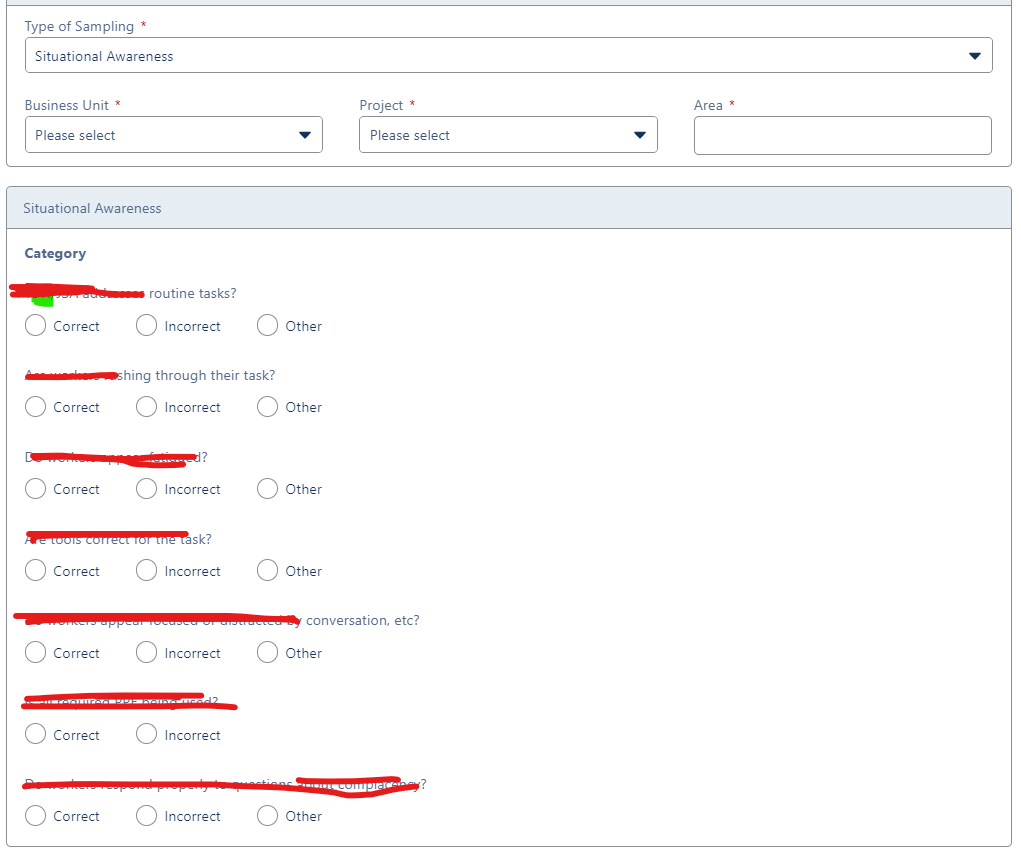Hi everyone,
I need some help with calculating scores.
I have a form with 26 categories, each category has about 7-12 choices column with correct and incorrect choice. I would like the scoring to be calculated. User will be doing one category at a time.
what would the best approach to avoid 300+ rules, as i tried Calculated column within SharePoint but i have hit a limit of number of column reference within the formula.
this is what i did in SharePoint calculated column but it has reached a limit, so can't use it anymore
TotalCorrect:
+IF(SA1="Correct",1,0)+IF(SA2="Correct",1,0)+IF(SA3="Correct",1,0)+IF(SA4="Correct",1,0)+IF(SA5="Correct",1,0)+IF(SA6="Correct",1,0)+IF(SA7="Correct",1,0)+IF(SA8="Correct",1,0)+IF(SA9="Correct",1,0)+IF(SA10="Correct",1,0)+IF(SA11="Correct",1,0)+IF(SA12="Correct",1,0)
TotalInCorrect:
+IF(SA1="InCorrect",1,0)+IF(SA2="InCorrect",1,0)+IF(SA3="InCorrect",1,0)+IF(SA4="InCorrect",1,0)+IF(SA5="InCorrect",1,0)+IF(SA6="InCorrect",1,0)+IF(SA7="InCorrect",1,0)+IF(SA8="InCorrect",1,0)+IF(SA9="InCorrect",1,0)+IF(SA10="InCorrect",1,0)+IF(SA11="InCorrect",1,0)+IF(SA12="InCorrect",1,0)
Total Score:
=TotalCorrect/(TotalCorrect+TotalNotCorrect)
please advise?