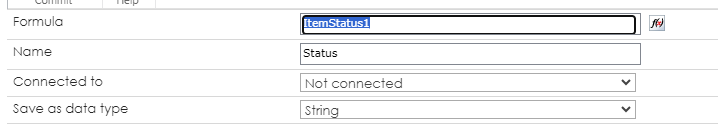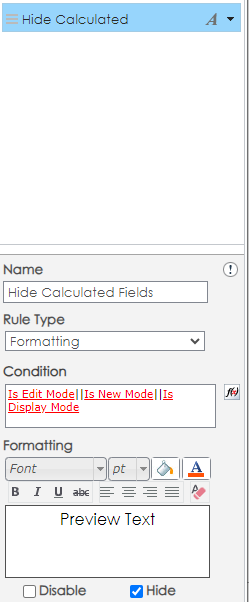Hello!
Happy Friday.
On SP 2013, we’re looking to create a HTML table output from a repeating section that contains choice fields and list-lookups. Is there a way to insert the actual text, rather than the item #/choice #?
Current Output
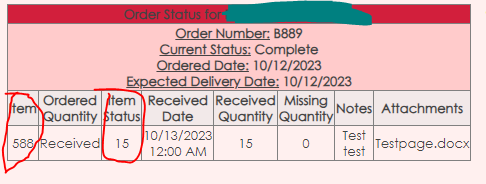
Form:
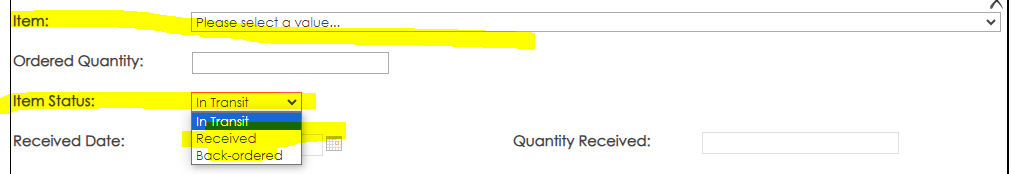
Item = Look-up field (referencing another list), while item status = drop-down choice.
Hoping there could be an ootb solution for this.
Thank you for clarity and guidance!