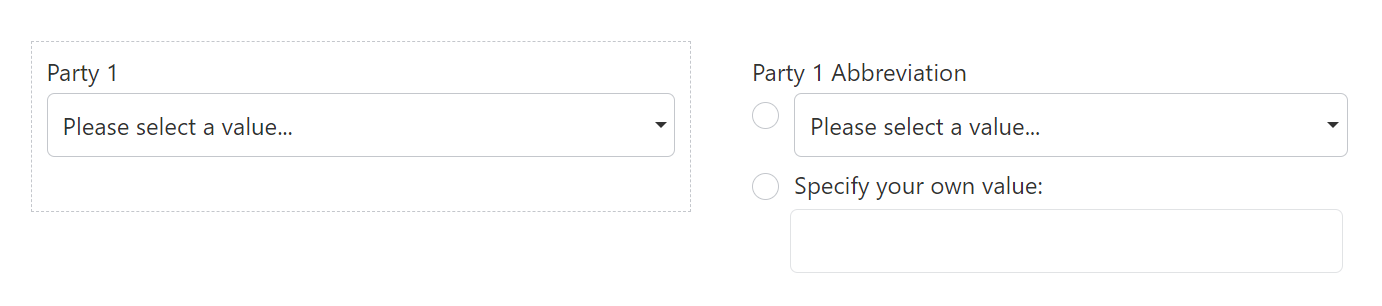I would like to add a rule in my Nintex Form where, for example…
If Party 1 = “International Business Machines” then Party 1 Abbreviation = “IBM”.
If Party 1 = “National Basketball Association” then Party 1 Abbreviation = “NBA”
Right now both columns are Choice columns.