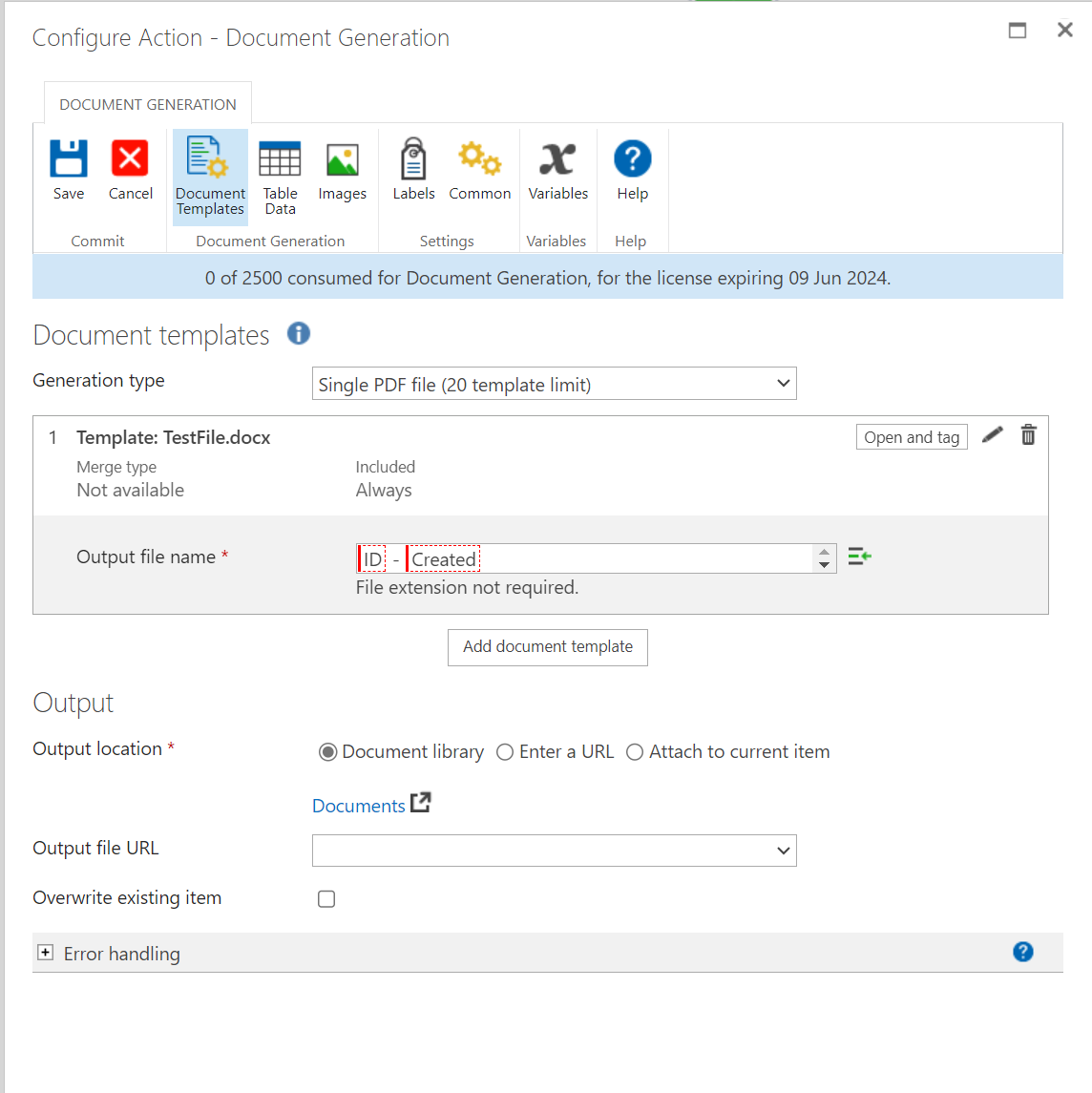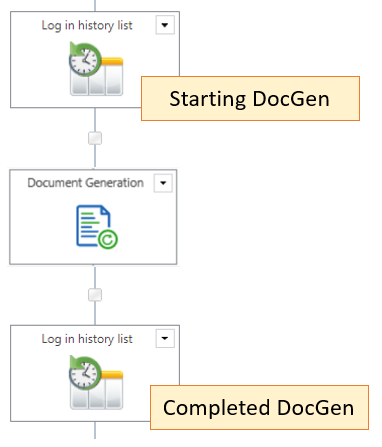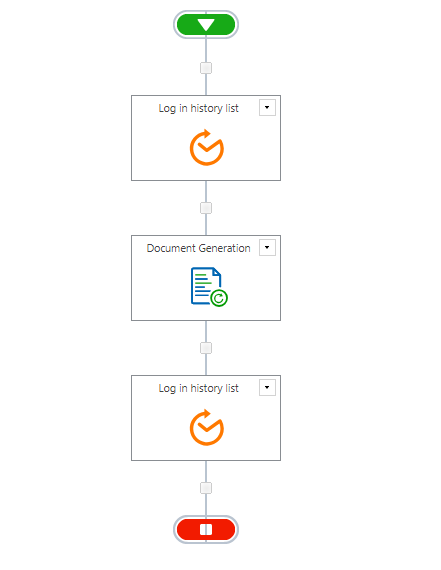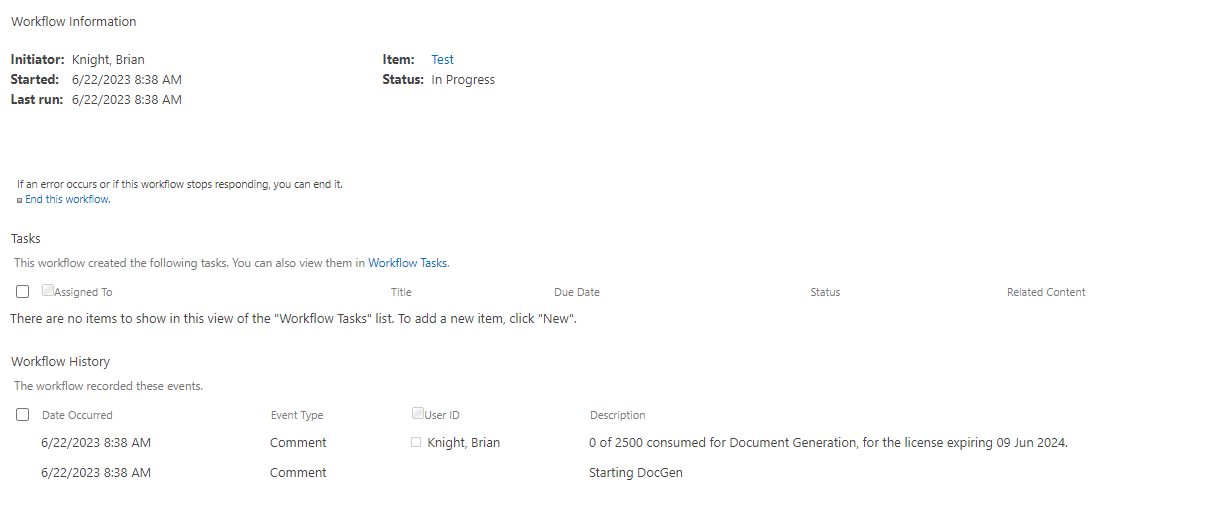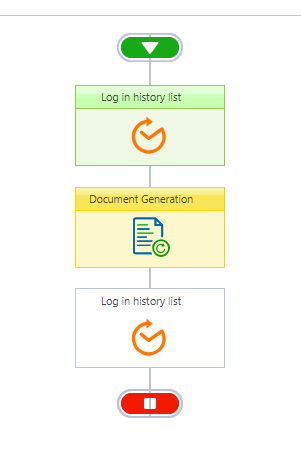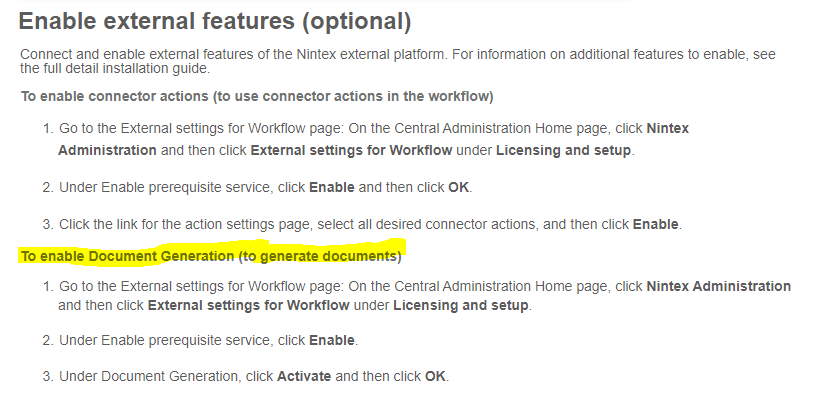I’ve been looking around the community site and I cannot seem to find any instructions on how to setup the Doc Gen templates. I know we need to use various tags, but I am not sure how those tags reference fields within the built form. Are there any instructions out there on where to do this. I’ve seen plenty of instructions for DocGen for Salesforce. That is not what I am doing. Thank you.
Instructions for DocGen in Nintex For Sharepoint
Best answer by Garrett
Hi
Its very straightforward to create a Document Template. You need to open your Word document and the Nintex Document Tagger side-by-side. You should see a link to the Nintex Document Tagger in the DocGen action.
Prepare your Word Document first. Then position where you want a value from the Nintex Document Tagger. Just click the value in the Tagger (copy value) and in Word just paste the value.
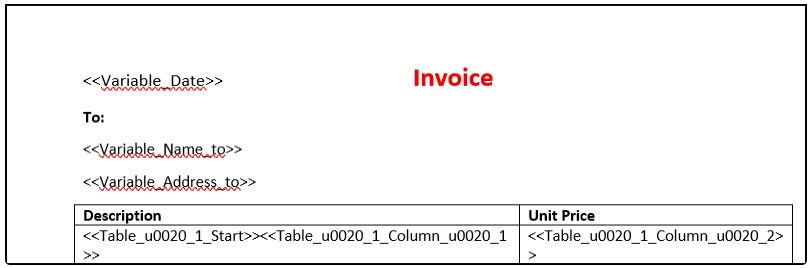
Save your Word document (I prefer to edit the Word doc locally on my PC then make a copy to the SP document folder. Or you can just open the Word doc from the SP document folder directly)
Run the workflow to verify that the DocGen works and a PDF file is generated and save to the document library.
Here is the User Manual for Nintex O365 (this is the closest for Nintex for SharePoint)
https://help.nintex.com/en-US/office365/Designer/Actions/DocumentGeneration.htm
Enter your E-mail address. We'll send you an e-mail with instructions to reset your password.