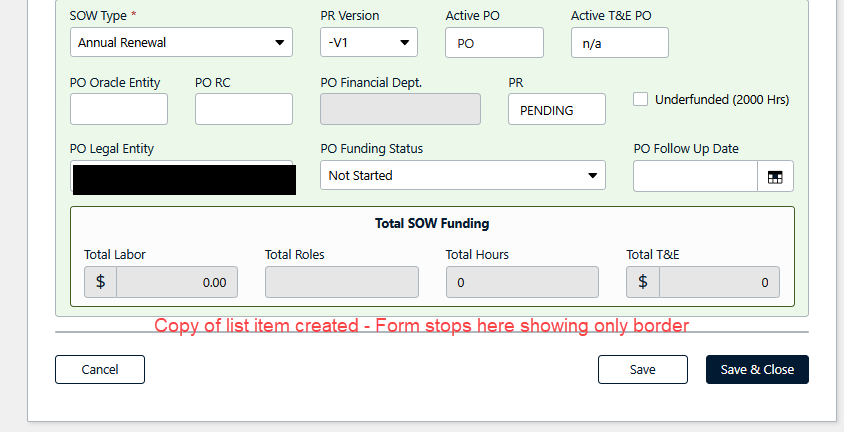I have a list that has a very complex form. It has been in use for a few years now. I created a power automate to create a new list item using a manual “Automate” drop down trigger. It creates the new list item and when viewing the data in the grid all information included in the request has been populated.
When you open the form and click edit the entire lower half of the form is missing. I have reset my form and then imported it again, and then ran the flow again, same issue.
If I select New item - the form is fine. Recreating the form from scratch is not an option as it has many rules and took days to build.
This is the original item (correct) form view:
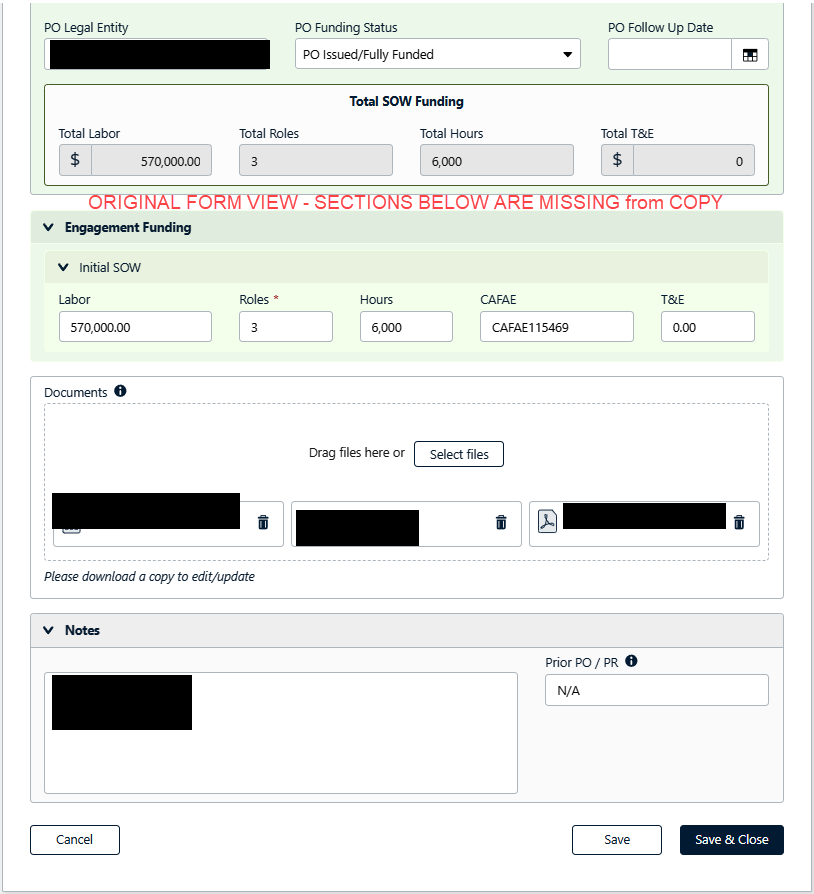
This is the duplicated list items form view: