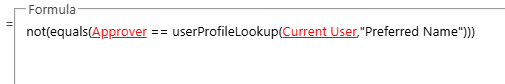Hello,
Tying to setup an Expression in Choice control when current user is equals to the Name on the Approver field. However for some reason it does not work. am I doing it incorrectly?
Then Approver field is (First name and Last name, i.e John Doe)
Hoping for your response and much appreciated.
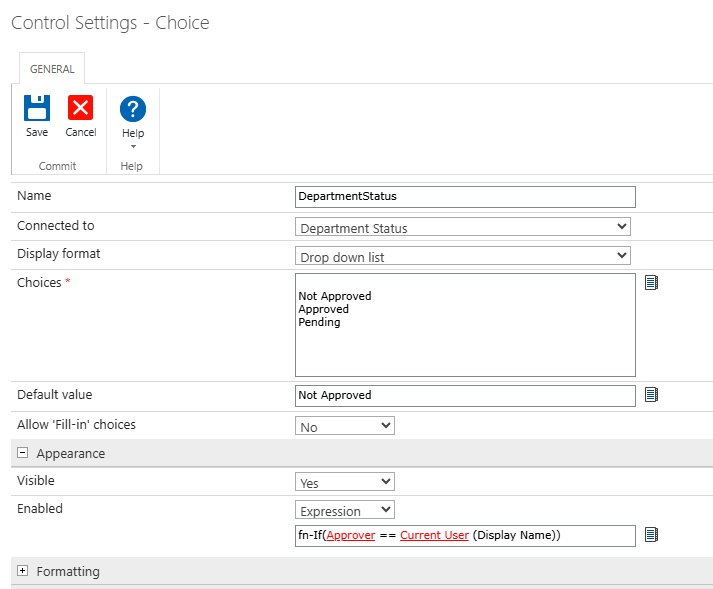
Thank you,
Antonio