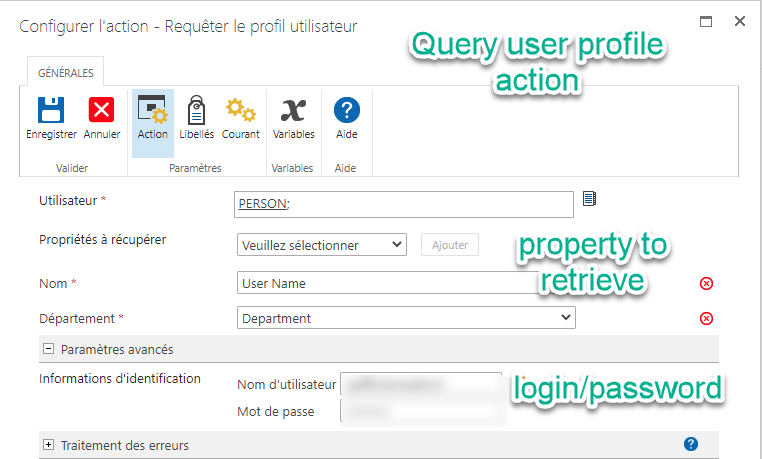I have a list that has email addresses stored in a single line of text field in a SharePoint list. I created a new column which is a people picker and the display is set to show email addresses. Is it possible to create a work flow that for each item copy the email address from the SLT email column and put it into the people picker column
thank you in advance