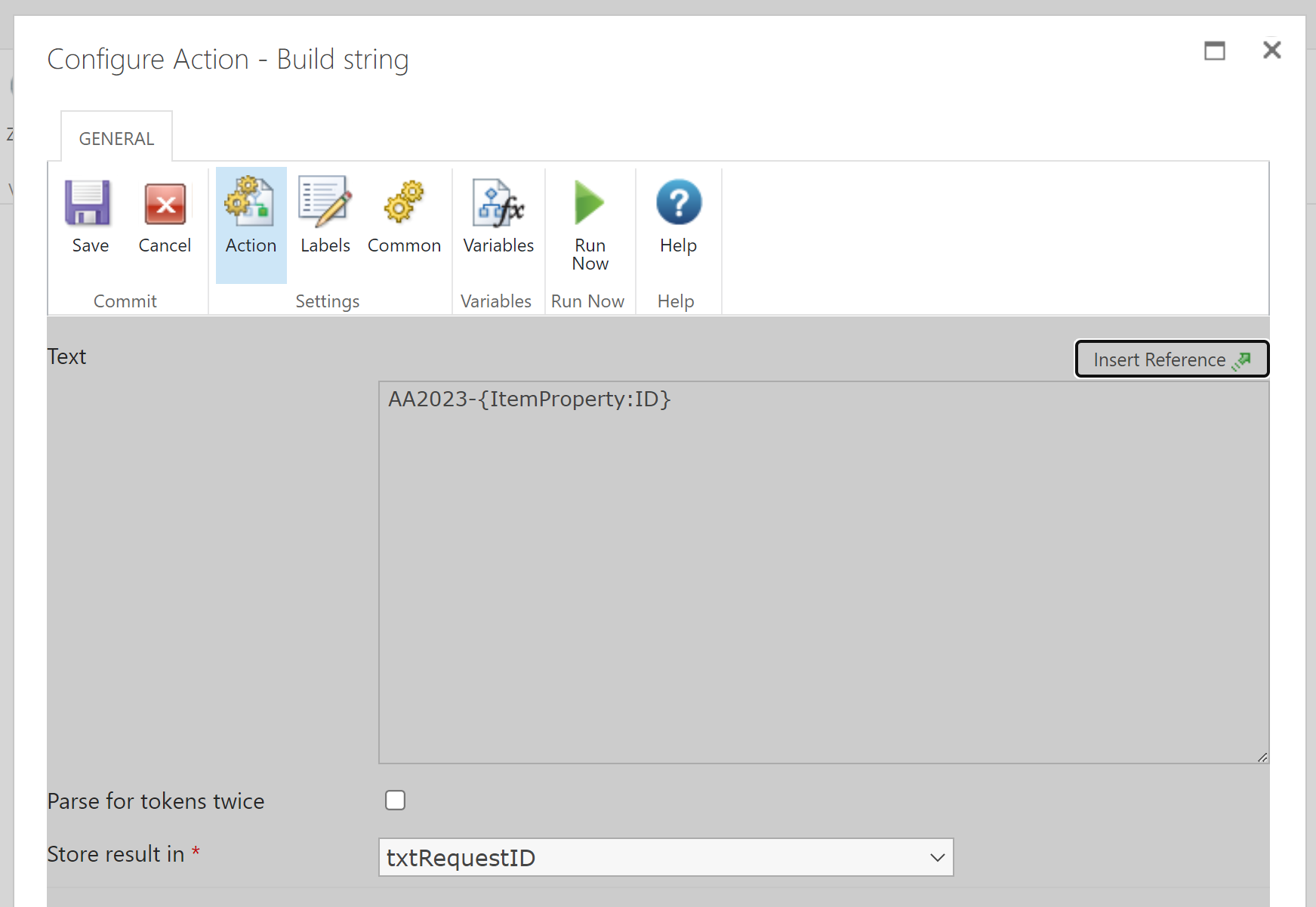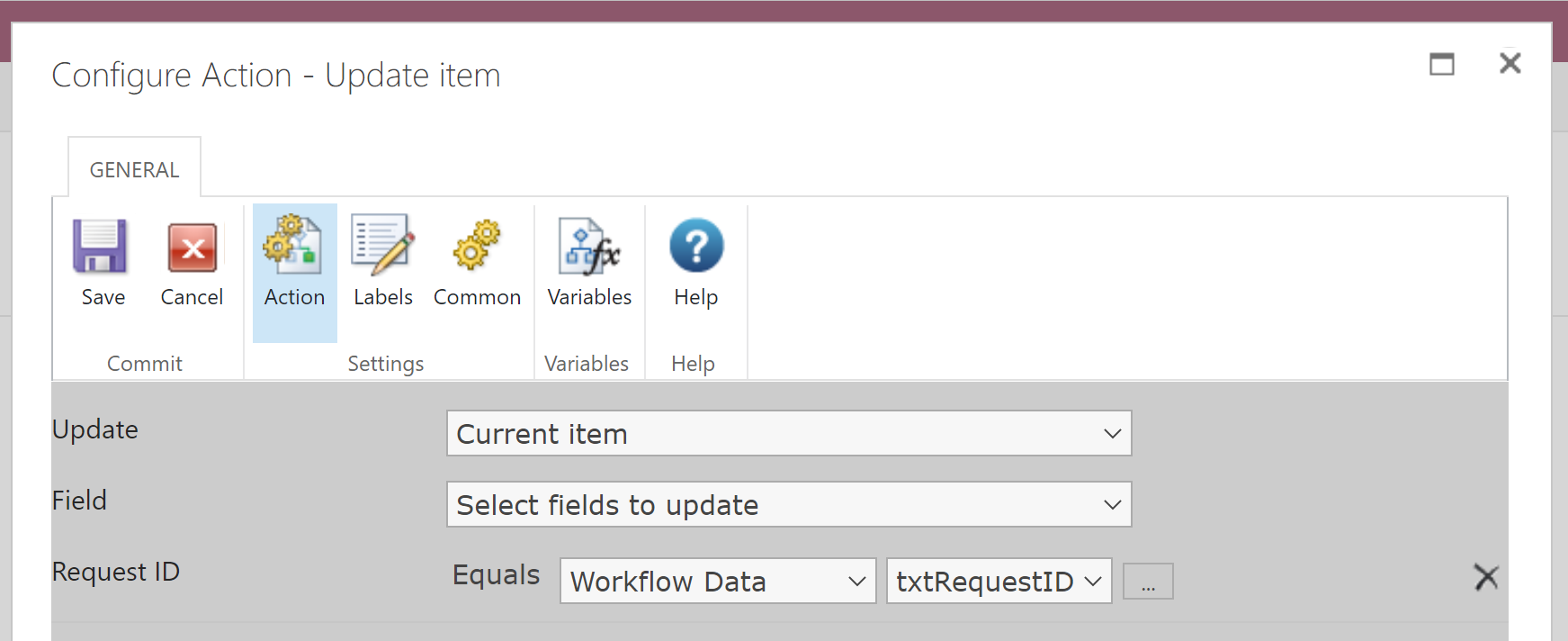Hi,
I am new to Nintex. I have been able to do basic things on my current form.
My only issue is I am attempting to set up “auto numbering or sequential numbering” for my form. I have used other resources on here before posting this question and have no success.
Essentailly what i am looking to create would on the form is an ID that looks like the following: “AA2023-000#” with each form going up in numerical/sequential order i.e. AA2023-0001, AA2023-0002, AA2023-0003.
Any help is greatly appreciated!