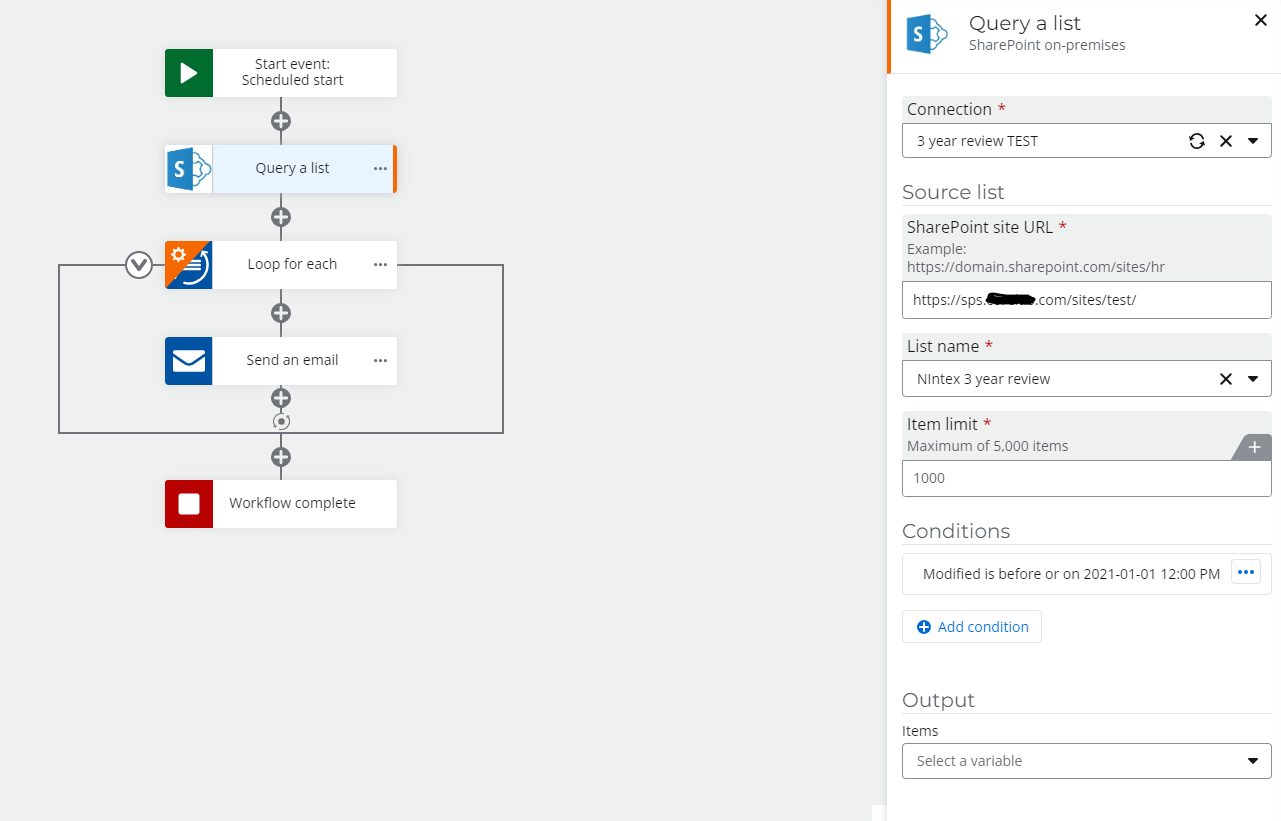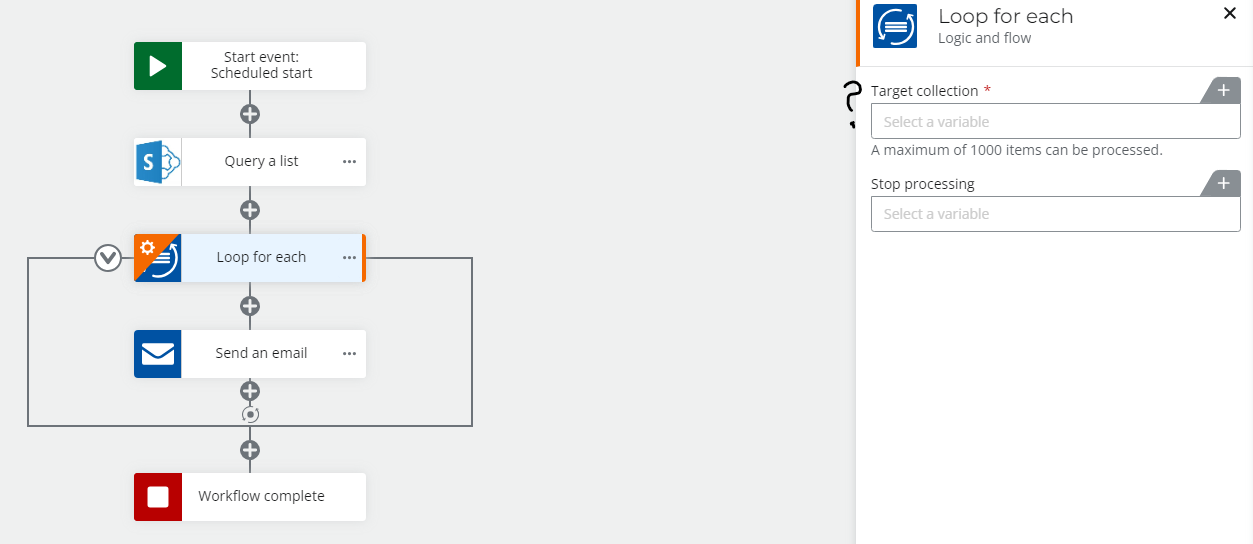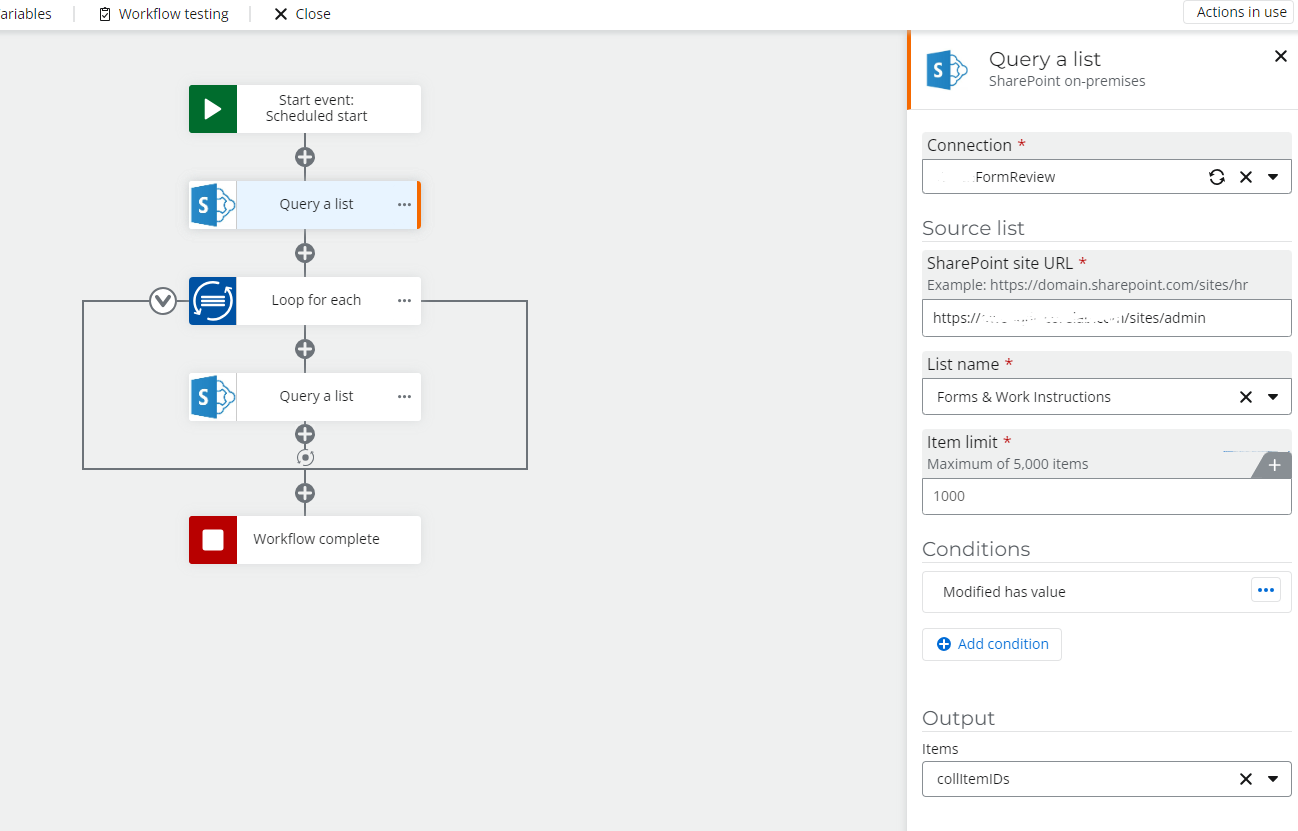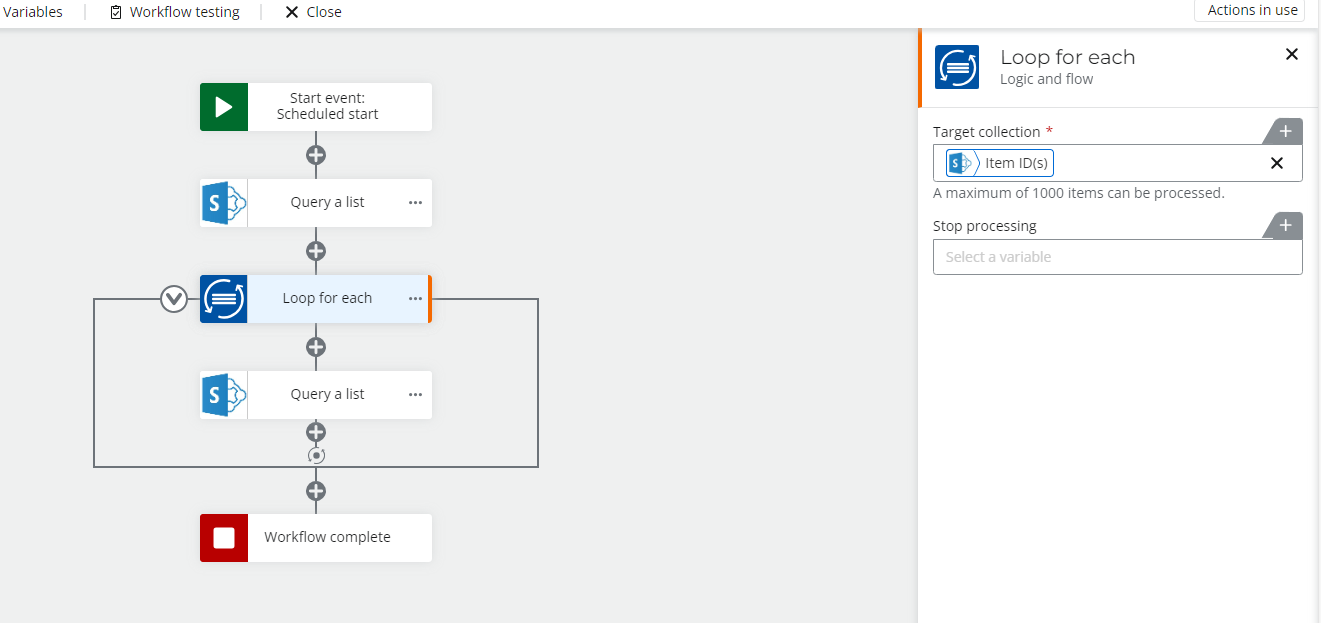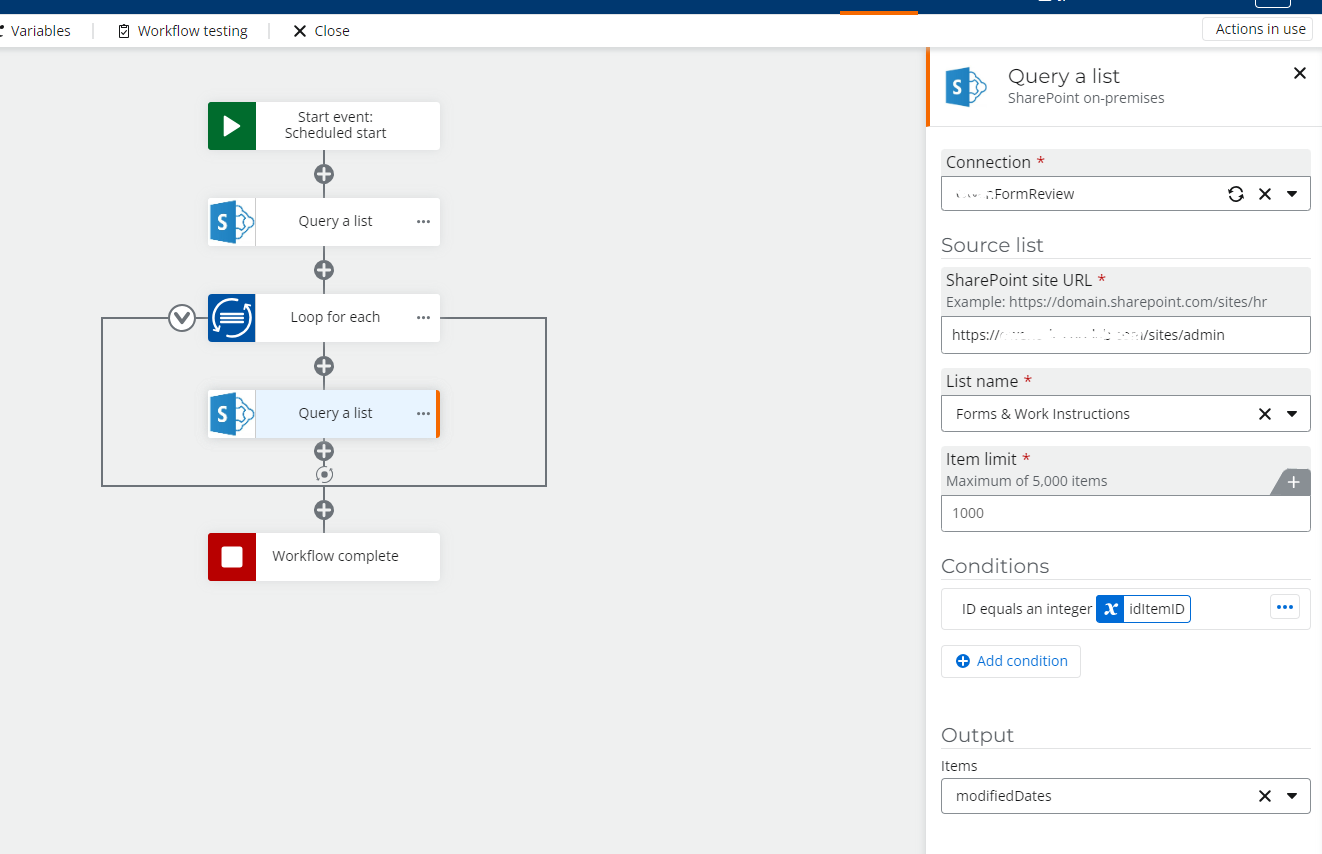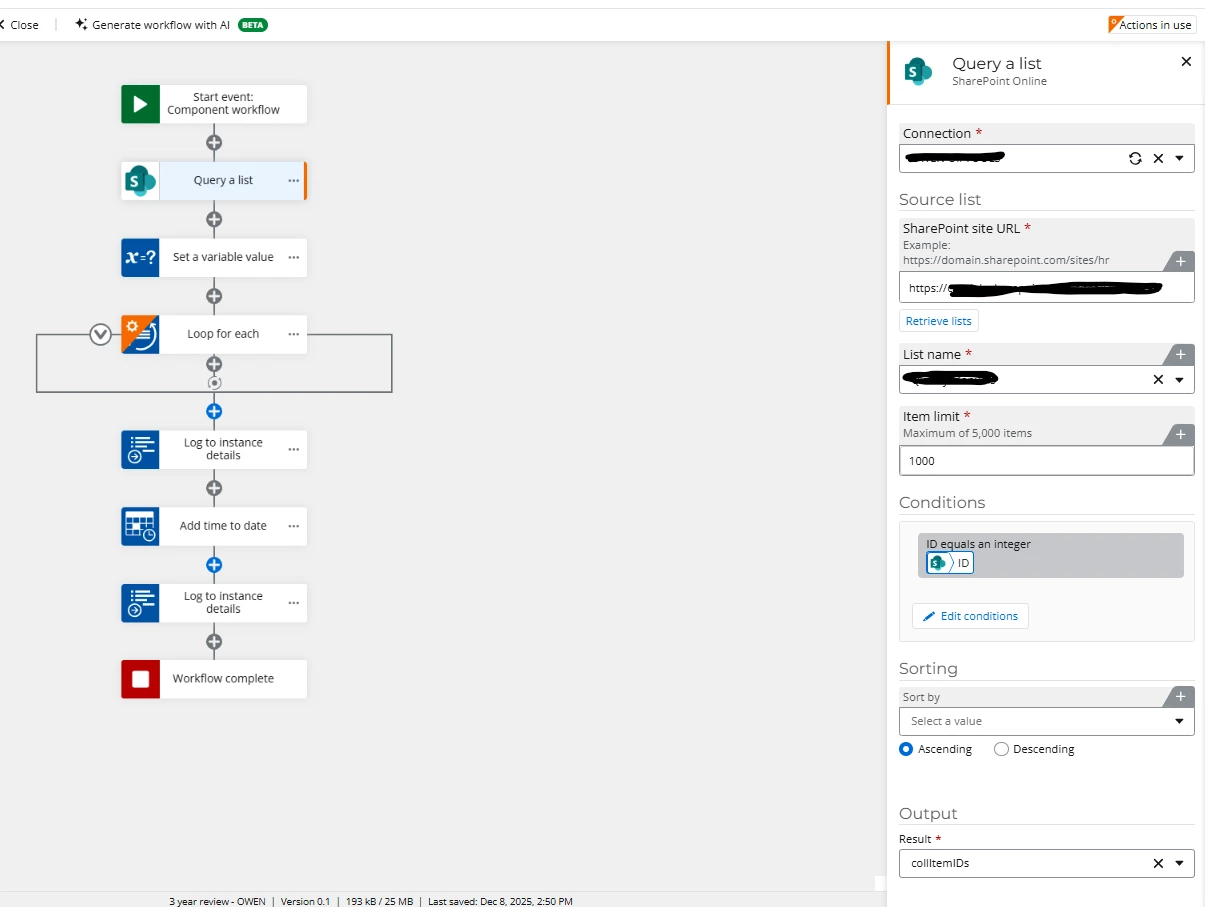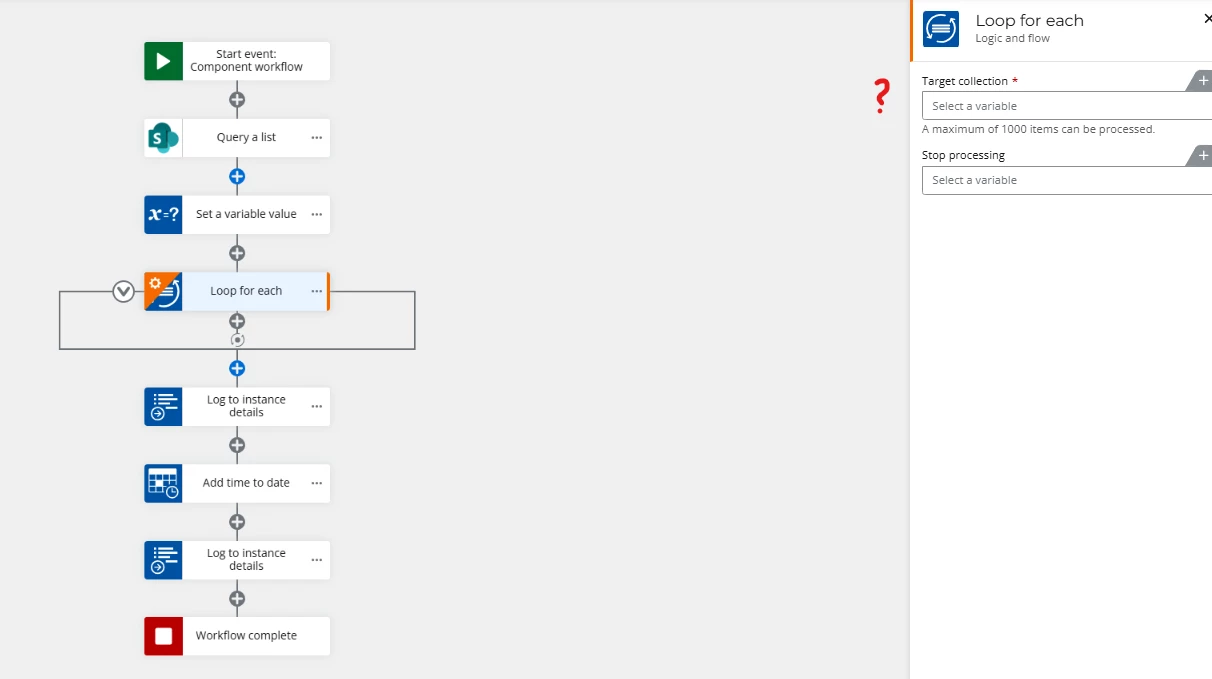Hi!
I have a sharepoint list (on prem) and need to create a workflow if a list item shows a modified date less than 2019… If an item is detected and the modified date is less than 2019, I need to notify someone by email to review. Once reviewed the modified date updates, I will then apply 3 years to that modified date for the next notification to go out to review once again and will need this workflow to loop so user is notified every 3 years.
The list has versioning turned on, I applied a workflow to test but it seems that its sending a notification for every version that “is less than 2019”. Am I doing something wrong?
Thanks