Topic
When making a change to the permissions of an item, and attempting to set the custom configured level created in SharePoint Online. Admin is unable to locate the new group under the permission drop down or in the advanced lookup feature under the "custom permissions" field.
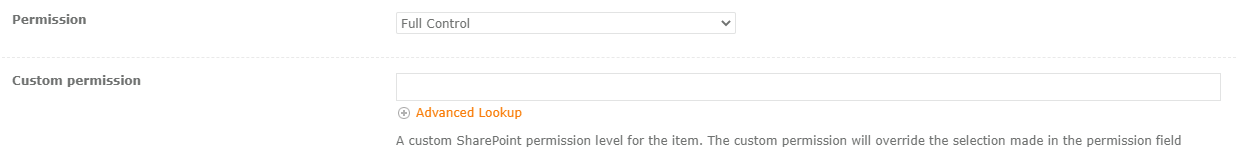
Instructions
After you have created your custom permission set and name it, you have to manually type the name of the custom permission into the corresponding field in the action. Having this field populated will override the selected permission set for this item.
Additional Information



