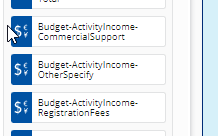Hi, I’ve added a calculated field column onto a SharePoint list to take in / add three other currency columns and show their sum in the new SharePoint calculated column I’m calling ‘Budget-ActivityIncome-CALCTotal’. The column formula is here below. Here’s where it gets interesting. I can’t see when on the Nintex form on the SharePoint left hand menu that calculated field to present the sum onto the form. Why? I expected to see that column ‘Budget-ActivityIncome-CALCTotal’ as an option to put onto the form but do not. Why?
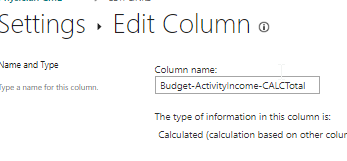
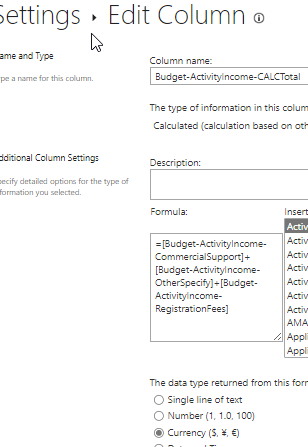
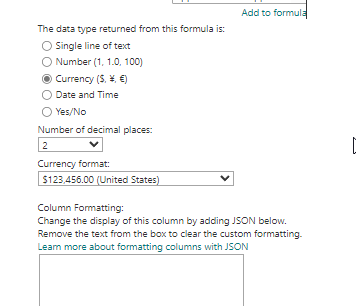
Here are what options do present on Nintex to add elements to the form, but it doesn’t include the option to add the calculated column ( Budget-ActivityIncome-CALCTotal ) that I want to present the total of those three different fields/colums. I expected to see the calculated column here on this list. But its not here, and I looked up/down not there.