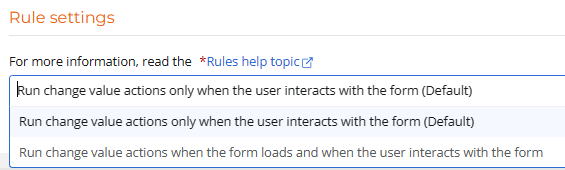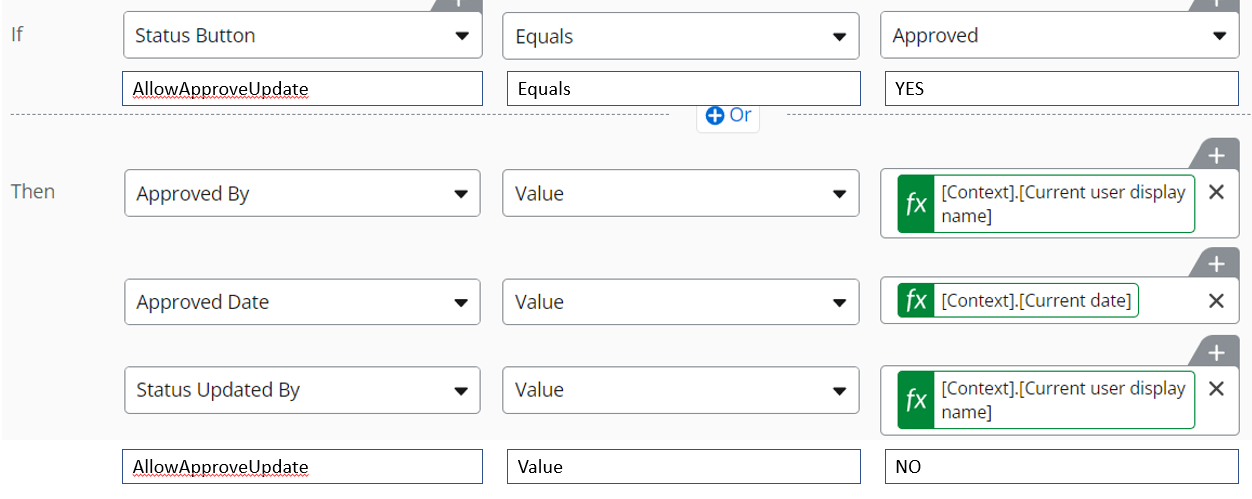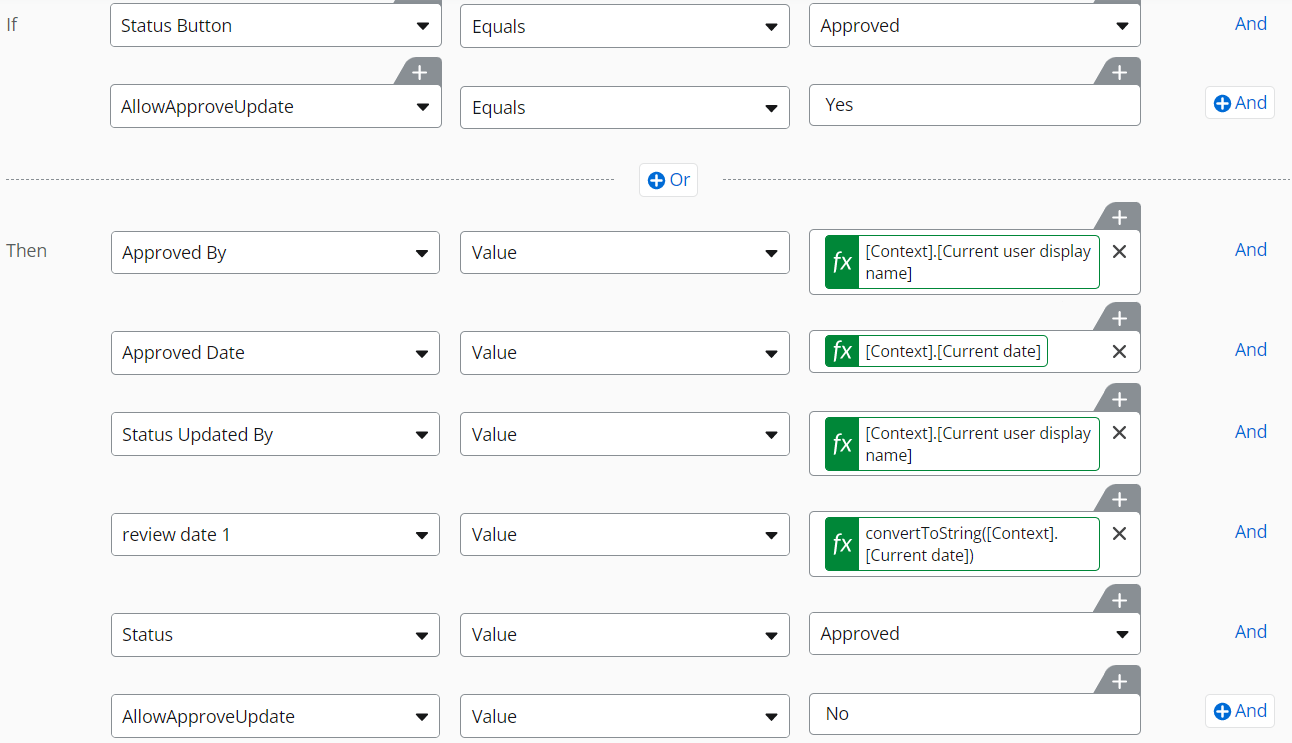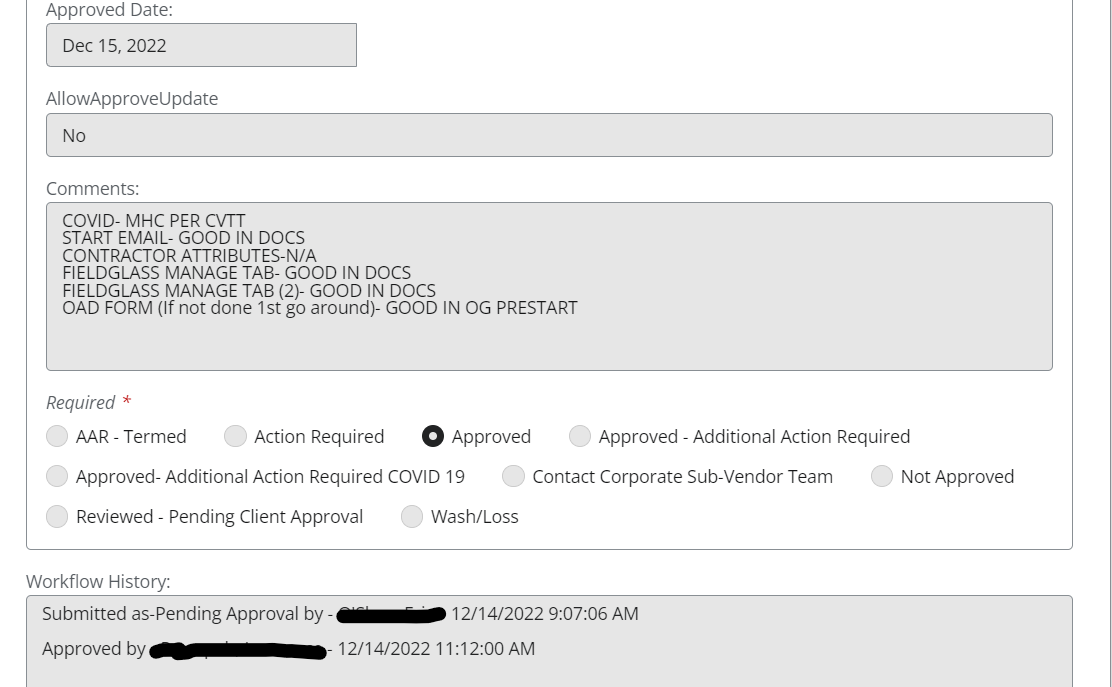Hello!
I’m having some difficulties with setting a date field to the current date when another control is changed.
Example:
User modifies form and selects “Approved” for form status, the date field should then populate with current date.
I am able to achieve getting the current date value, however, if the form is modified again the date field updates.
I am currently using a rule to cause this date field to update:
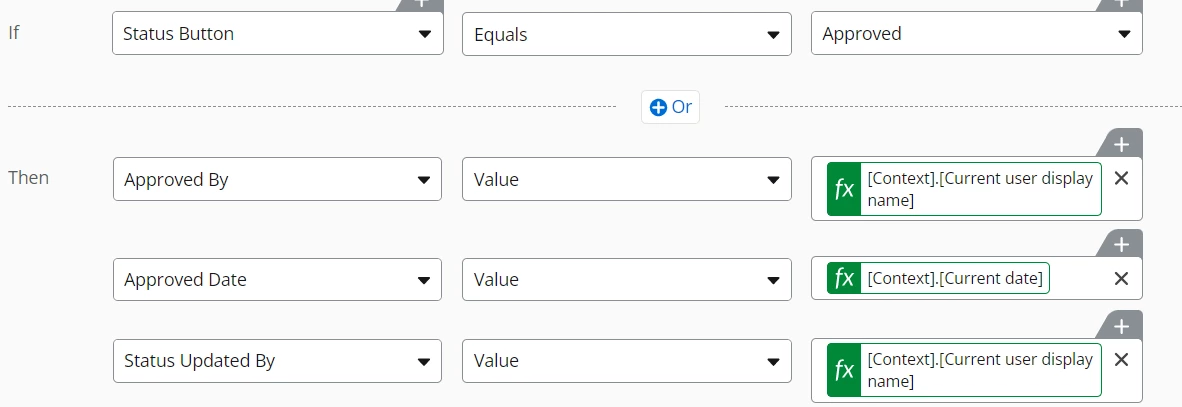
Any help would be greatly appreciated!!