Hi,
I have the following scenario:
I have four lookup fields from a Nintex form. "System", "Area", "Function" and "Data Set". These fields lookup the SharePoint list "Master Data" with the same field names.
I want to ensure a multi-level cascading in my form so that only the relevant "Areas", "Functions" and Data Sets are available for selection depending on all previously selected Dropdown values.
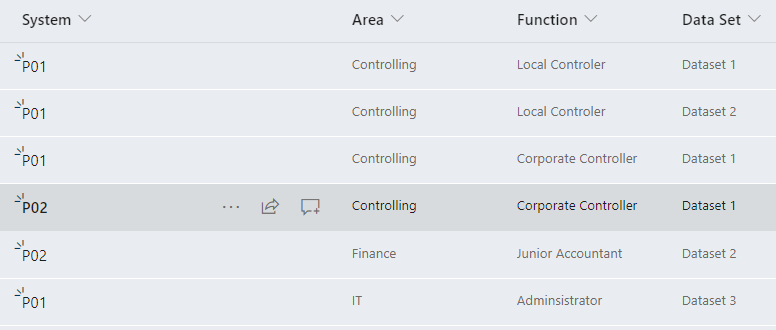
Please note:
- not every "System" contains all "Areas"
- A "function" can only be present in one "area" but in different "systems"
- A "dataset" can be assigned to several "functions" but only for certain "systems"
Example:
- if I select "System" P02, I only want to see "Controlling" and "Finance" in the "Area" field
- Then, if I select Controlling, I should only see "Corporate Controller" in the Function field
- And finally only Dataset 1
Unfortunately, the Nintex default setting of the lookup values does not help me any further, as I can only select a single lookup condition.
Do you have any idea how I can overcome this challenge with Nintex Forms?
Thanks in advance


