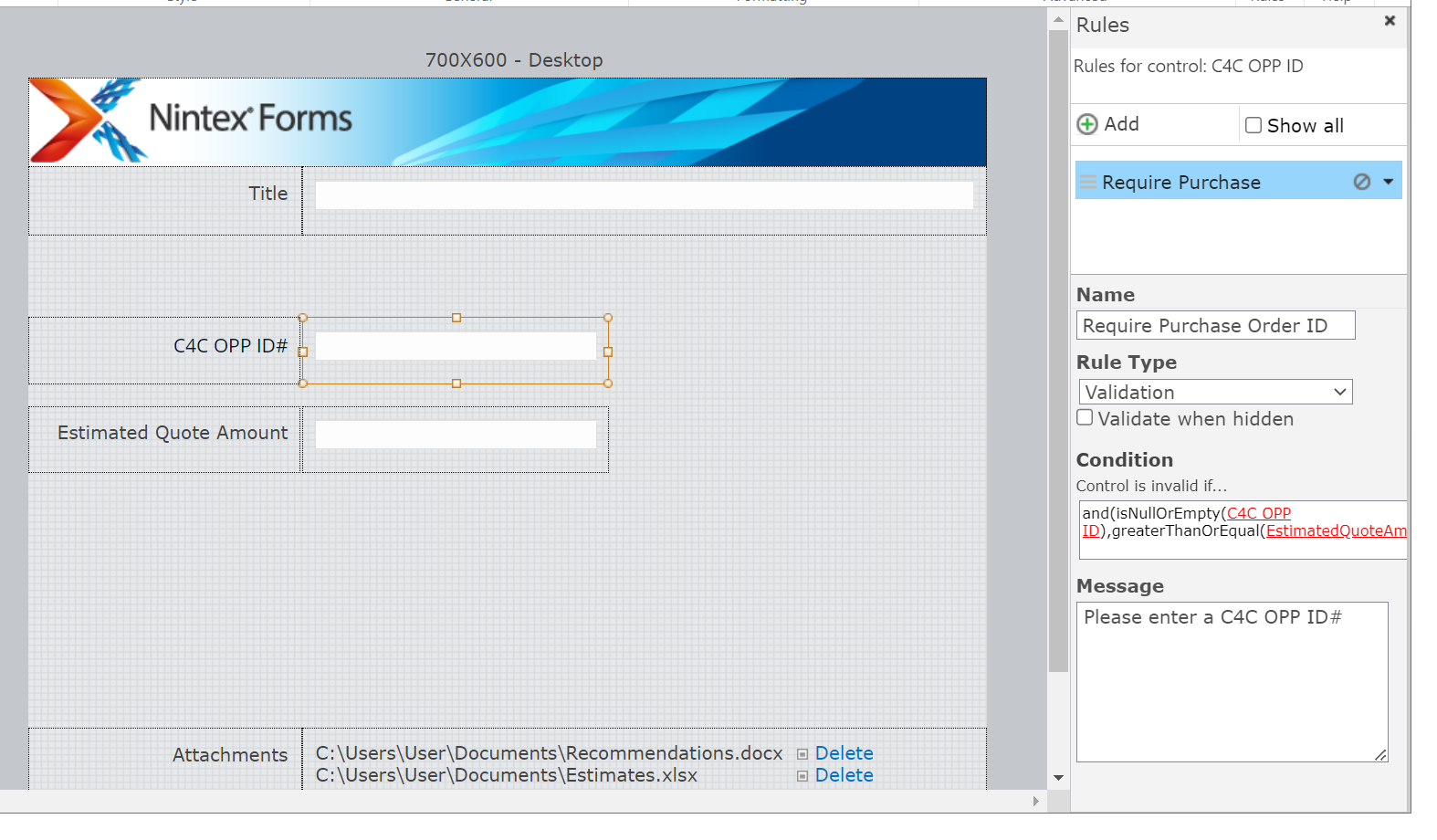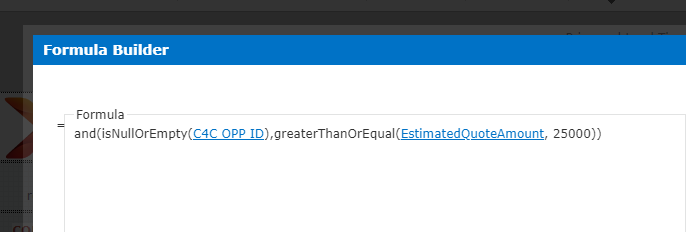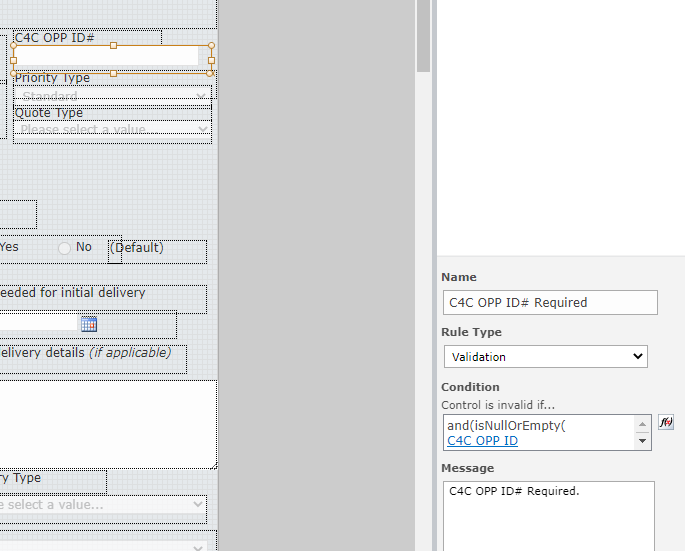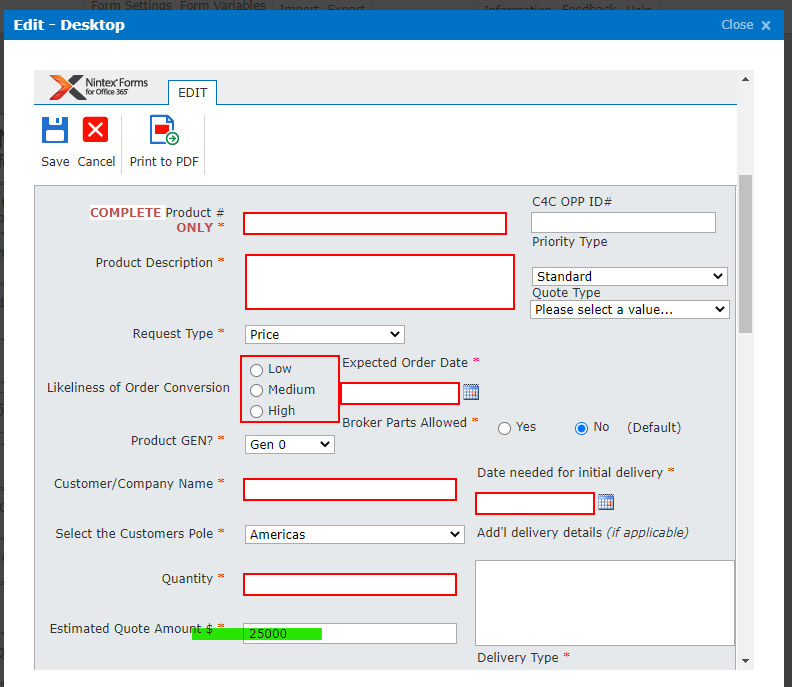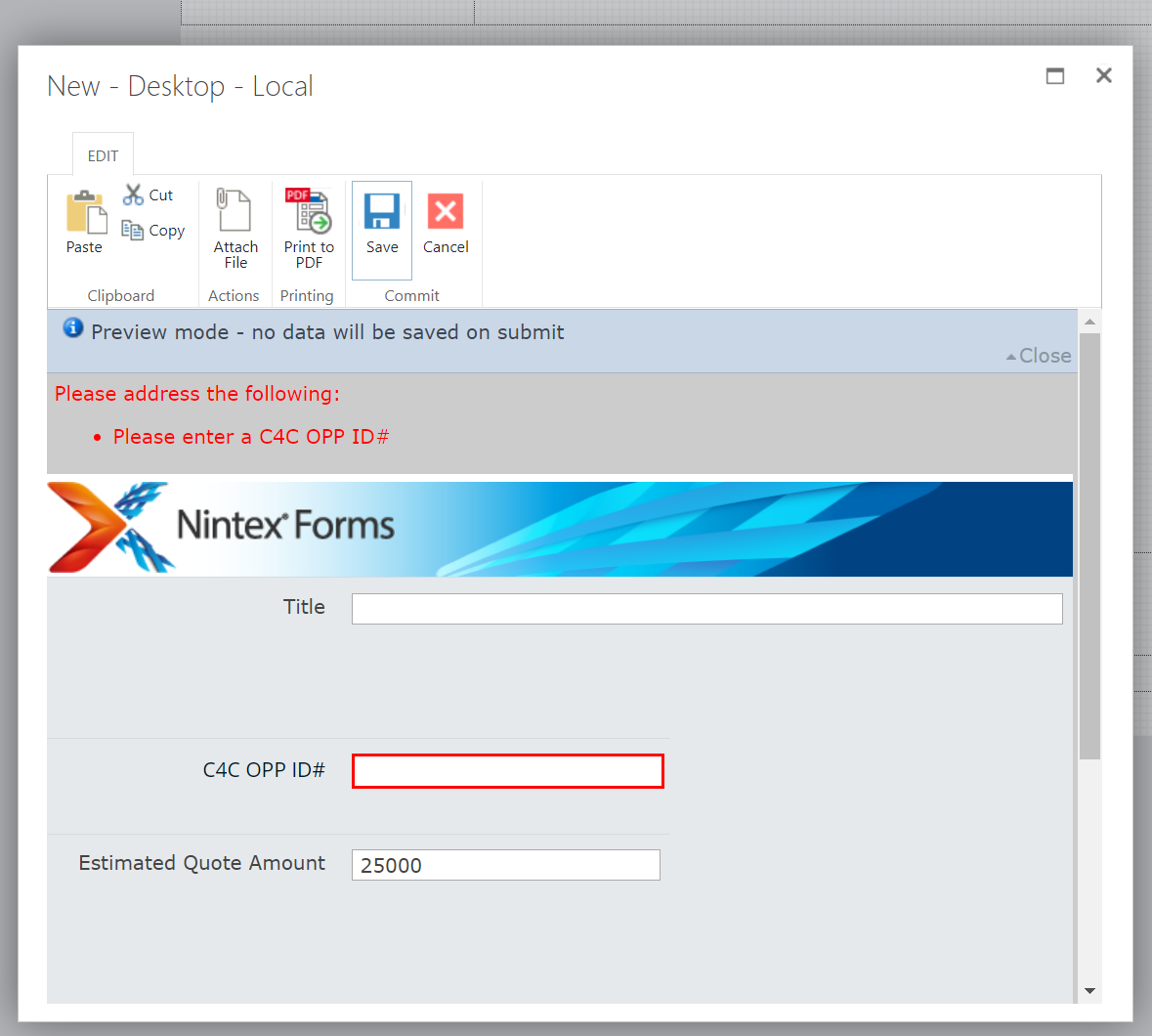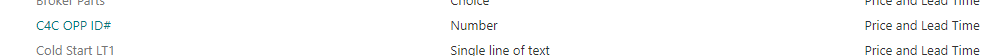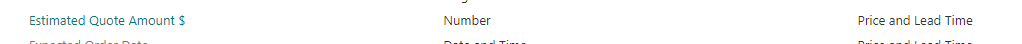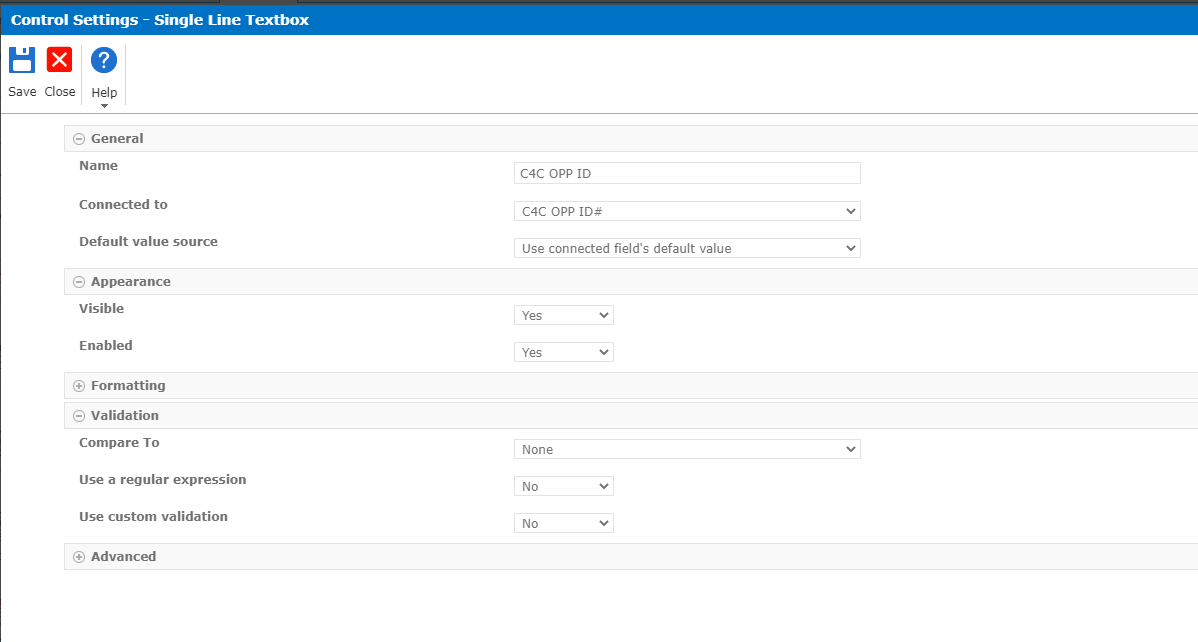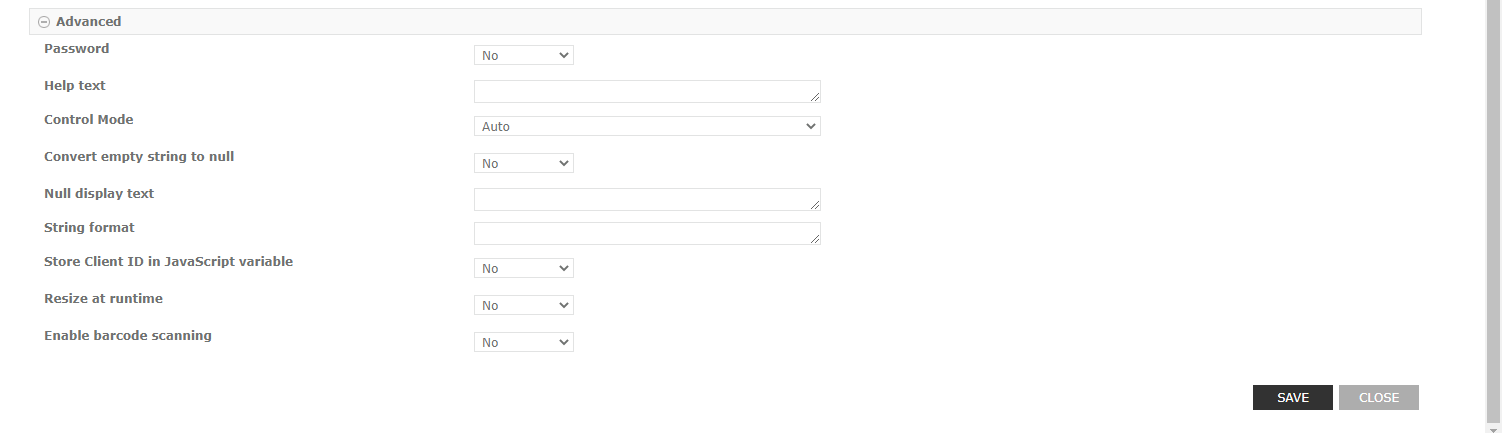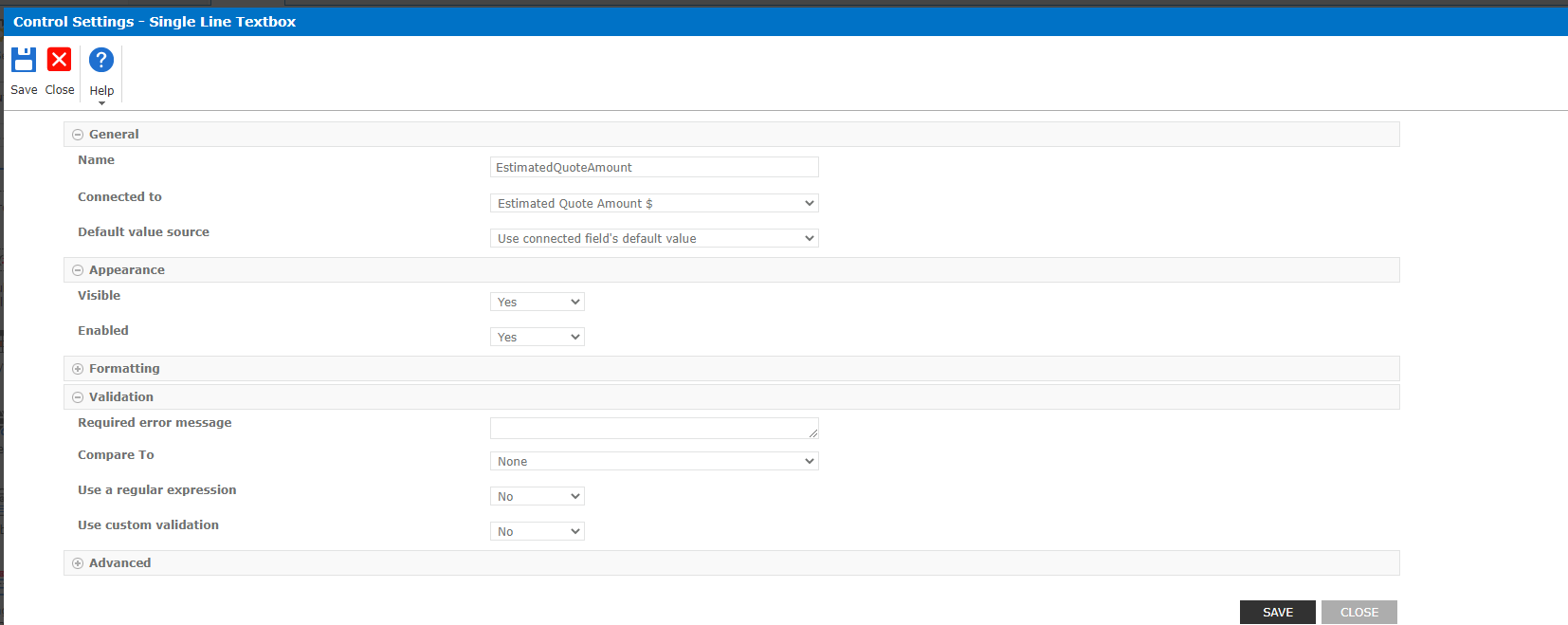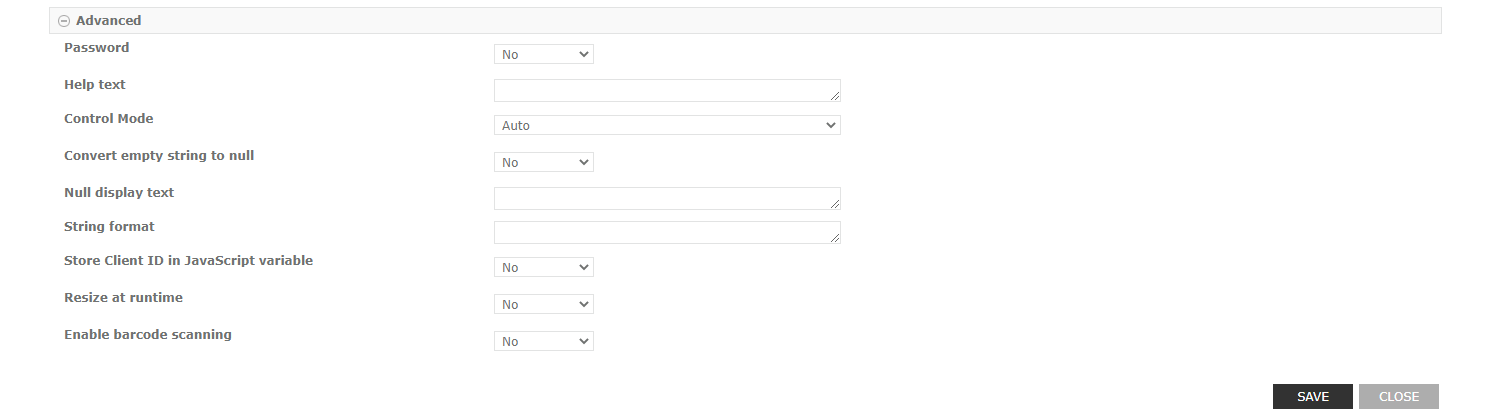Hello,
I am trying make one of my fields required based off of the input in another field.
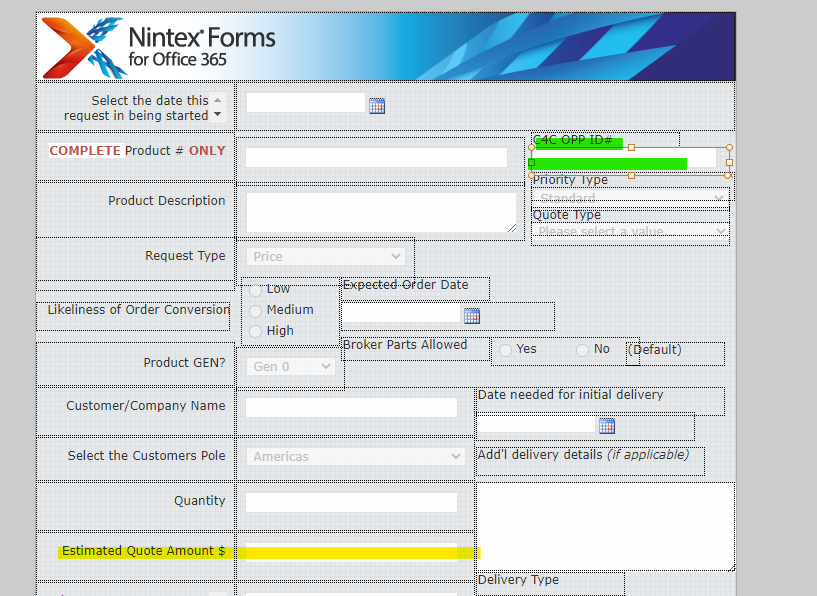
I would like for the C4C OPP ID# (highlighted in green) to be mandatory if the Estimated Quote Amount (highlighted in yellow) is greater than or equal to 25000.
I have been googling solutions and reading a bunch of validation wikis, but I can’t seem to get it to work. I am new to Nintex and have been assigned the “admin” role within my company, so I have users coming to me to fix their forms or make changes.
I have the following rule setup, but it doesn’t seem to give me the result I am looking for:

I put this rule on the C4C OPP ID# control since this is the field I want to make required based on the input of the other field.
Does anyone have any solutions or recommendations?