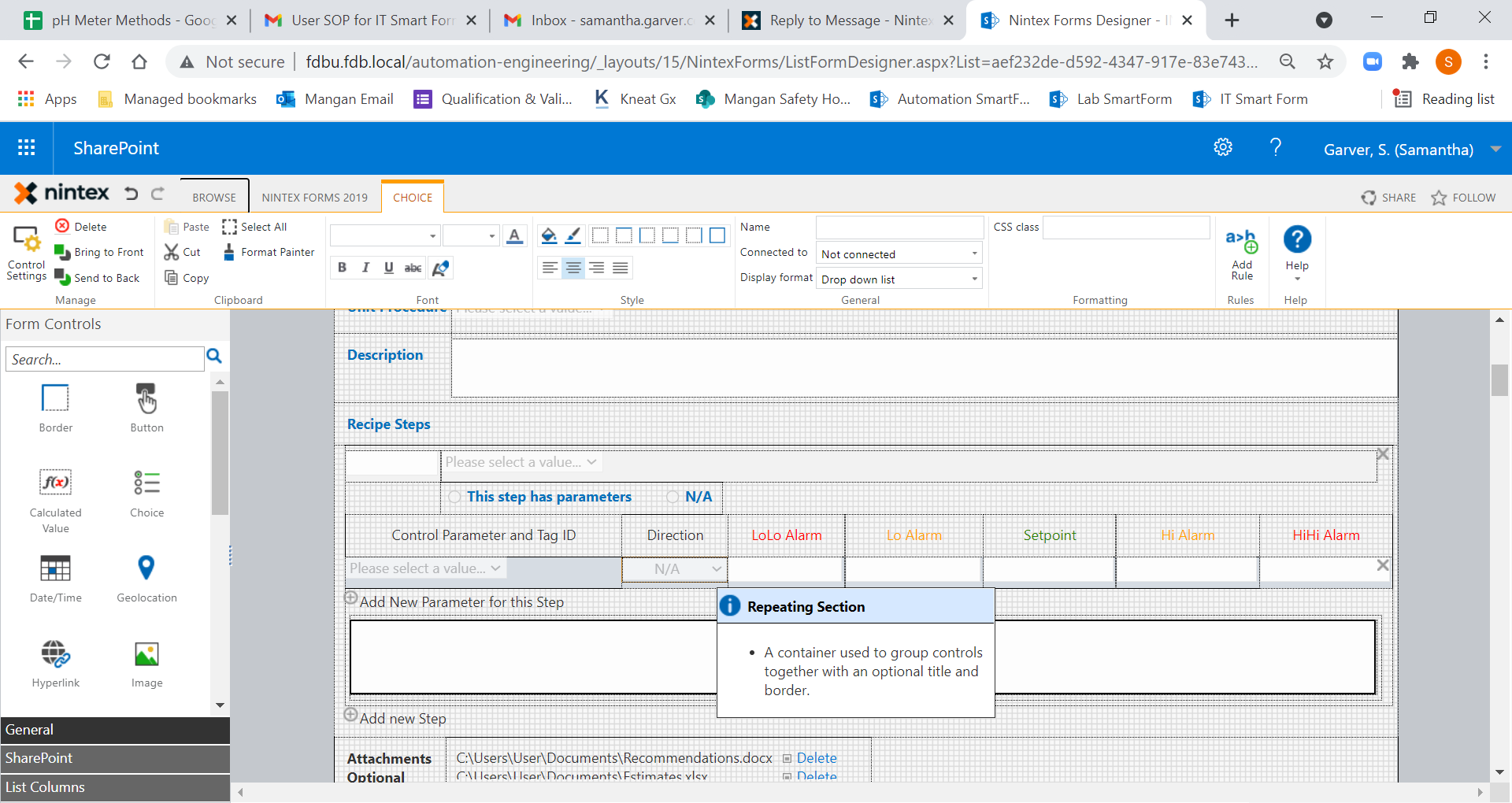I have a Responsive Designer form with several repeating sections. I have tested this form extensively with my test accounts and we have also conducted user testing without any issue. We launched the form/ workflow this week: of the eight submissions to date, one submission has two fields in a repeating section which are returning empty. Both of these fields have validation rules, so the user could not have submitted the form without filling these in. I have checked the XML in NFFormData and those two fields are also empty there.
I can't work out how this could happen - and why it would only happen once - unless the user is doing something crazy which I haven't accounted for (but the same user has successfully submitted three other items). What could be going on here/ how else can I troubleshoot this?
I have re-tested the validation rules, and those function correctly - and even if they didn't, the required data is pretty important, so I don't think the user would overlook filling in these fields even if not prompted, so it seems like the data - in this one case - was not written to the XML on submission.