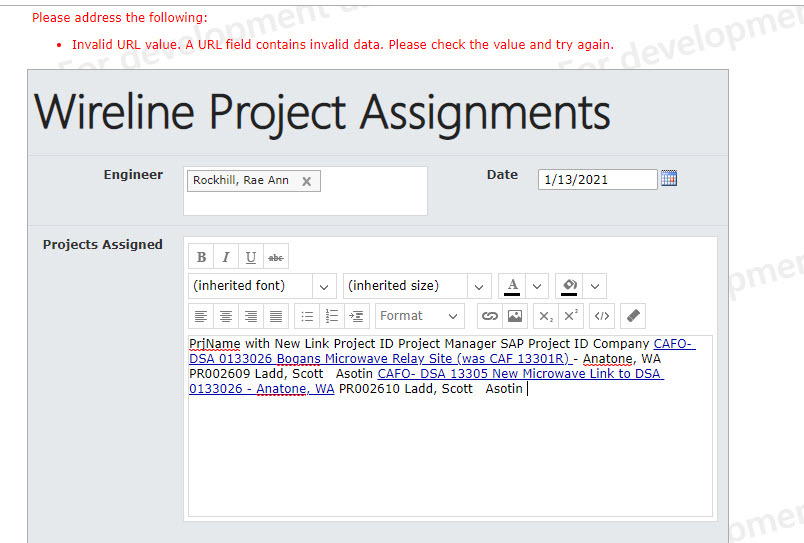Possible error: Links in a multi-line rich text field are not active and also disappear after editing the item. I am using the New Responsive Forms Editor.
Simple test:
- I defined a new list in SPO with one additional field named Info as a multi-line field. Set the definition to rich text (with all bells and whistles):
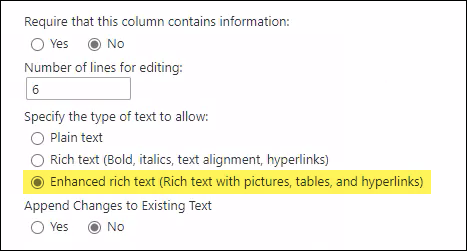
- Created a form on the list using the New Responsive Designer. No changes, just published it.
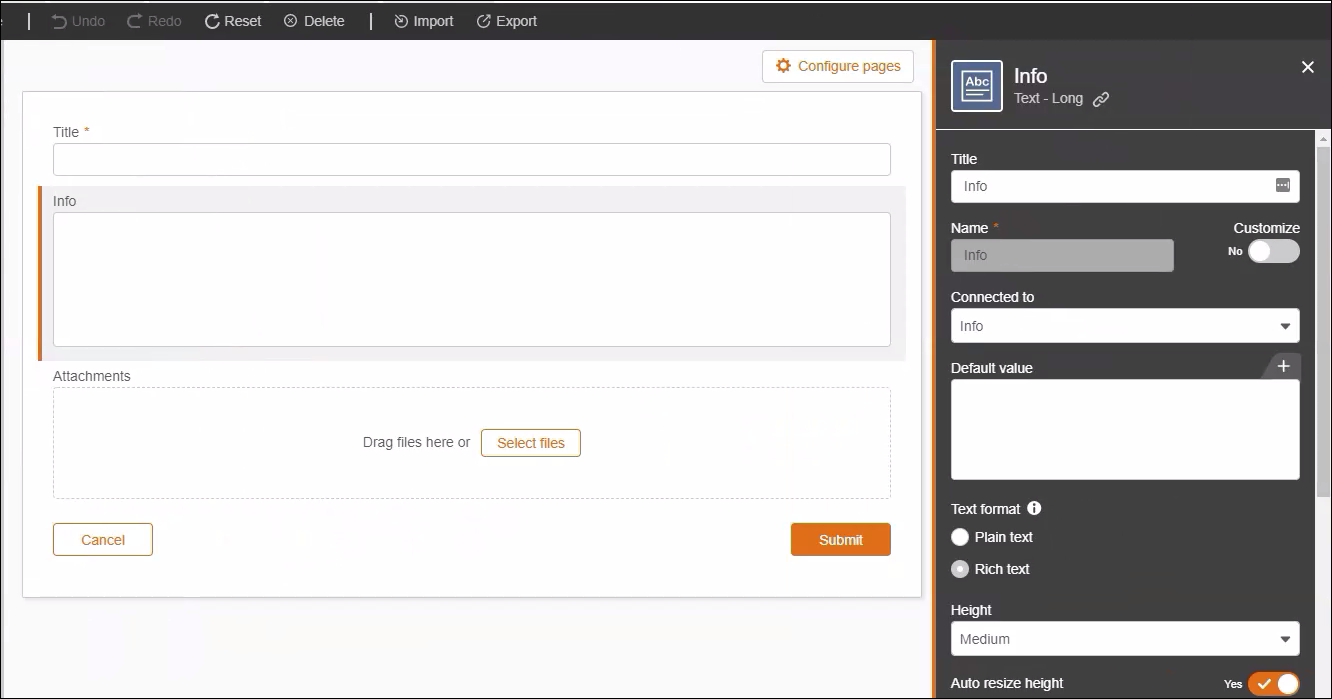
- Entered a new item with something like this:

I entered two links besides some basic formatting.
- Save & Close (the links still show but are not active) and Edit the item again. The links still seem to be there (though not active). But once the field is clicked it shows like this:
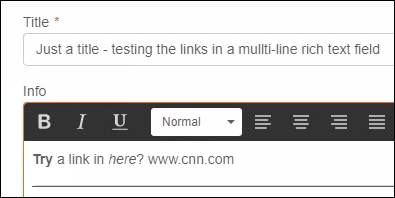
Links are gone and after saving the item all basic formatting remains but no hyperlinks.
I have checked the Current Limitations (is this the latest version?) but that tells me it should work.
Question: Did I miss something or did I hit a bug?