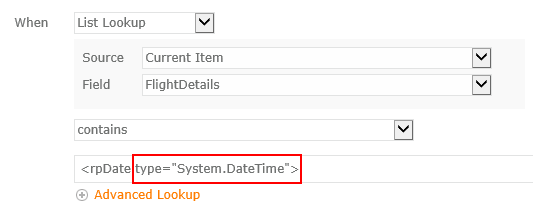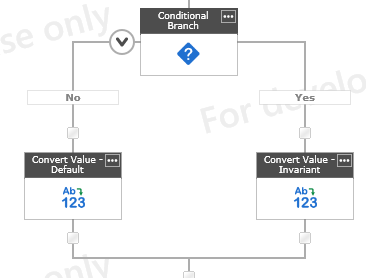I have a date field in a repeating section. To be able to use the date fields in emails or tables etc I have to:
- query the repeating section xml - the output date text is 10/19/2018
- convert the value (invariant) - the output date is 19/10/2018 (which is exactly what I want as I'm in Australia and I want the format dd/mm/YYYY)
For 99% of cases I have no problem, but for 1% of submissions, the same suspects over and over again, I have different results. To make is easy to compare the results to the steps above:
- query the xml - the output date text is 19/10/2018
- convert the value (invariant) - the output date is "String was not recognized as a valid DateTime"
To rectify the situation I must open the form, save it, and restart the workflow. If I don't save the form again the issue persists.
Why does this happen for just some people and not others? In fact, why does this happen at all?
For #nintex365 #nintexonline