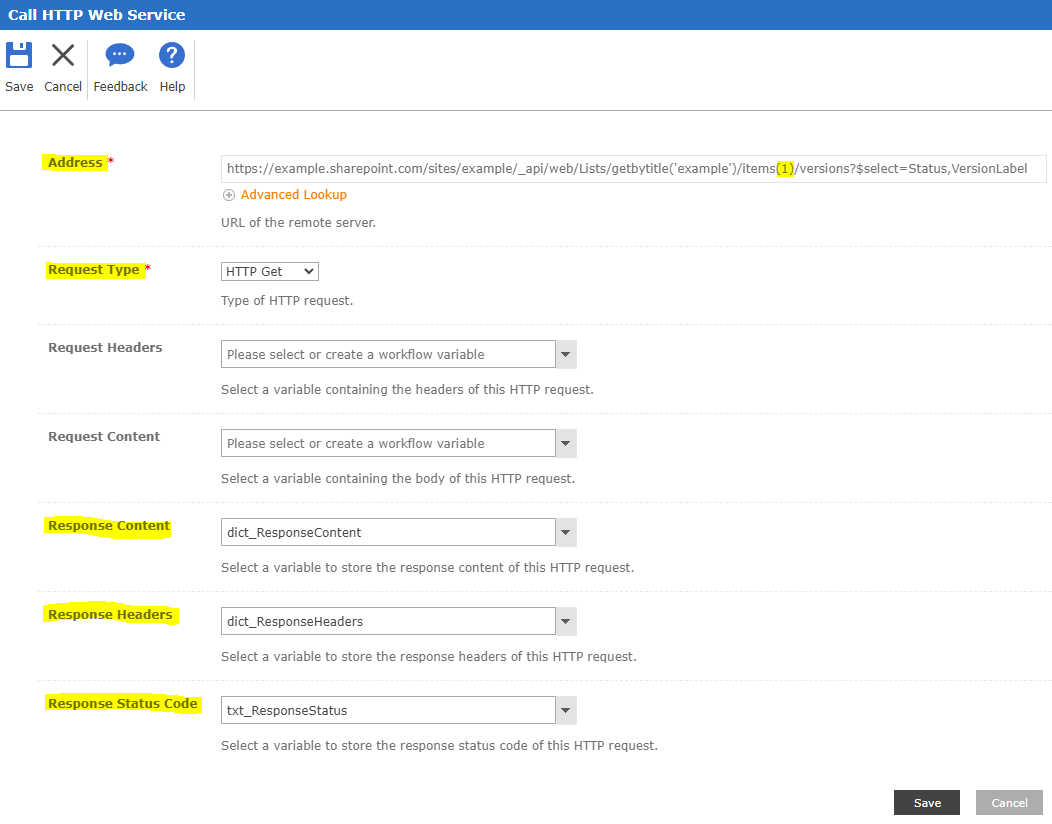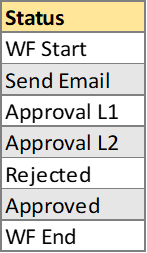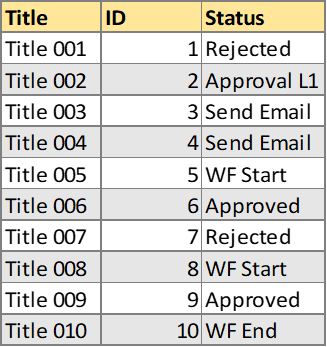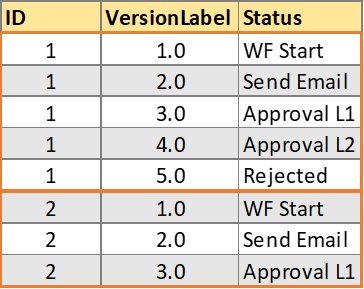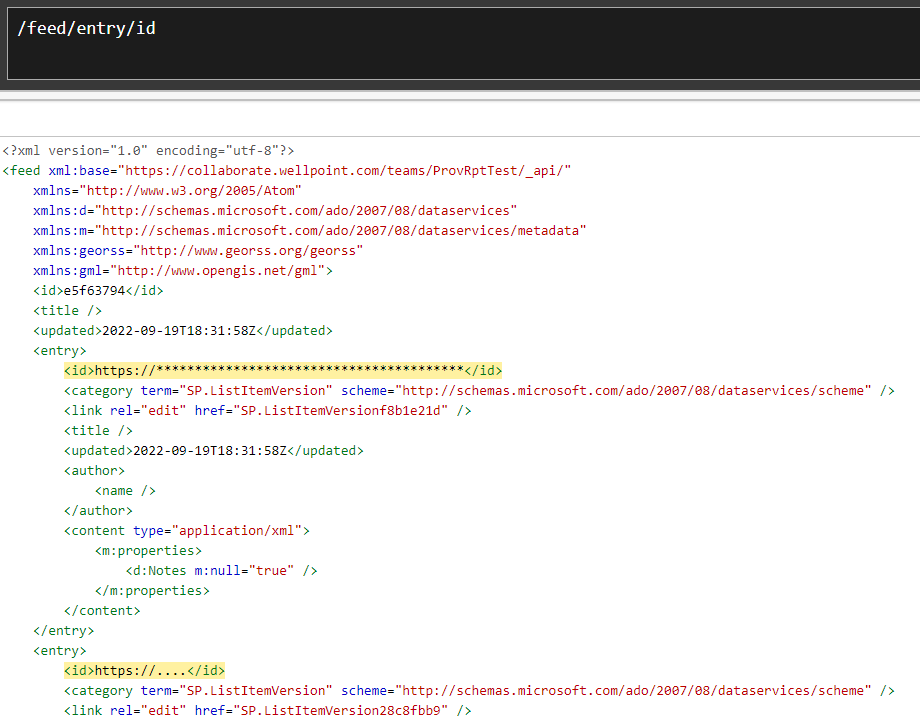Is there a way to get the version history of a list item column in SharePoint 365?
This post explains how to do it with workflows for SharePoint On Prem:
I don't see an action named "Call Web Service" in 365. The closest action I see is "Web Request," but the parameters are completely different. If it's even possible, I don't know how to translate the options.