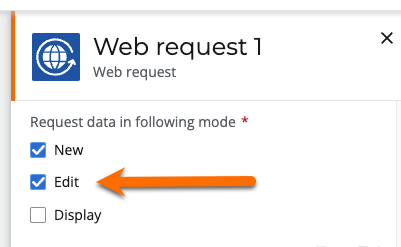Hi,
I am using a Nintex form for O365 and have a rule that “when a certain field is filled” a few other fields are populated with values with the use of web requests. The fields populate as they should and display in “display mode” but when I go into “edit mode” my values disappear!
The value does get captured and I see it in the column, it just doesn’t display when I open in edit mode…
I have been going at this for hours, days and weeks and cannot get this to work. Please help?
Here is my form in “Display mode (once submitted):
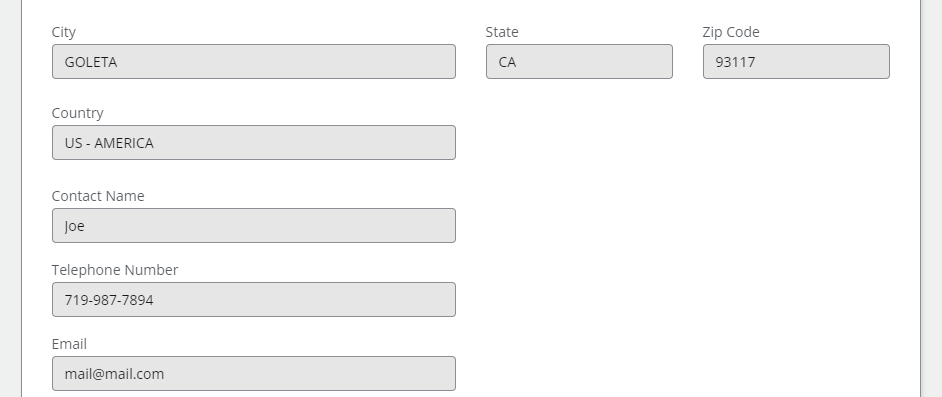
Here are my rules ( the label in each field is the web request):
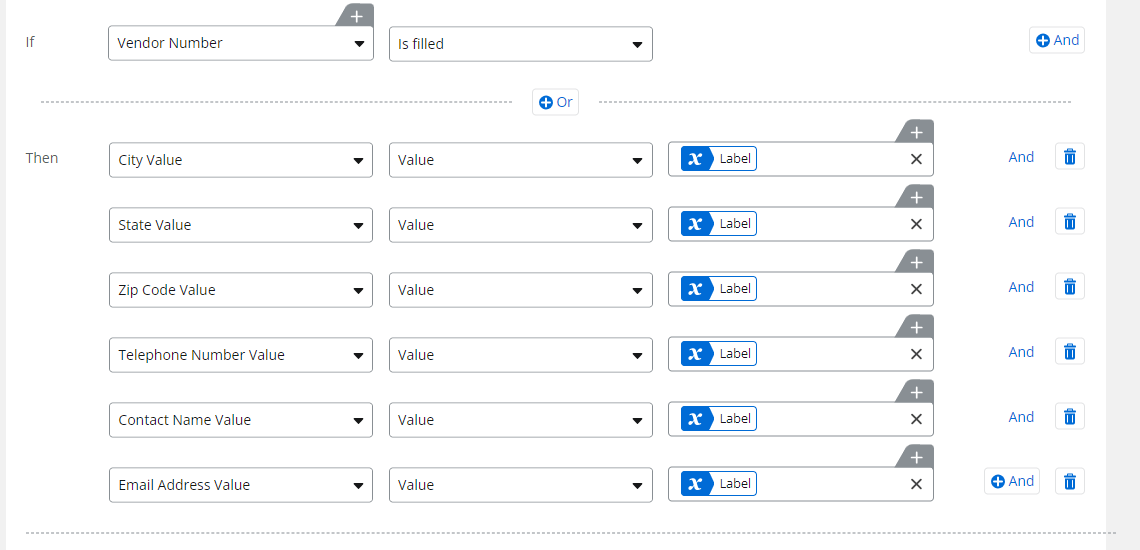
When I turn off this rule everything displays as it should but when I turn it back on, the values in those fields disappear. I’ve tried so many ways to try and get the values to appear and had it at one point but knew it wasn’t correct because it flickered quite a bit when the value appeared.