I changed the color of a control on my form using the Background Fill Color ribbon tool. Now, I want to re-set the background color of the control back to no-fill. How do I do that? I do not see the no-fill option on the ribbon tool.

Thanks
Dean
 +8
+8I changed the color of a control on my form using the Background Fill Color ribbon tool. Now, I want to re-set the background color of the control back to no-fill. How do I do that? I do not see the no-fill option on the ribbon tool.

Thanks
Dean
Best answer by burked
Received this question from another user, so I wanted to provide this update.
The easiest way to do this will be to click on a control that does not have any fill color set (this will highlight the control) then click on the ‘Format Painter’ in the ribbon. From there, you can click on the control that you want to revert back from the fill color.
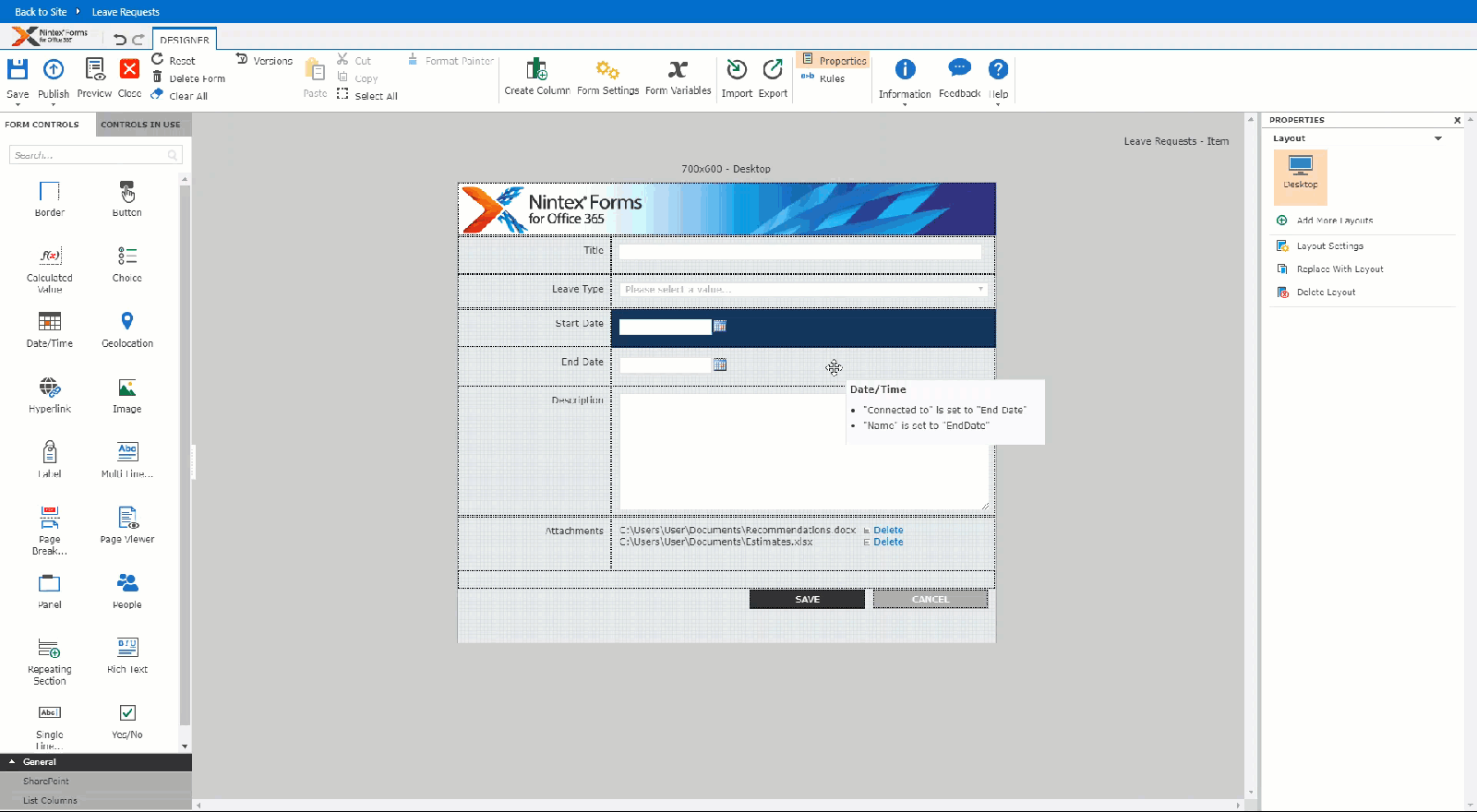
You can also tinker with the CSS, but that will take a little more effort than this one.
Enter your E-mail address. We'll send you an e-mail with instructions to reset your password.