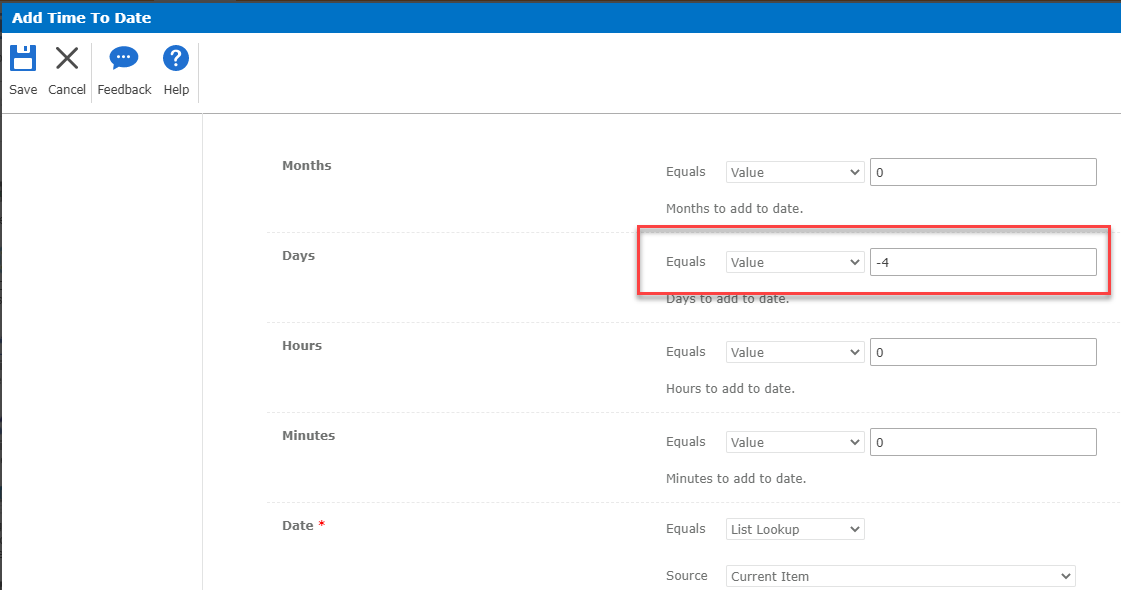I have an current workflow/form for when an employee terminates. On this form is a date field for their end date. I want to set an action in the workflow to either send an email or assign a task to the Supervisor to review a document and conduct checks 3-5 days before the prescribed end date. I am having trouble configuring the workflow to use the end date and calculate a date to send the reminder.
When I try follow other solutions the config's don't quite match up as we use only the new style of responsive forms/designer and previous solutions mention calculation actions I don't have available.