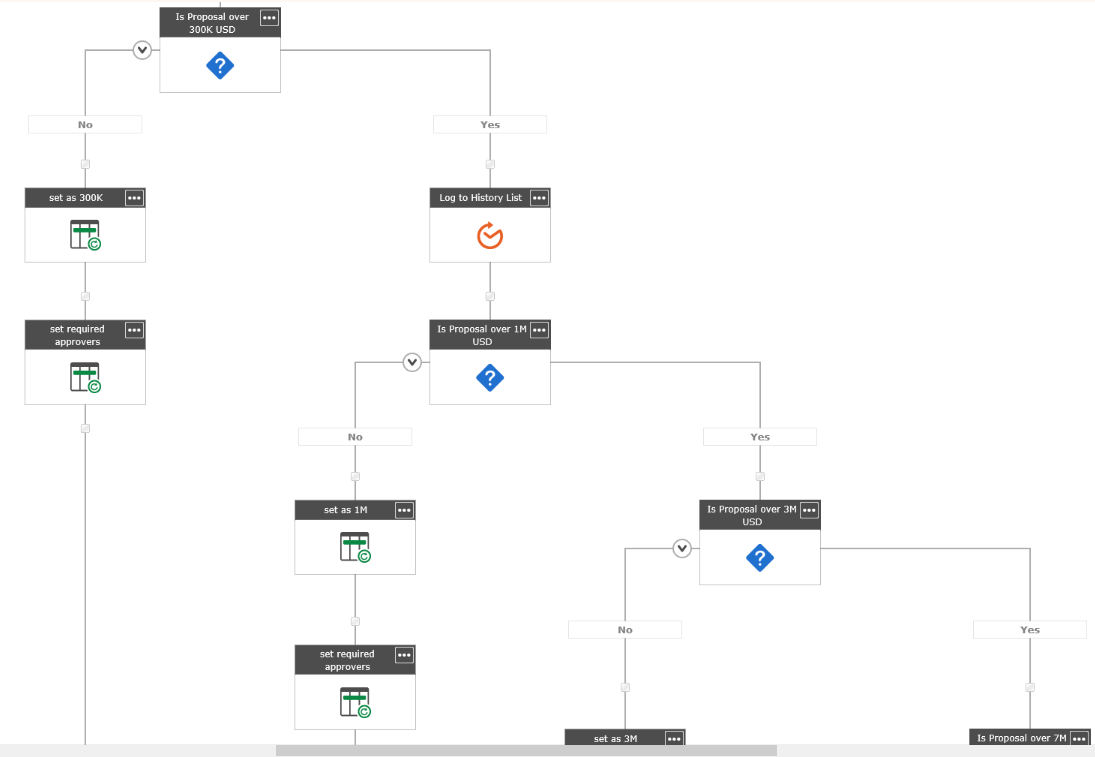Hi, I’m attempting to build my first workflow for a capital expenditure process with Nintex for office 365. The workflow needs to go to a specific approver pending on the dollar amount in the Total Cost field entered when uploading the document to the list.
It's supposed to flow like this.
- Initiator submits new item as an attached spreadsheet, Total Cost is added to the new item form when uploading. Workflow automatically kicks off.
- Email is sent to initiator letting them know it started.
- Task is assigned to initiators manager.
- Manager either approves or rejects.
- If approved another task is started and goes to the CE Review panel.
- Panel either approves or rejects.
- If approved, it goes for final approval. Final Approver is based off the total cost field on the list when workflow started.
- If under 25,000 it goes to VP Controller
- If over 25,000 and under 100,000 it goes to SVP Finance
- If over 100,000 it goes to CFO for approval who has unlimited approval limit.
It works fine up to step 7. At step 7 I’ve tried adding a switch action with 3 levels of approval but can only get the first part of it to work. “less than 25000” go to VP controller for approval. I’m stuck on getting it to recognize the Total Cost for step 9 and 10. I've attached a screen shot showing from step 7 on.
I tried adding a condition branch for each level of approval to look at the total cost before continuing in the workflow without any luck.
Any suggestions is much appreciated!