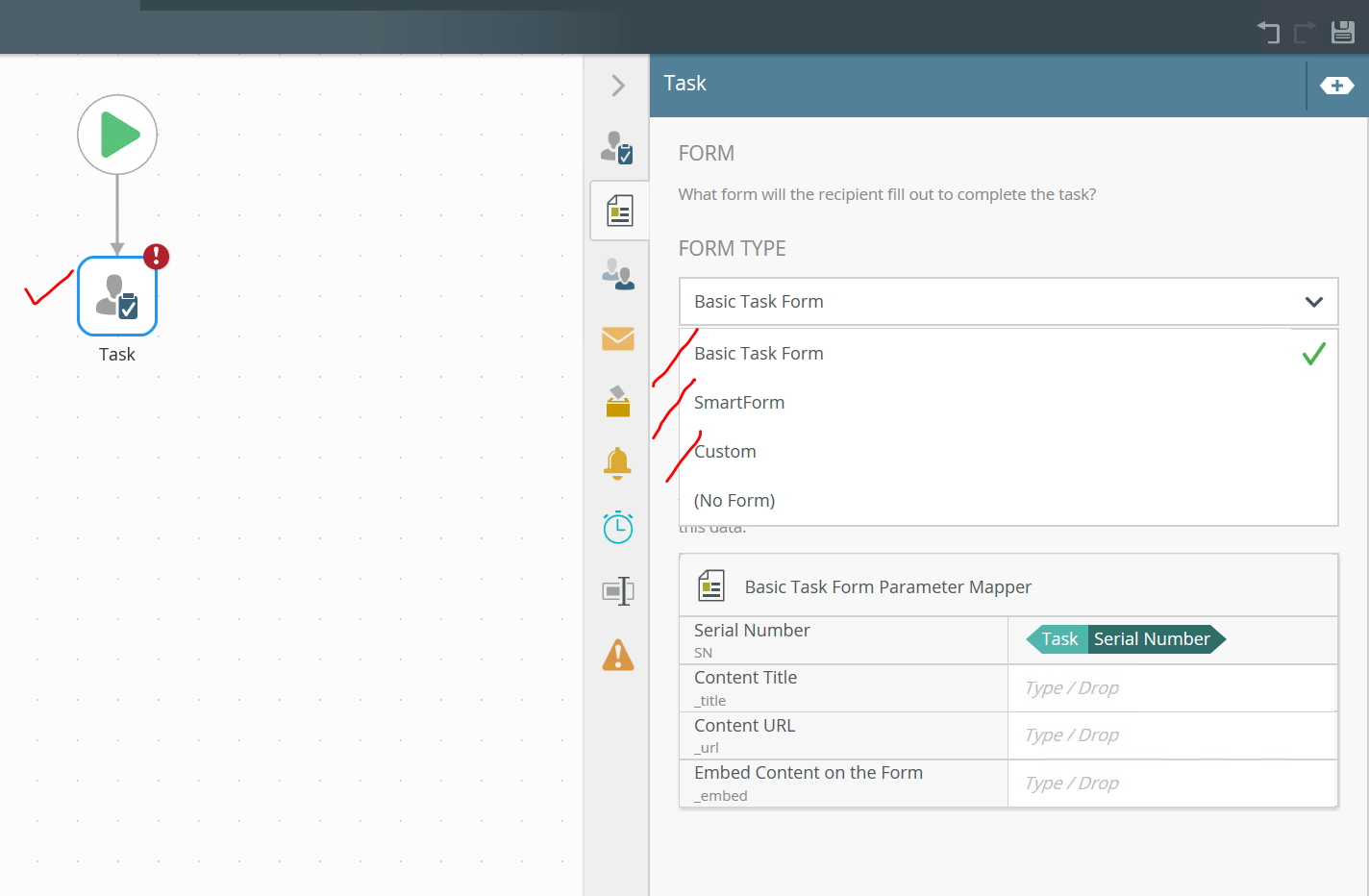Hi,
We have a new install of K2 5 (not an upgrade) and I was suprised at how few workflow actions there were until I noticed in the older version of K2 they had many Workflow wizards within the Workflow designer that provided a number of useful actions but we do not have these in our install? Have they been withdrwan altogether or do we need to install an add on or similar?
Here are the main ones we seem to be missing that we would utilise:
Documents Set Wizard
Groups Wizard Users
Wizard Active Directory
Wizard Exchange Wizard
Word Document Wizard
All Permission Actions (On libraries, Lists and documents)
A particular scenario I am trying to achieve is to convert a word document to a PDF and have it moved to a different library location, how could this be achieved without the ‘Word Document’ wizard which includes this action on the old version?
Thanking anyone in advance that could throw me some light (total newbie sorry!).
Julie :-)