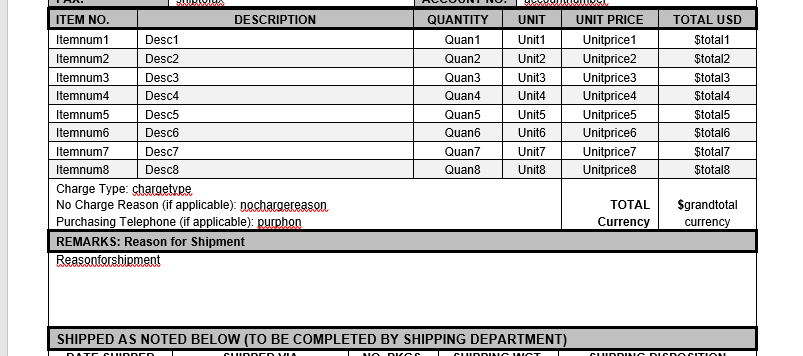Hi All,
I have MS Word document template in SP library with content type fields and that templates should be updated by using K2 workflow.
This can be achieved in Nintex workflow by using component "Update Document", is there any similar component in K2 workflow to accomplish this.
Please find the attached image with some variables
I am using K2 with SharePoint.
Thanks
Surya