Trying to use the SmartObject OData API in K2 Five. I configured it but when I try to access it from Excel 2016 as described in this
article https://help.k2.com/onlinehelp/k2five/userguide/5.0/default.htm#How_Tos/ODataFeedService/ODataFeedWithExcel.htm, Excel tells me
that I am not authorized and after three attempts, my Windows account is locked. I looked into the K2 log and there is a message:
"5761567","20*personal details removed*:09:58","Error","Communication","8130","ConnectionPacketError","SourceCode.SocketService.Legacy::HandlePacket","8130 Error processing message from 157.23.160.11:58577: Authentication With Server Failed : The user name or password is incorrect","","","VS-FRMV-KZ01:C:Program FilesK2Host ServerBin","5761567","0b0064c4b9d146e3b6b547b47bdbf239",""
I tried under PowerPivot for Excel 2010 using the same account/password and managed to connect by configuring the connection as follows:
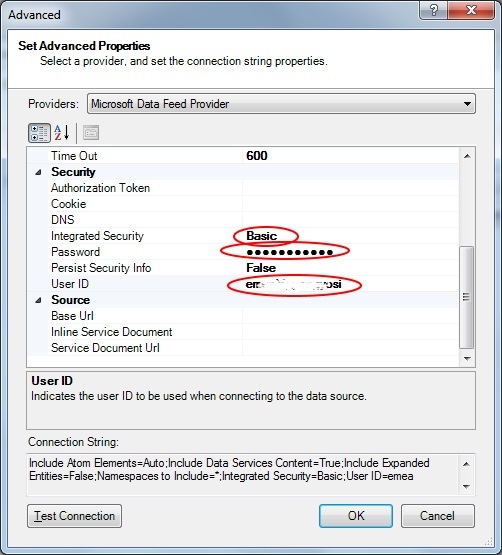
However, when I moved to the next screen, the list of tables is empty with the following message:
No tables were found in the data source. Check the connection information and login credentials.
Any ideas? Thanks.

