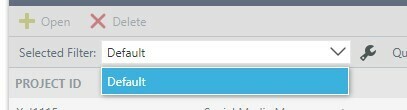In the grid control is “Selected Filter”, where users can configure and save their own filters. How (in K2 Cloud), can I view the detail of those configured filters? I know we have some users that are using the functionality, but can’t tell how many, or what sort of filters they’ve configured.
Saved filter, how to view all configurations?
Enter your E-mail address. We'll send you an e-mail with instructions to reset your password.