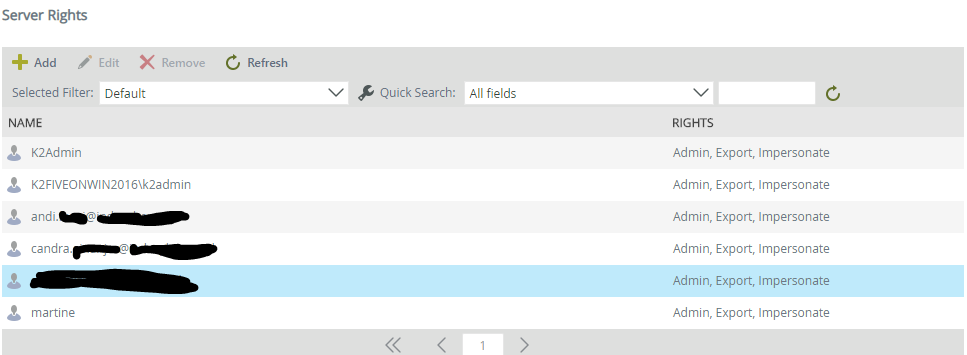Hello, i'm currently having problem to access k2 workflow rest api using an LDAP user account
each time i tried to access it, it always ask for login information even after inputted the user account correctly.
i've also check claims and server rights using management site, but there's nothing that indicate something is wrong.
the only assumption i have is that the displayed username displays the email of the LDAP user in Workflow Server Rights causes user unable to login, but i can still access designer/workspace/management with LDAP. is there any solution for this?