I already have a realm that connect to a designer using this url (https://dewi.cimbniaga.co.id/Designer) and already check the database that the url has been added.
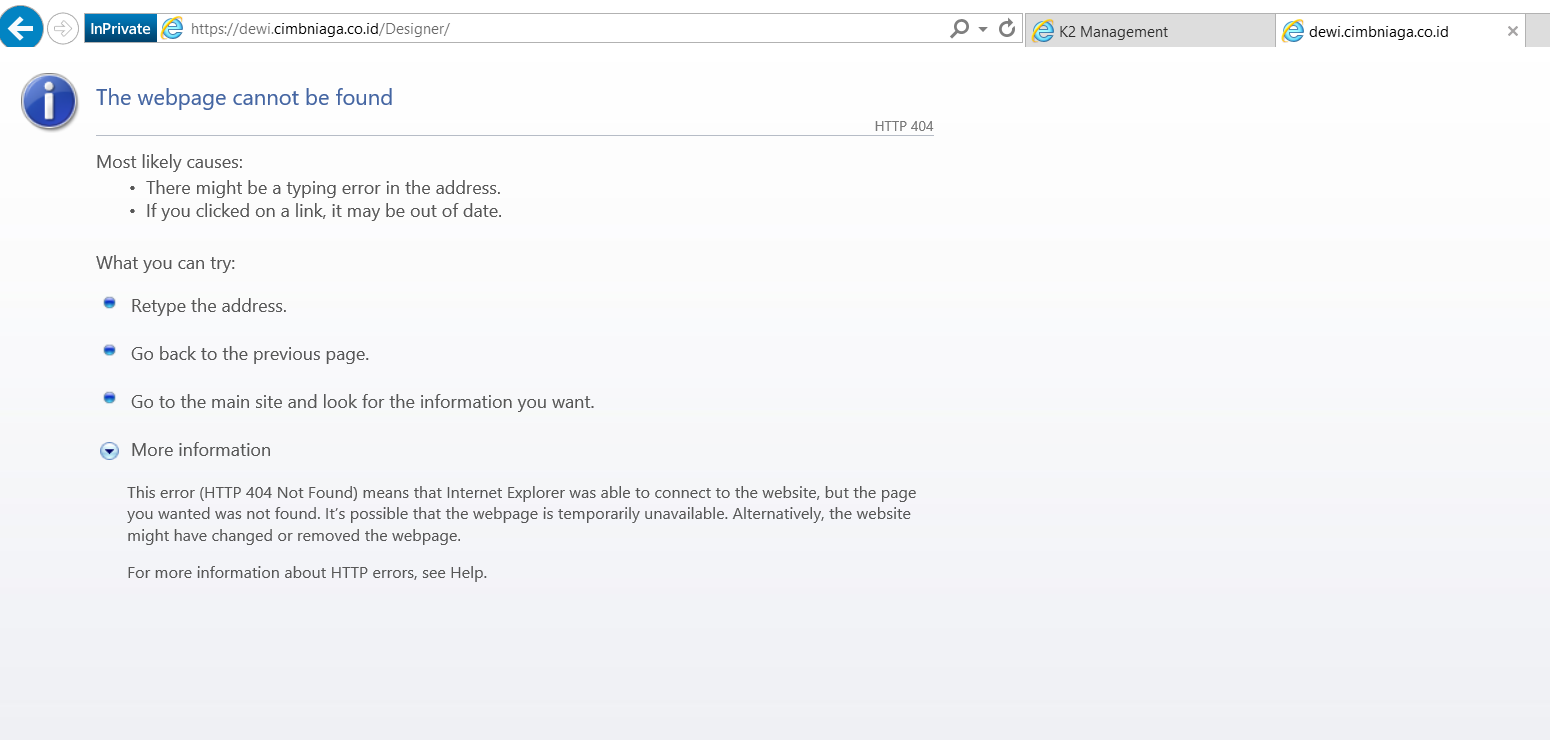
I already have a realm that connect to a designer using this url (https://dewi.cimbniaga.co.id/Designer) and already check the database that the url has been added.
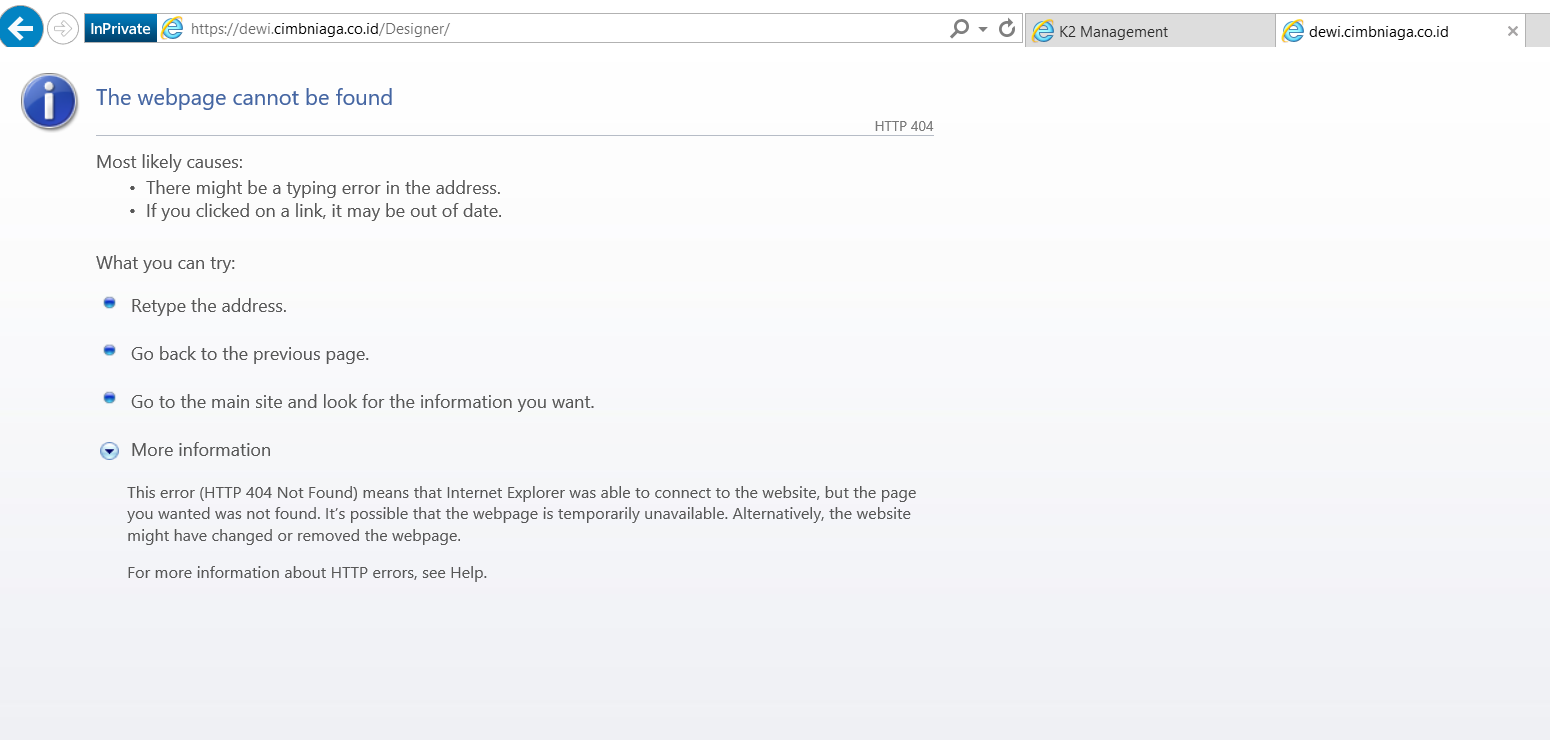
Best answer by boringNerd1
Hi,
The URL must actually lead to the actual site and page. On the server that is hosting your Designer, open IIS Manager, right-click on your K2 site, and select Edit Binding. Make sure there is a binding for dewi.cimbniago.co.id.
If you want users to be able to use that URL as well, then make sure in your DNS, you have a record that points dewi.cimbniaga.co.id to your web server.
And I am not sure if your realm and audience settings are correct. Usually my environment has 1 audience URI that matach to 1 realm URI. I recommend you delete 'https://dewi.cimbniaga.co.id/Designer' audience URI, and create a new realm for https://dewi.cimbniaga.co.id/Designer.
Enter your E-mail address. We'll send you an e-mail with instructions to reset your password.