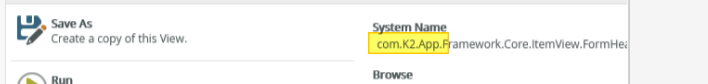Hi all,
I just manage to upgrade my K2 4.7 to K2 5.4. However, after the upgrade. there is a K2 icon displaying in my K2 apps (smartstater) header view where i have no way to edit it.
Before upgrade to K2 5.4, there is no K2 icon. Please share if there is a way to remove the icon.
Thank you.