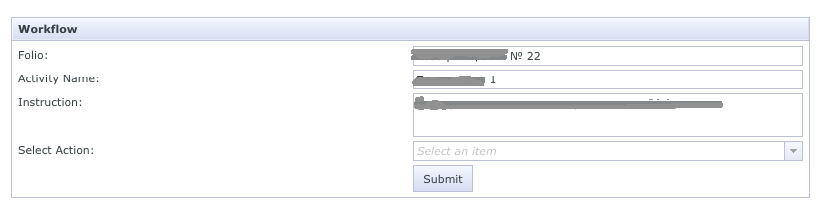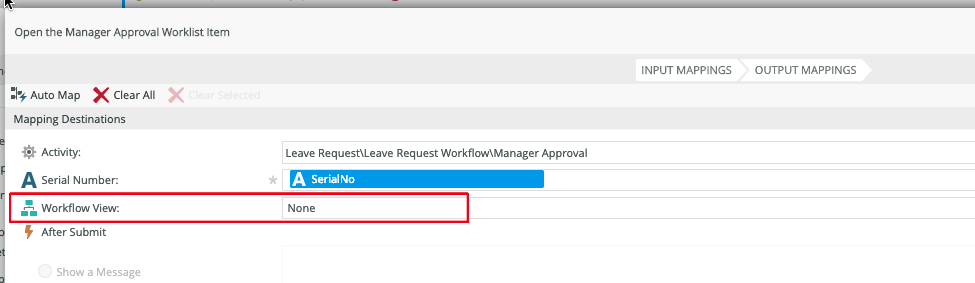Hi, I am new in K2.
How to change or create new the workflow view of approval?
I want to make buttons for approval and rejection and change the fields on view.
Solved
Custom workflow view of approval
Best answer by boringNerd1
Hi,
If your workflow task step is using a SmartForms form, then you can edit your form or view using K2 Designer. If your task step is using a basic task form, then I am afraid there is no way you can edit the form. You will have to create a SmartForms form, then update your task step to use that form.
Enter your E-mail address. We'll send you an e-mail with instructions to reset your password.