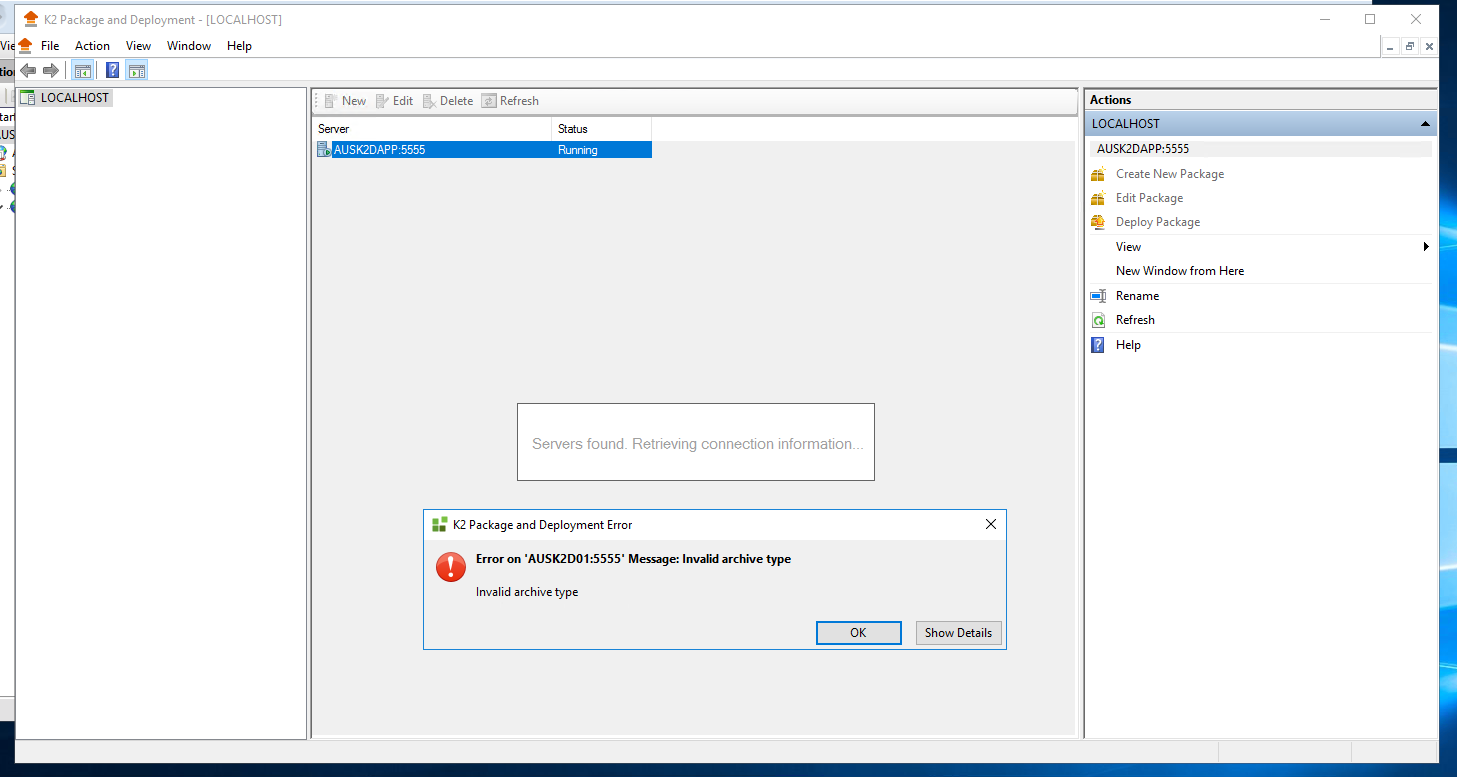Hi,
A dedicated server has been installed for K2 Five development (since the current 4.7 server does not comply with the hardware requirements for 5.3). This is to prepare us from migrating 4.7 to 5.3.
Since you cannot deploy packages in 4.7 to 5.3, how can I create a new package using the 5.3 version? I am trying to add the server in the K2 Package and Deployment but it comes up with an error (please see attached screenshot).
Thanks and Kind Regards,
Joan