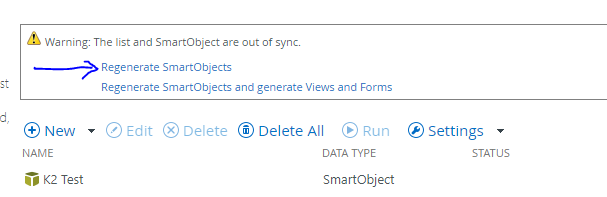I have a K2 workflow triggered by the creation of an item in a SharePoint list. The workflow pulls some information from the new item and sends an email to an individual named in the new item. Works great. Now I've added a column to the SharePoint list and want to include the data in that column in the email generated by the workflow, but the new column does not appear in the Reference list in K2 Designer. I've had a lot of experience with SharePoint workflow in SharePoint Designer, and in this situation there was a mechanism to update the list information and make the new column available to the workflow. I don't see anything like that in K2. Is there a way to include the new column in the workflow? Any suggestions would be appreciated!
Columns added to SharePoint List not available in workflow
Enter your E-mail address. We'll send you an e-mail with instructions to reset your password.