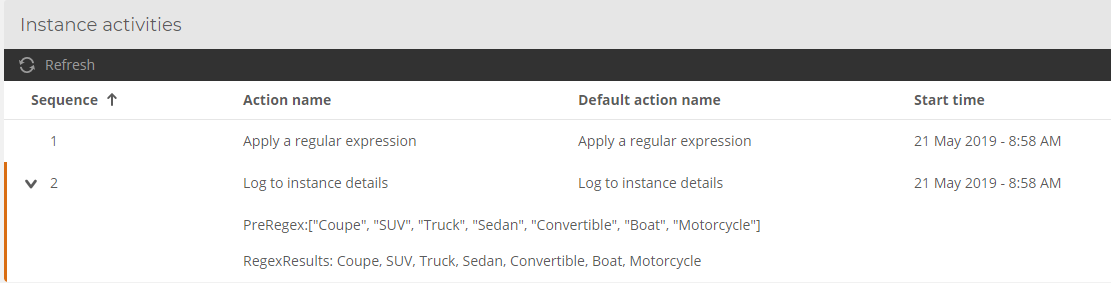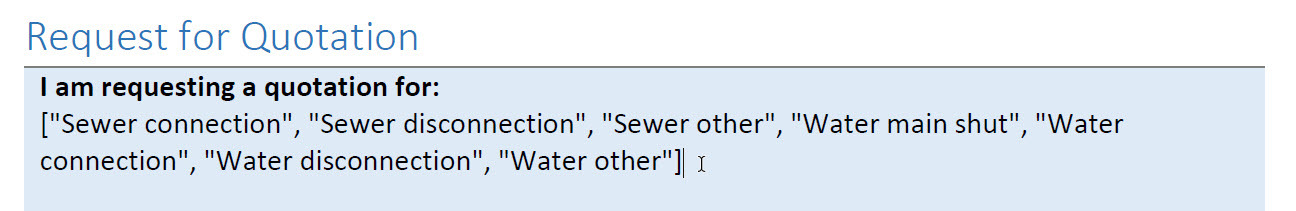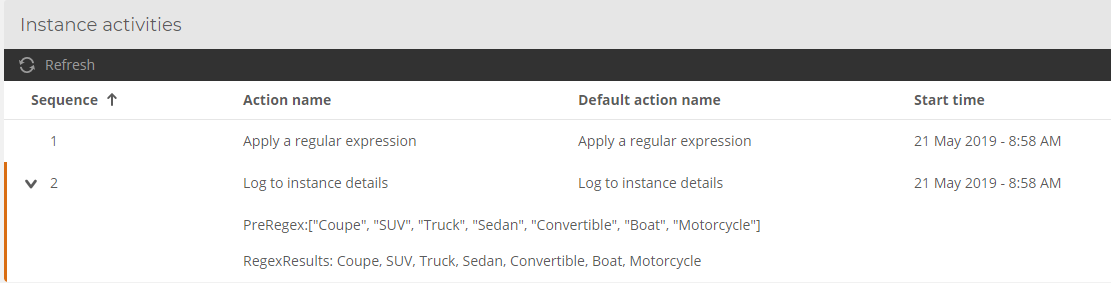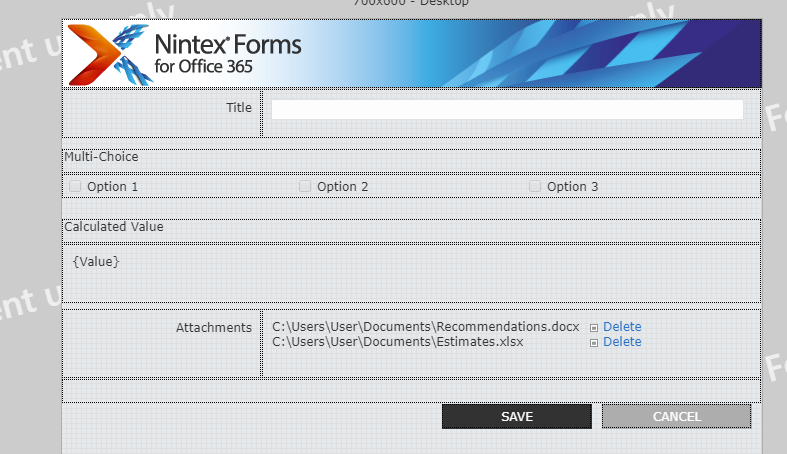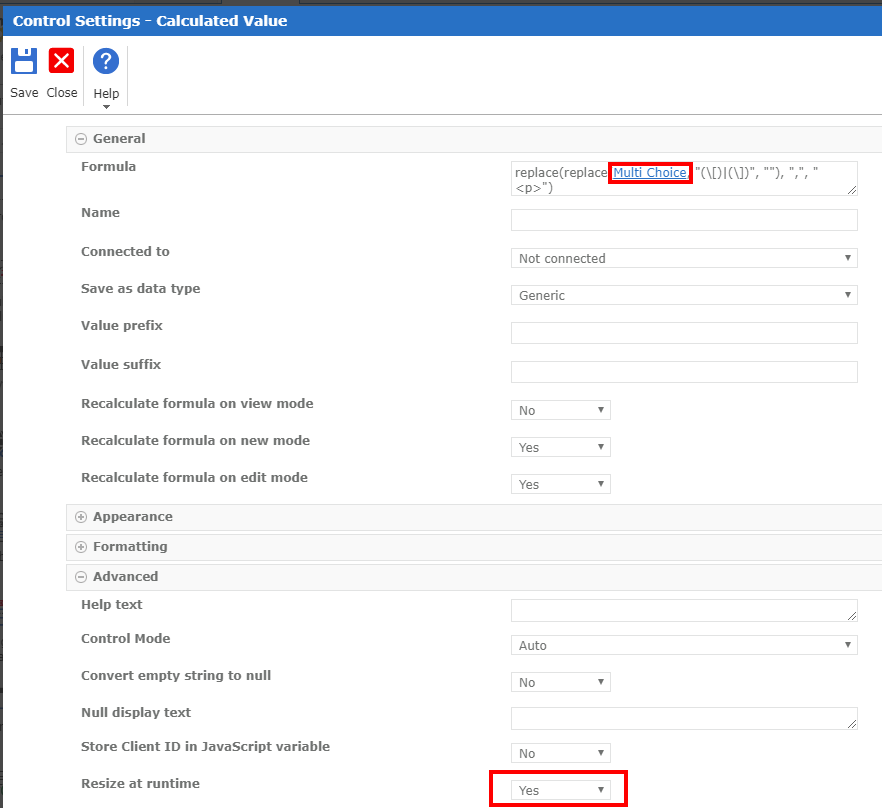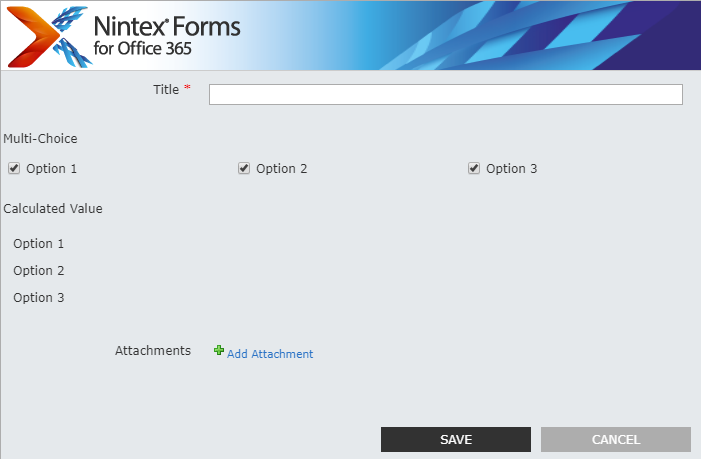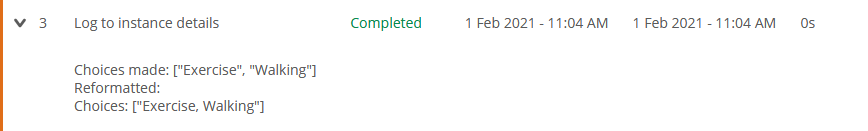The multiple choice action is going to function as a collection, so it will output the information in this format. The quickest way to do this will be using a Regex Replace action. One note, you will need to create an empty text variable for the replacement text (go to variables, create variable and leave default value for this variable blank).
From there you will configure the action like below:

The 'Input Text' will be the choice control.
The pattern will be formatted like below:
([)|("")|(])The replacement text will be the empty variable I created (named blank)
The 'Store Results in' will be a separate text variable that can then be used in your workflow.
Here is the output from my log to instance details (showing pre-regex and post-regex):