Hi there,
I’m running into issues when attempting to save or publish a workflow over WiFi on the Workflow Cloud platform. The loading graphics stay on the screen for a while and then errors as below:
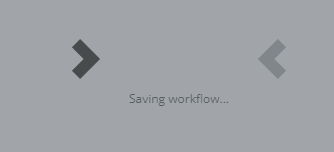

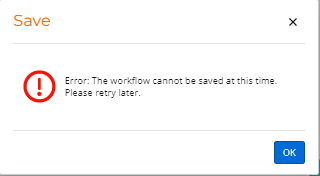
This occurs on my home WiFi, phone hotspot and work WiFi *(which means firewall/port issues relating to the business network are excluded). It seems that saving and publishing only works when connected via LAN.
Is this intended behaviour (baffling if so)? If not, how could I begin to troubleshoot?



