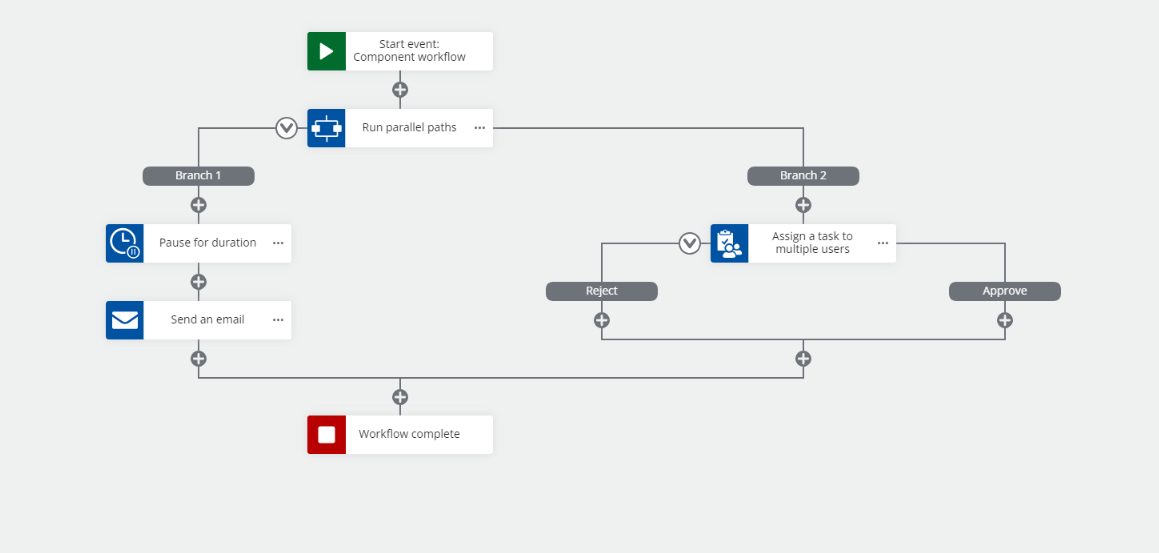How do we go about achieving the following:
Task needs to be sent to 3 individuals, however they want two other roles cc’d in on the task for awareness and so they can reply all to the task received for the email.
We are stuck with this business requirements due to system restrictions:
- CC and BCC fields are not available in NAC on the assign a task to multiple users action, but they were in Nintex Workflow for Office 365!
- Sending a separate email to achieve this would result in the first 3 individuals (task assignees) receiving two emails. Not ideal.
- There is no option to disable the email that goes out with the task in NAC, which would resolve the problem somewhat.
What can we do in the interim to achieve this business requirement?
Note: This issue has been ongoing since we were advised to migrate our workflows NAC from Nintex Workflow for Office 365 and Nintex has been made aware of the missing functionality (item #1 - no cc or bcc capabilities).
This feature was on the roadmap then removed from the roadmap which is a bit frustrating, as more of our customers are beginning to complain and when this happens we have to pivot to Power Automate since they have the ability to disable notifications with their “start and wait for an approvals” action. We’d also like to know if item #1 will be added back to the roadmap or, at minimum, the ability for item #3 to be introduced (disabling of notification)!?
See Add a CC email to the Assign a Task action | Nintex Ideas for further details.