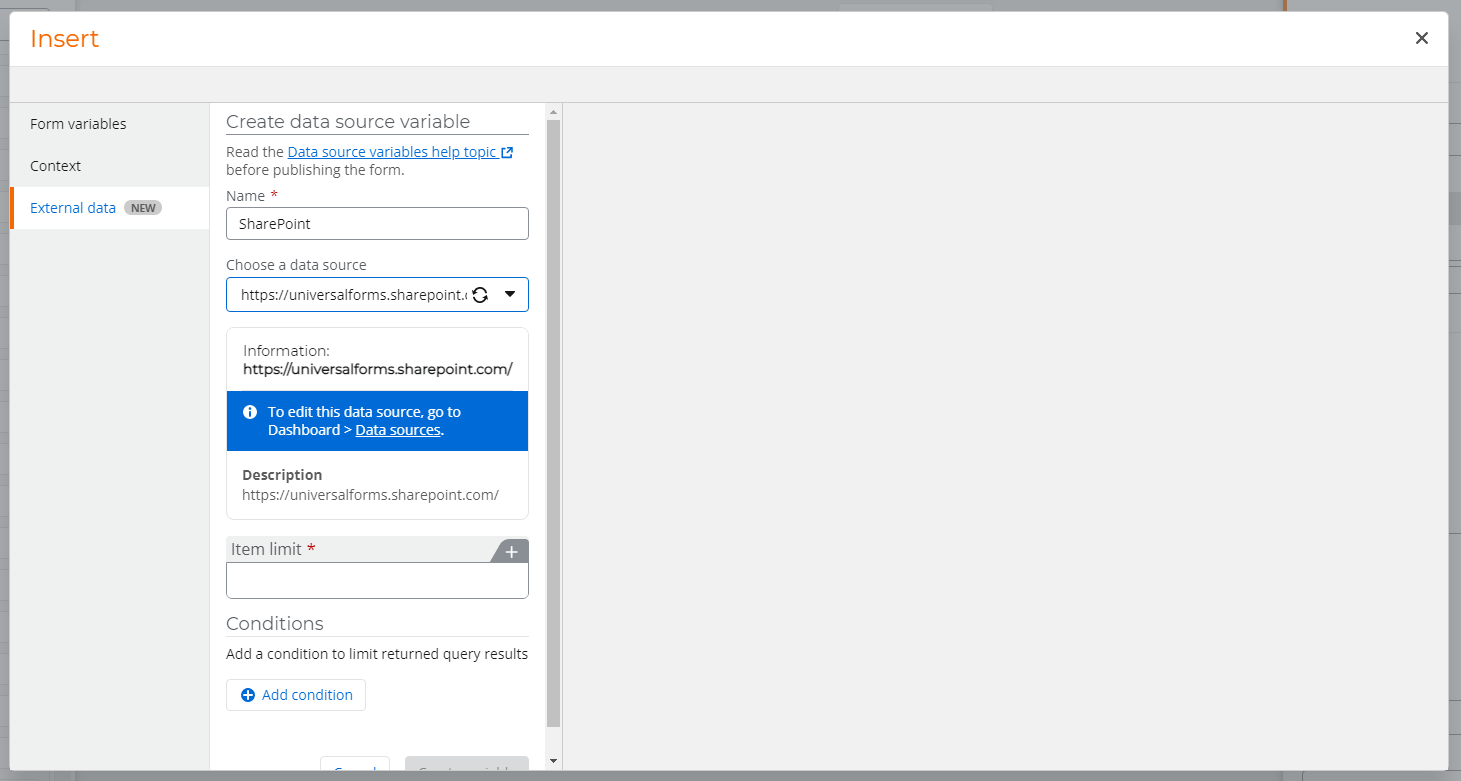Hi all,
I've just started using the new NWC forms data sources / data lookup functionality - which is great to see this functionality added.
I have a data source configured to a SharePoint Online List containing interest rates and durations.
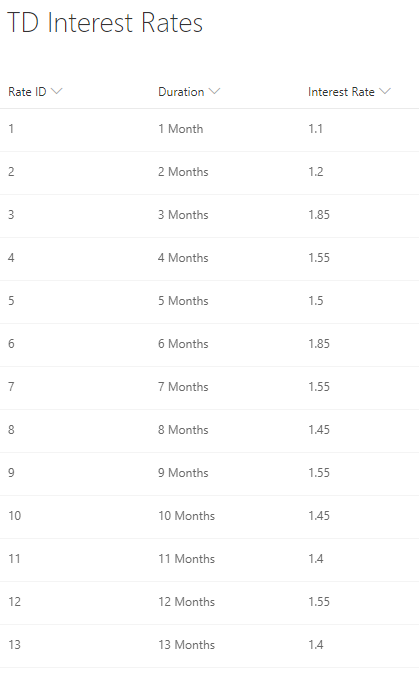
I want to be able to select the relevant duration from the drop down and based on that populate the interest rate from the SharePoint Online List into another field.
The only way I could work out how to do this was by adding two data lookup form controls, however this isn't working as I though it might...
I have one data lookup form control for duration and one for the interest rate.
I've configured a condition on the interest rate form control based on the duration form control and limited the maximum number of rows to return to 1.
However, when I select the duration from the first drop down, although there is a one to one relationship between the duration and the interest rate in my SharePoint Online List, the interest rate drop down still forces the user to select it. I was hoping the way it would work is that once they select a duration, the corresponding interest rate would just display in the form control without having to then click on the drop down and select the value and I'd make the field read only.
Not sure if this is just how the data sources / data lookup functionality works or if I have missed something and could achieve this a better way.
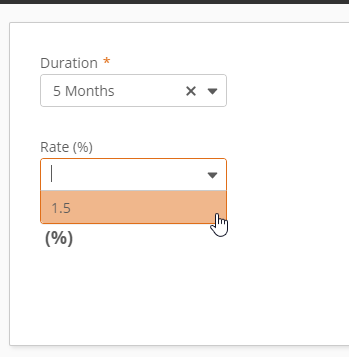
Any feedback will be greatly appreciated. Thanks!
Tim