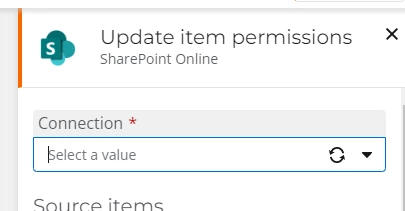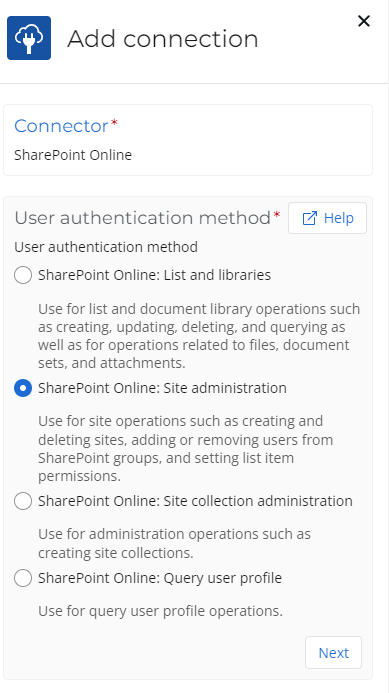Hi @HeidiV ,
I have updated the Community article and video that shows how to use the Update Item Permissions action. When I originally built that video, I thought it was pulling in that connection based on the Start Event as some other actions I was working on a the time were doing that. I think I moved too quickly through the example and didn’t catch it right away. My apologies for that. 😊 As @jesse_mchargue said, you do need to have an existing connection that uses the Site Administration authentication method for SharePoint in your environment, then the Update Items Permissions action will typically pull that connection in by default. If there are multiple connections of that type, you may have to select the one you want. If none exist, you’ll need to create one with a SharePoint account that has Site Admin level permissions using the Site Administration authentication method.
Here’s a link to the updated community article and video:
Regards,
Jason