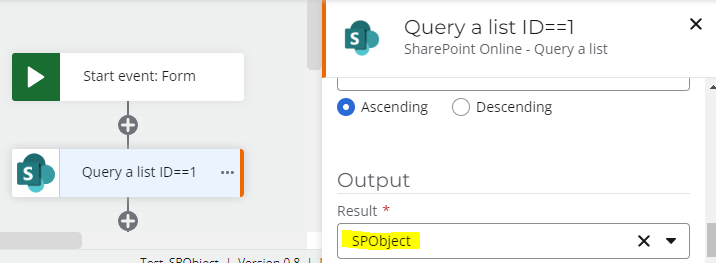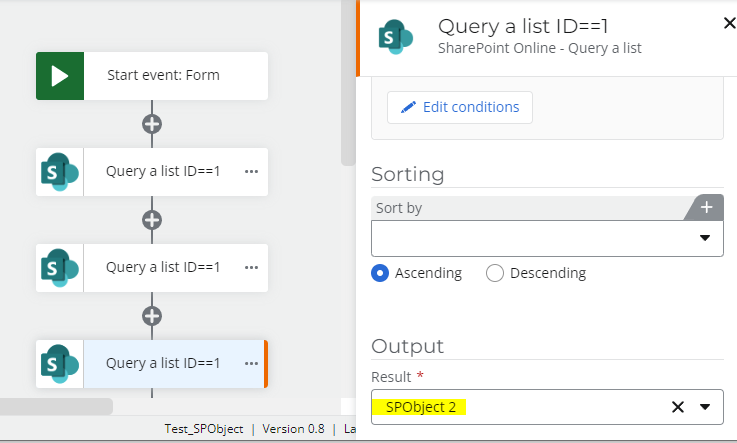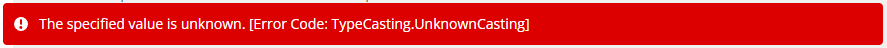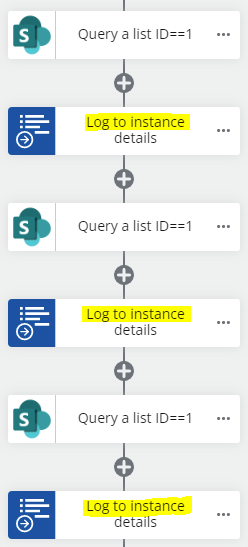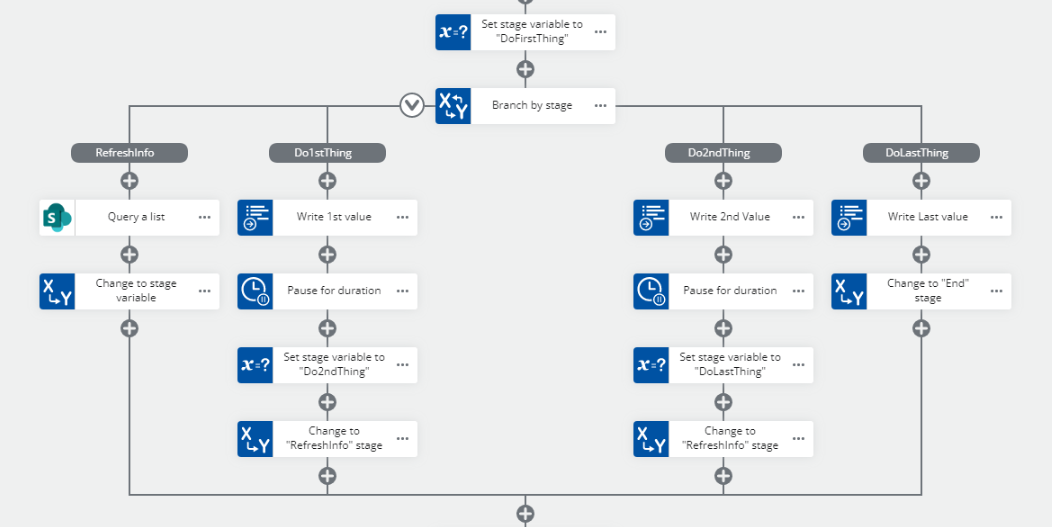Need assistance with ultimately re-using an entire collection.
Scenario: We trigger a workflow on new list item in SharePoint online. I then query the item back that triggered it from the beginning after some information is updated so I can have the latest "version" of that list item. We do assign a task and make some more updates with update list item action.
The Issue: We can't reuse collections over once used. Ok? So, for each subsequent assign a task item I have to rebuild default values in on a new collection I create. We want a dynamic approach that just replaces the collection we started with. I thought clear collection would work. Clear the collection and Nintex would notice it's EMPTY so we can reuse it.
The Test: I have tried using a simple clear collection action and no matter what version of the original collection I use, it keeps giving me the following error message:
"The specified value is unknown. [Error Code: TypeCasting.UnknownCasting]"
My collection name is "Collection_CurrentItem" and my options on target collection are the start variable or three options for my custom collection (Collection_CurrentItem). Those options are Item ID(s), Items or First Item > Item Attachments. I have tried doing three clear collections against each option. Nothing, same error message. I have tried do one clear action item of each one, Nothing, same error message. What am I doing wrong? I just want to empty the dang collection and reuse it in a new query a list action. It shouldn't be this difficult so I must be missing something or misunderstanding the purpose of this clear collection action. I don't need anything looped as the video describes. I need to just clear a collection out and reuse it. That is all!
The video available for this action is not helpful at all.